Rockwell Automation 57C620 AutoMax Programming Executive Version 3.8 User Manual
Page 161
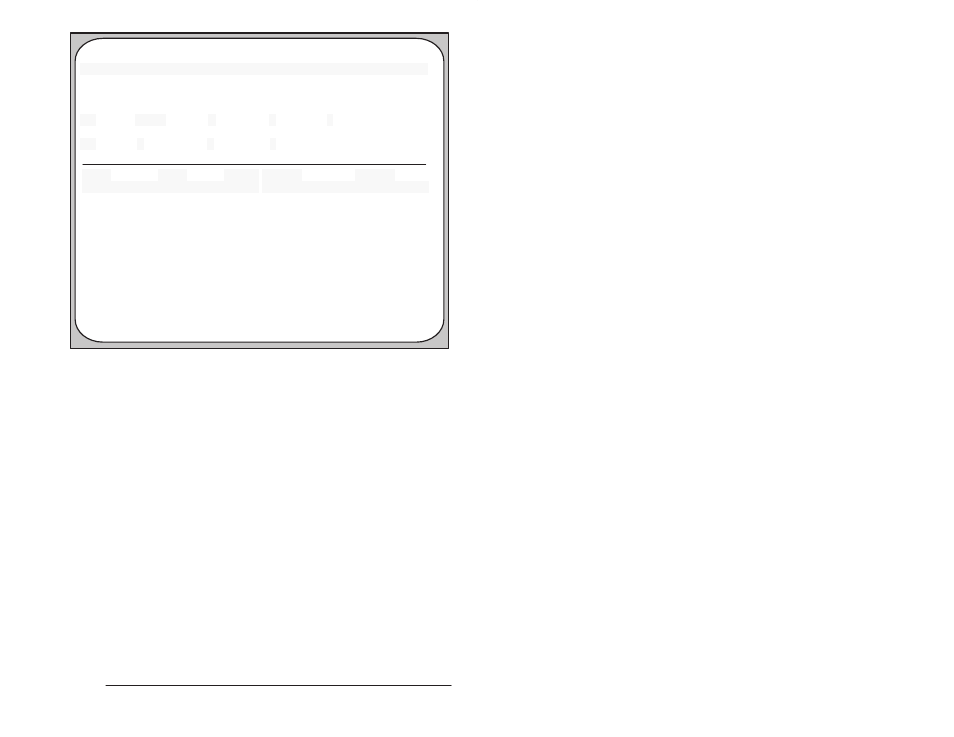
11Ć3
AutoMax On Line Menu
Release
ON LINE direct
C: \LIB\SYS\RACK
Auto Run
F3ăExit
Direct
Set Access
Userlist
F1ăHelp
Baud Rate
Network
Config NORMAL
Keysw Program
Access
Task
Auto Run
DISABLED
Slot Task ăăăă
Type ăăPri R C M A Status
Slot Task
ăăăăăăăăăType Pri R C M A Status
"1
BASTEST
Bas
4 R C
RUN
1
BASTEST1
Bas
4
Stop
1
BASTEST2
Bas
4
C
Stop
1
BASTEST3
Bas
5 R
Stop
1
BASTEST4
Bas
6
C
Stop
1
BASTEST5
Bas
7
Stop
1
BASTEST6
Bas
8 R C
Stop
1
BASTEST7
Bas
9
Stop
1
BASTEST8
Bas
10 C
Stop
1
BASTEST9
Bas
4 R
Stop
1
INITDACS
Bas
11
Stop
1
PCCOILS
PC
11R
Stop
1
PCTESTV5
PC
11R C
Stop
Figure 11.2 ĆON LINE Menu Display with Task Running
The top status line displays general information about the rack. The
Config" field shows whether the NORMAL or DEBUG version of the
rack configuration has been loaded to the rack. If the rack
configuration has not been loaded, NONE" wll be displayed. The
keyswitch position, Program in this case, is shown in the Keysw"
field. The Forced" field, when shown, indicates whether there are
any forced variables in the rack. See 18.5 for more information on
forcing.
The user's access level is displayed in the field Access" as None,
Data, Rack, Locked, or, as shown here, Task". Auto Run" is either
enabled" or as shown here, Disabled". See 12.4 for more
information about AUTOĆRUN.
The second status line displays specific information about tasks in
the rack. Slot" denotes the AutoMax Processor or UDC module on
which the task is running. Task" is the name of the task and Type"
denotes the programming language (.BLK, .BAS, or .PC).
Pri" is the task's priority as defined in the configuration for the rack.
The priority ranges from 4 (highest) to 11 (lowest). UDC tasks do not
display a priority. A" is displayed for Drive A tasks; B" is displayed
for Drive B tasks. See Appendix C for more information on task
priority. The field R" will show an R if the task is reconstructible. See
8.1.1 for more information about the /Reconstruct option used in
compiling tasks.
