4 entering variable names and descriptions, 3 register views and register pages – Rockwell Automation 57C620 AutoMax Programming Executive Version 3.8 User Manual
Page 119
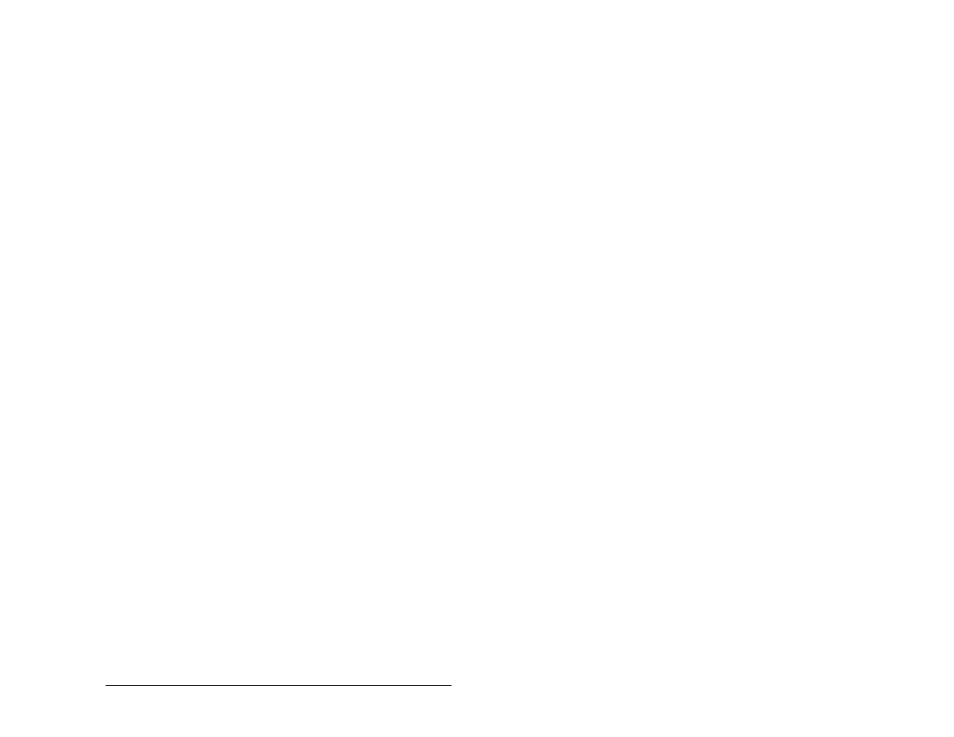
7Ć7
Configuring Variables
Because local names are displayed only in the rack in which they
have been assigned, if you mix unĆlinked local names with linked
local names, there is a danger that a networkĆwide name, along with
its linked local name, could inadvertently be copied on top of an
unĆlinked local name. For this reason, it is recommended that
unĆlinked locals and linked locals not be mixed on the same network.
This problem will go undetected until either the view of this drop is
called up on the Network module containing the unĆlinked local, or
until the configuration for that rack is generated.
If you transfer racks out of the system to another location, e.g., for
startĆup or testing, you should not make any changes to linked
networkĆwide variables. These changes will not be copied back to the
network database when the rack is transferred back into the system.
In this situation, unĆlinked variables can temporarily be used to
implement the required changes.
7.3
Register Views and Register Pages
Variable Configurator forms are sometimes divided into views" of
registers. A view is a logical collection of variables for the particular
module being configured, e.g., status registers.
When there are a large number of variables to be configured for a
particular module or within a particular view, the form or the view
within the form will be divided into pages of registers, all of which are
accessible by scrolling.
You can move among different views of the form by selecting
Change View from the GoTo menu. There may only be one view for a
particular form, in which case the Change View option will be fuzzed.
There may be more than one page for each view, in which case you
may move forward and backward (according to register number)
using Next Page and Previous Page from the GoTo menu. If there is
only one page, inapplicable menu items will be fuzzed.
7.4
Entering Variable Names and Descriptions
Before configuring the registers on any module, read the instruction
manual for the modules you want to configure in order to familiarize
yourself with the available registers and bits on the module and any
dedicated registers or bits. See figure 7.2 for the menus available in
the Variable Configurator and the initial screen display.
The Variable Configurator screen display and the procedure for
configuring variables are described below. The menus available from
the Variable Configurator are described in sections 7.7 and 7.8.
