Enclosure selection – Rockwell Automation MDF-SB1304F Kinetix 6000M Integrated Drive-Motor System User Manual
Page 24
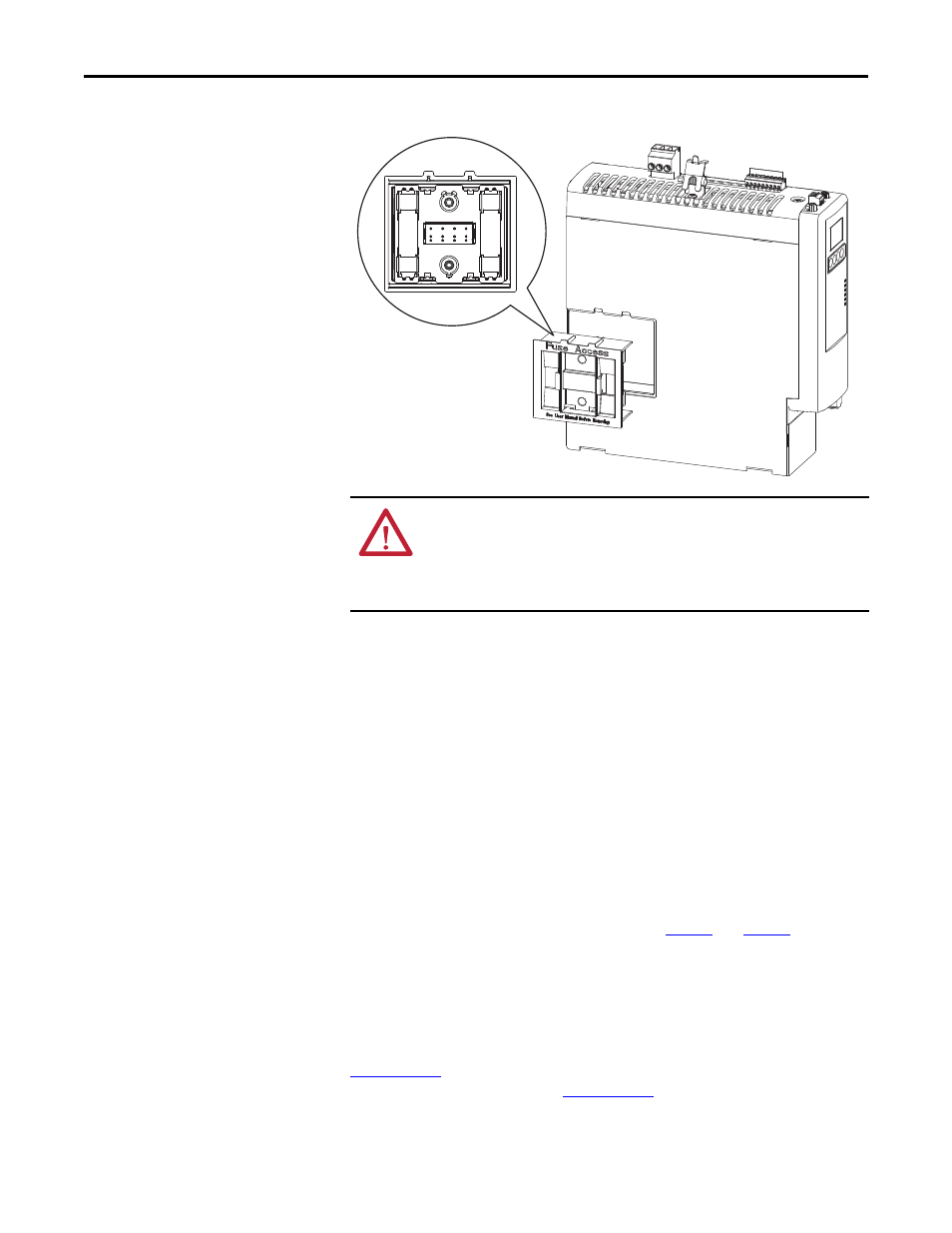
24
Rockwell Automation Publication 2094-UM003A-EN-P - May 2012
Chapter 2
Planning the Kinetix 6000M System Installation
Figure 6 - IPIM Fuse Location
To replace the fuses, follow these steps.
1. Ensure that all power to the power rail has been removed.
2. Measure the DC bus voltage to verify it has reached a safe level or wait the
full time interval as indicated in the warning on the IPIM module.
3. Loosen the captive screws.
4. Grasp the top and bottom edges of the fuse holder and pull straight out.
5. Replace the fuses.
Enclosure Selection
Heat dissipation of the IPIM module is shown in
. To size the
enclosure you will need heat dissipation data from all equipment inside the
enclosure (such as the Logix controller, LIM module, IAM). Once the total
amount of heat dissipation (in watts) is known, you can calculate the minimum
enclosure size.
Refer to the Kinetix 6000 Multi-axis Servo Drives User Manual, publication
, or the Kinetix 6200 and Kinetix 6500 Modular Multi-axis Servo
Drives User Manual, publication
, for further information.
ATTENTION: Capacitors on the DC bus may retain hazardous voltages after
input power has been removed. Before working on the IDM system, measure
the DC bus voltage to verify it has reached a safe level or wait the full time
interval as indicated in the warning on the IPIM module. Failure to observe this
precaution could result in severe bodily injury or loss of life.
