Specifying message attributes – Rockwell Automation 2706 DL20 SERIES G USER MANUAL User Manual
Page 29
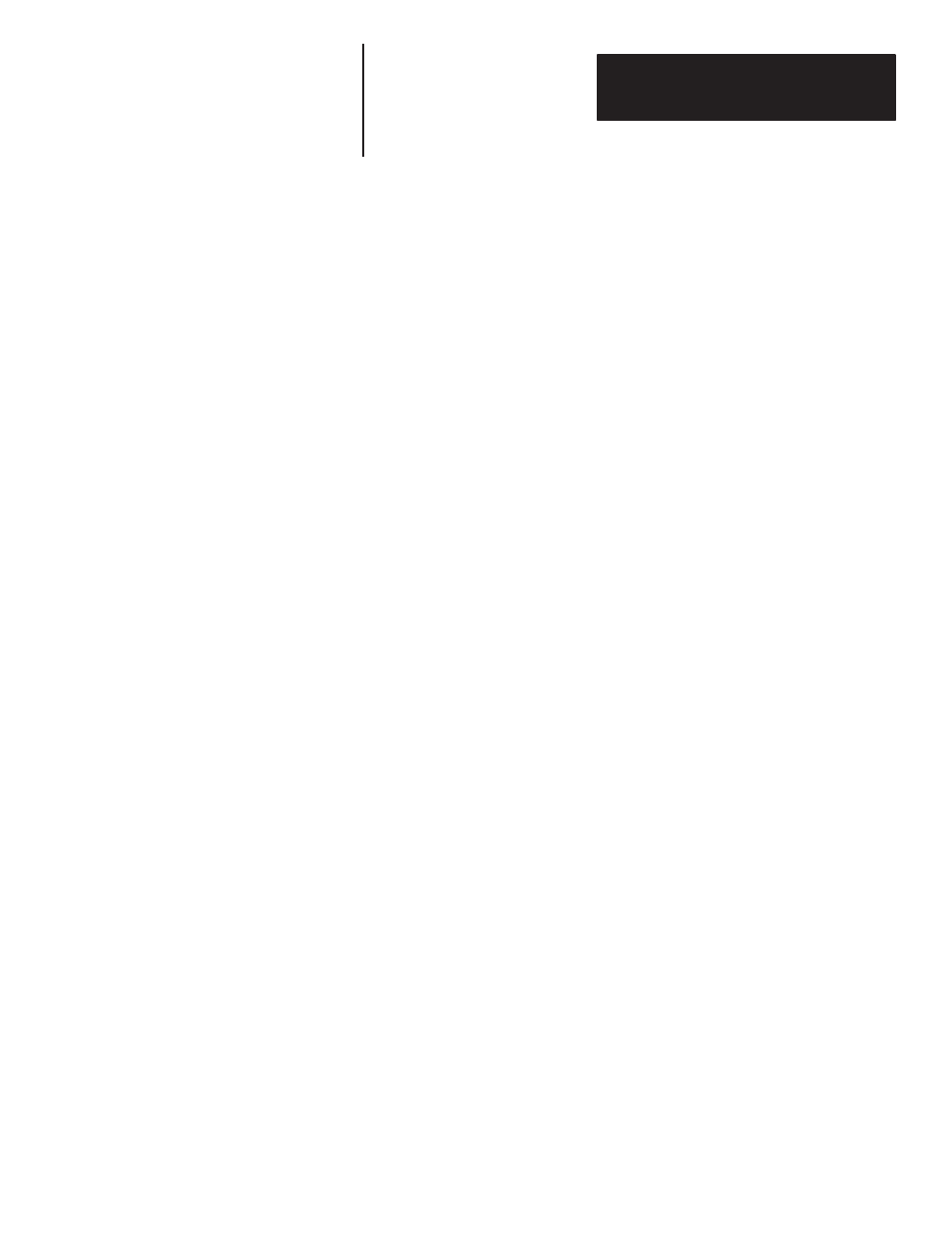
Chapter 4
Creating and Editing Messages
4–3
Message attributes are properties that an individual message may have. You
are prompted for each attribute, one at a time. Some attributes are mutually
exclusive-you can select either one, but not both.
Line Selection
If using a two or four line display, you must first specify the line or lines on
which the message is to appear. The choices for the two line display are:
ALL LINES?
LINE 1 ONLY?
LINE 2 ONLY?
USE LEAST USED?
On the four line display, you have six choices:
ALL LINES?
LINE 1 ONLY?
LINE 2 ONLY?
LINE 3 ONLY?
LINE 4 ONLY?
USE LEAST USED?
The prompts for the two line display appear like this:
ALL LINES? N
If you select all lines, the message is displayed automatically as a line mode
message. The first line of the message appears on line 1, the second line
appears on line 2. If the message is longer than two lines, two new lines of
the message appear on lines 1 and 2 after the wait time has elapsed. A
multi-line message can only be displayed in line mode.
LINE 1 ONLY? N
If you select line 1 only, the message is displayed on line 1 only.
The message (if any) on line 2 is left intact.
LINE 2 ONLY? N
If you select line 2 only, the message is displayed on line 2 only. Again, the
message on line 1 is left intact.
USE LEAST USED? N
If you use the least-recently-used line, the message overwrites the oldest line
of information. The other line or lines are left intact.
Specifying
Message Attributes
