Initial startup – Rockwell Automation 2706 DL20 SERIES G USER MANUAL User Manual
Page 23
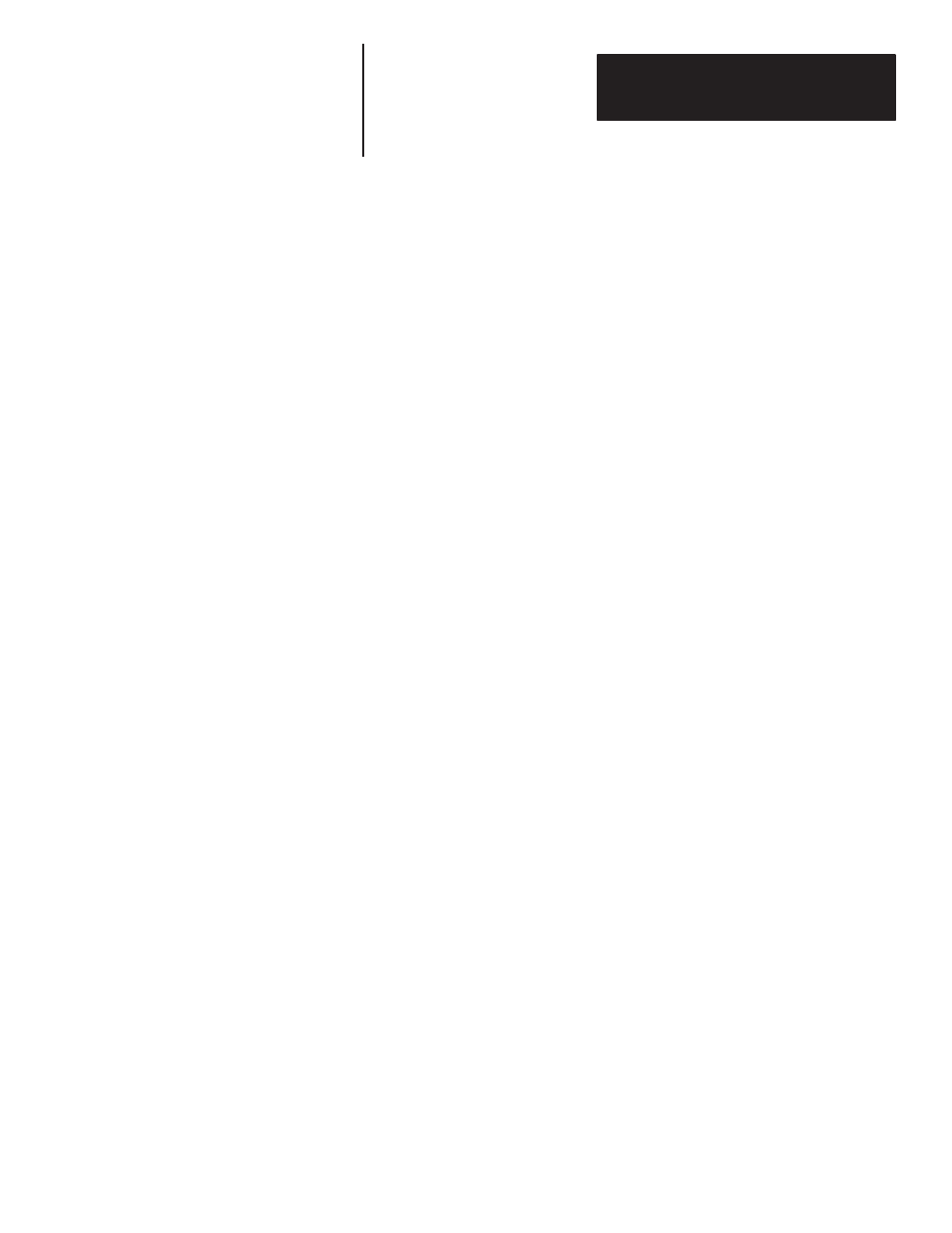
Chapter 3
Getting Started
3–3
When power is applied, the DL20 automatically enters a self test mode and
displays the firmware revision number of the DL20 and the number of lines.
TESTING UNIT 3.00 2L
If the BATTERY LOW message is displayed, return the DL20 for battery
replacement. The battery is not user-serviceable.
BATTERY OK
All display segments light up briefly.
SELF TEST OK
Note: If PRESS 9 @ 9600 BAUD is displayed, press the number [9] and the
DL20 will continue normally.
The following message appears after the diagnostic tests have passed
showing the size of the user memory (8K, 16K, or 31K).
RAM SIZE; 31K
The baud rate then appears: 300, 1200, or 9600. The baud rate of the
programming terminal or keyboard must match this baud rate.
BAUD = XXXX
Appendix E describes how to configure baud rate of the keyboards (Catalog
No. 2706-NK1 or -NK2).
Note: After the baud rate (or other switch selectable setting) is changed on
many programming terminals, you must cycle the power before the changes
take effect.
The parity setting (odd, even, or none) of the DL20 appears. Characters are
always sent from the DL20 with the indicated parity. Characters of any
parity are received by the DL20, regardless of the parity setting.
NO PARITY
Initial Startup
