2 - introduction to the dl20, Chapter objectives, Overview of dl20 – Rockwell Automation 2706 DL20 SERIES G USER MANUAL User Manual
Page 15: Introduction to the dl20
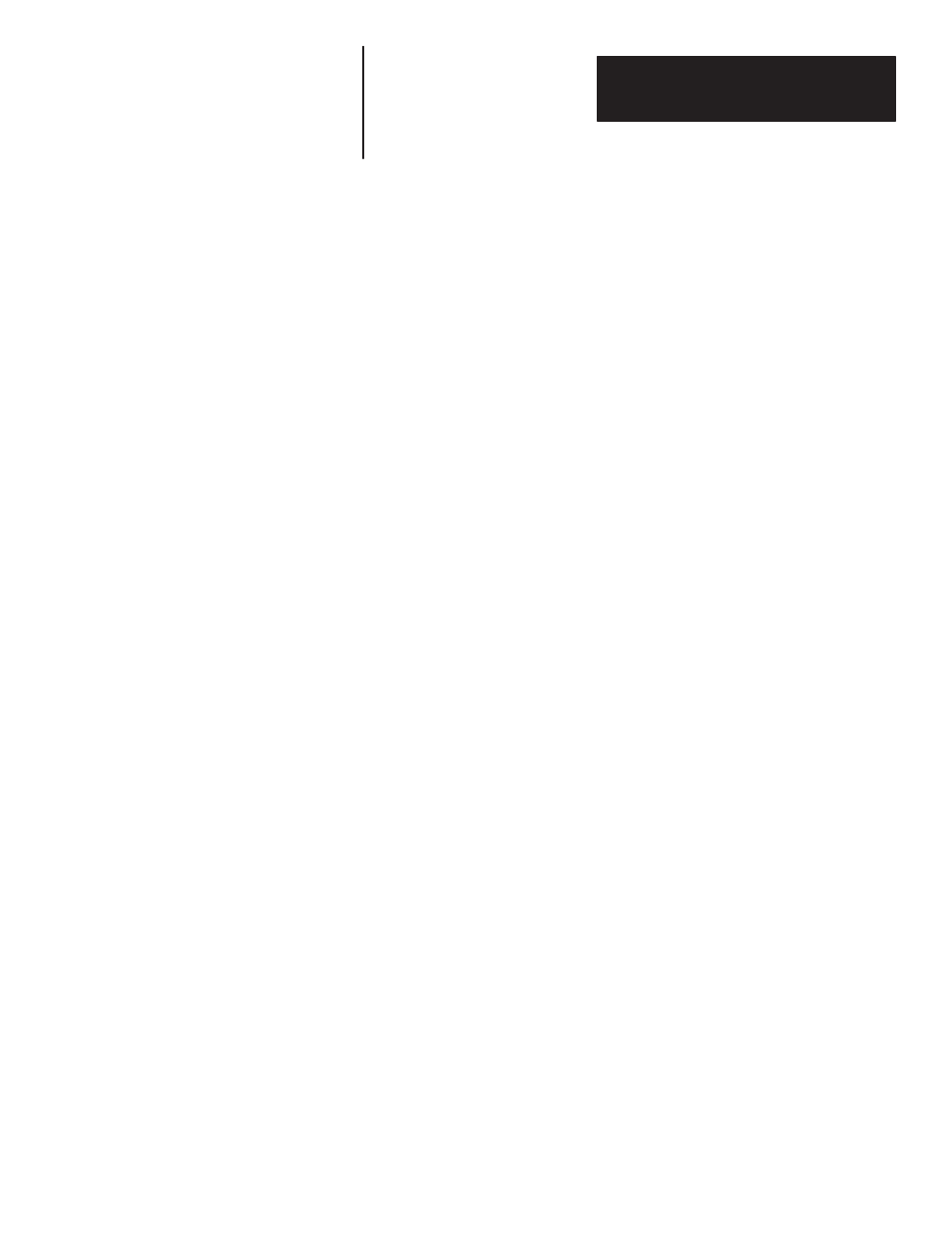
A–B
2
Chapter
2–1
Introduction to the DL20
This chapter describes some of the key features and operating capabilities of
the DL20. For more detailed information, refer to the section of the manual
that describes the use of the feature or operating capability.
Dataliner DL20 Message Displays can store up to 1022 messages of varying
lengths and are available in three versions:
•
1 line by 20 characters
•
2 lines by 20 characters
•
4 lines by 20 characters
The operation of the 1, 2, and 4 line displays are similar. Exceptions are
noted in this manual.
The 20 character alphanumeric Vacuum Fluorescent Display (VFD) can be
read from a distance of:
•
30 feet (9.1 meters) on the 1 line display
•
25 feet (7.6 meters) on the 2 and 4 line displays
The DL20 can display:
•
Uppercase and lowercase letters
•
Punctuation marks
•
Special symbols (see Appendix A)
You program messages using:
•
Keyboards (Catalog No. 2706-NK1 or -NK2)
•
RS-232 terminal
•
Allen-Bradley Industrial Terminals
•
DEC VT series terminals
Messages are stored in DL20 memory which is maintained by a lithium
battery-backed power supply. The lithium battery is part of the internal
circuitry, no additional batteries are required. An EPROM for nonvolatile
message storage can override the message RAM (on 16K or 8K units).
Chapter Objectives
Overview of DL20
