Rockwell Automation DeviceNet SEMINAR LAB EX User Manual
Devicenet seminar lab exercises, What’s in this lab
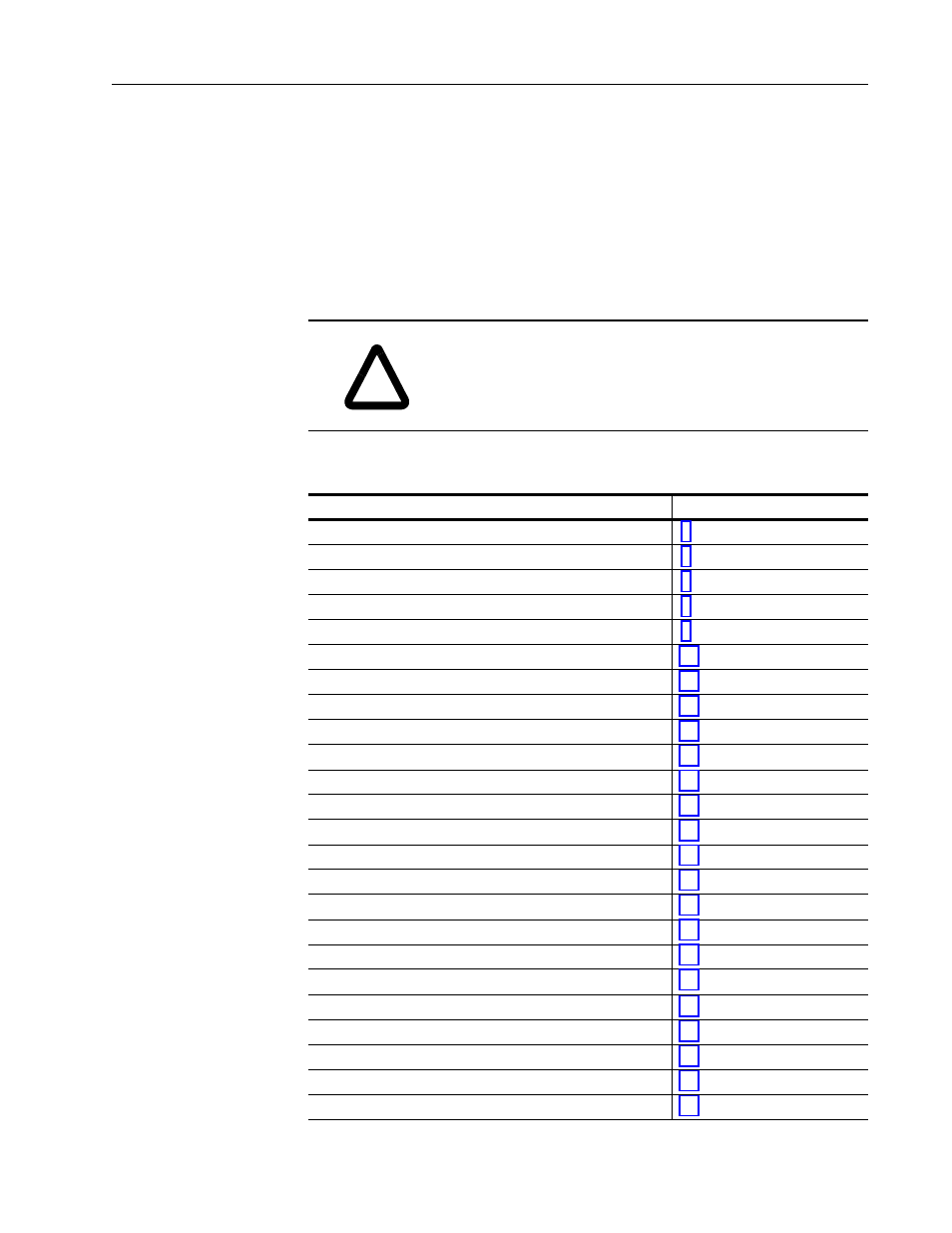
Publication 1787.6.1 - August 1997
DEVICENET SEMINAR
LAB EXERCISES
What’s in This Lab
Use these DeviceNet
Seminar lab exercises to familiarize yourself with the
DeviceNet network.
ATTENTION: Do not skip ahead! There is no race to finish the lab. No prizes
will be awarded for the first people to finish. Please take your time and learn
as much as you can.
For Information On
See page
Getting Acquainted with the Lab
What’s in the Demo Boxes
Describing the Hardware
Starting the Software
Adding Devices Offline
Configuring the DeviceLink Discrete I/O
Configuring the FLEX I/O Module
Configuring the Scanner
Automapping the Network
Going Online
Building Your Network
Monitoring and Configuring the Photoeye Online
Monitoring and Configuring the AC Drive Online
Configuring the 1747-SDN Scanner Online
Using Network Who
Using Mini Who
Using Node Commissioning
Starting RS Logix 500 Software
Monitoring Inputs
Monitoring Outputs
Monitoring the AC Drive Data
Monitoring the SMP-3 Overload Relay
Monitoring with the Device Failure Table
Monitoring a Rung
!
Document Outline
- 1787-6.1, DeviceNet Seminar Lab Exercises
- What’s in This Lab
- Windows Conventions Used in This Manual
- Getting Acquainted with the Lab
- What’s in the Demo Boxes
- Describing the Hardware
- Starting the Software
- Adding Devices Offline
- Configuring The DeviceLink Discrete I/O
- Configuring the FLEX I/O Module
- Configuring the Scanner
- Automapping the Network
- Going Online
- Building Your Network
- Configuring the Photoeye Online
- Monitoring and Configuring the AC Drive Online
- Configuring the 1747-SDN Scanner Online
- Using Network Who
- Using Mini Who
- Using Node Commissioning
- Starting RSLogix 500 Software
- Monitoring Inputs
- Monitoring the AC Drive Data
- Monitoring the SMP-3 Overload Relay
- Monitoring with the Device Failure Table
- Monitoring a Rung
- Back Cover
