Discovering tags – Rockwell Automation 1756-HIST2G FactoryTalk Historian ME 2.2 User Manual
Page 76
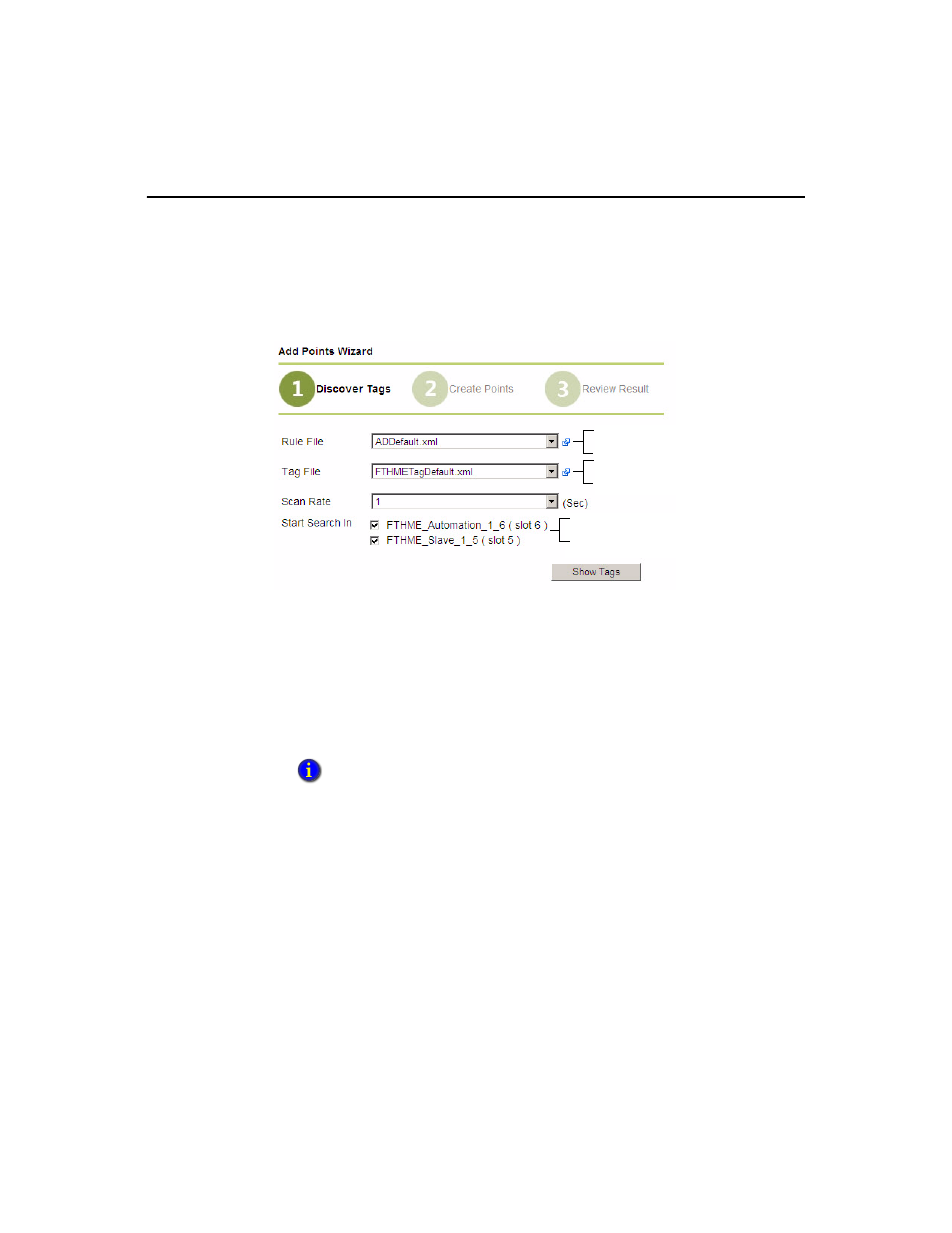
F
ACTORY
T
ALK
H
ISTORIAN
ME M
ODULE
U
SER
’
S
G
UIDE
66
Discovering Tags
In Step 1: Discover Tags, set the search parameters for discovery of tags. Parameters
include the rule file, tag file, scan rate, and controller.
1. Select a Rule file (optional). ADDefault.xml is the default. You may select None.
A rule file is an XML file that determines which points will be discovered by the
wizard. You can view a rule file by clicking the arrow icon to the right of the
drop-down menu.
In addition to the default rule file, you can create and manage custom rule files
using the Rule Editor. After a rule file is created, you can upload it to the module.
The search results are based on parameters included in the rule file. Because the
search only applies to web client cached information, it is limited to the first 2000
tags from a single controller. Therefore, some controller tags may be filtered out
of searches due to count limits. To resolve this search limitation and browse more
than 2000 tags per controller:
See “FactoryTalk Historian ME Rule Editor” for more information about using the
Rule Editor.
If the rule file or tag attribute file you select is invalid, the [Show Tags] button is
disabled. To enable it, you must select a valid rule file or tag file.
See “Uploading Files to the Module” for more information on uploading rule files to
the module.
Click the arrow icon to view
the rule file or
the tag attribute file
Check a box to select
controller tags to browse
