Native security, Managing users – Rockwell Automation 1756-HIST2G FactoryTalk Historian ME 2.2 User Manual
Page 135
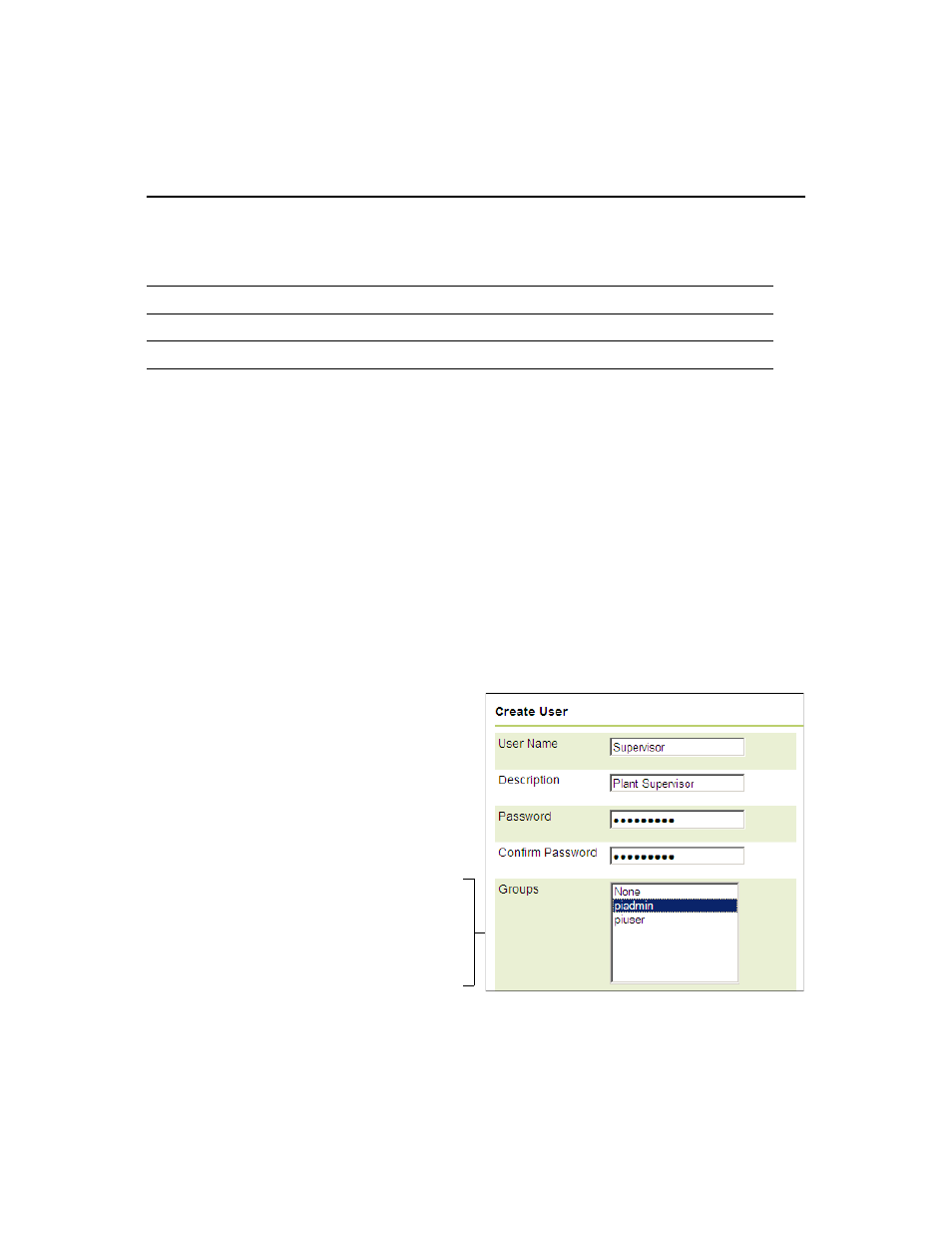
8 • A
DMINISTERING
THE
M
ODULE
125
Native Security
If you have administrator privileges, you can create, modify (including password
reset), or delete users when the FactoryTalk Historian ME module is configured for
the Native security mode.
Managing Users
This section describes how to create and manage user accounts for the FactoryTalk
Historian ME Native security mode only. To manage users, click Configure
Historian in the top navigation bar, and then click User Management in the left
navigation bar.
You must belong to the piadmin administrator’s group to add, modify, or remove
users. Any user can change their own password.
Restore Defaults
All access View only All access
All access
View only
View only
Upload Management All access View only All access
All access
View only
View only
Time Management
All access View only All access
All access
View only
View only
piadmin
piuser
FTHAdministrators FTHEngineers
FTHOperators FTHSupervisors
To add, modify, or delete
users, you must belong to
the piadmin or ftadministra-
tors group.
