Refreshing a view, Auto refreshing a view, Start and end times – Rockwell Automation 1756-HIST2G FactoryTalk Historian ME 2.2 User Manual
Page 73
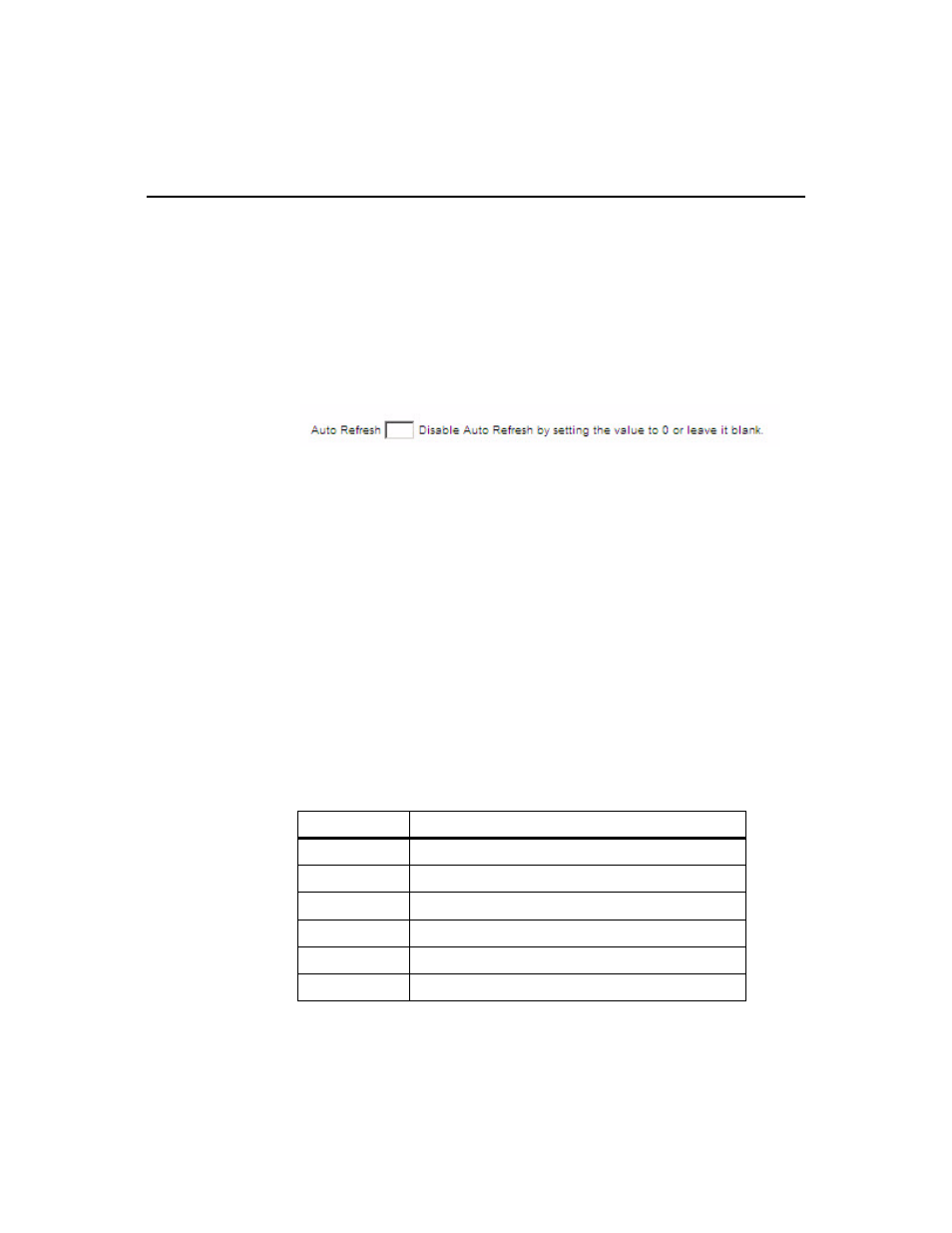
4 • V
IEWING
D
ATA
63
Refreshing a View
To refresh a view, click [Search] again.
Auto Refreshing a View
To set the table to auto refresh, enter a refresh interval (in sections) in the Auto
Refresh box below the table. Setting the Auto Refresh value to 0 or not entering a
value in the box disables the Auto Refresh feature.
When using the auto refresh feature, note the following:
Try to limit the amount of time auto refresh is being used. It is not recommended
to keep a page running in auto refresh mode when you are not using it.
Display the minimum amount of data necessary. This will reduce the amount of
memory being used.
Do not choose a refresh rate that is more frequent than necessary. The faster the
auto refresh rate, the more memory will be used.
Closing the browser or switching the browser to another page will release the
memory that was used. Before closing or switching the browser, you should stop
Auto Refresh.
Start and End Times
The start and end times source is the client computer. The default start time is two
minutes before the current time. The default end time is the current time. For
example:
Syntax
Definition
-60s
Minus sixty seconds (the past sixty seconds)
+45m
Plus forty-five minutes (the future forty-five minutes)
-5h
Minus five hours (the past five hours)
-3d
Minus three days (the past three days)
sun
00:00:00 (midnight) on the most recent Sunday
25 8:
08:00 on the 25th of the current month
