Related factorytalk product issues, Factorytalk historian datalink, Factorytalk security – Rockwell Automation 1756-HIST2G FactoryTalk Historian ME 2.2 User Manual
Page 310
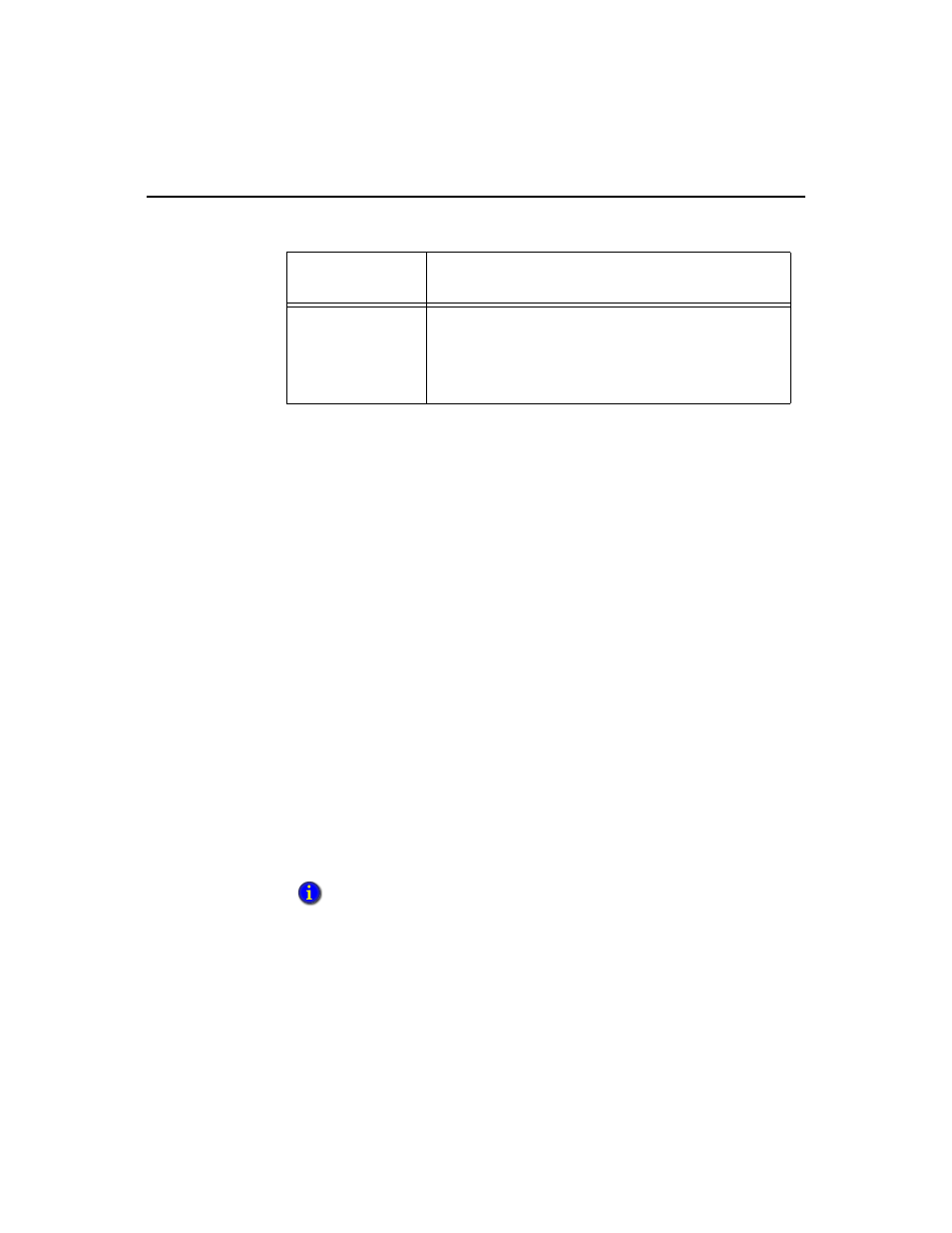
F
ACTORY
T
ALK
H
ISTORIAN
ME M
ODULE
U
SER
G
UIDE
300
Related FactoryTalk Product Issues
This section describes issues related to other FactoryTalk products when they interact
with FactoryTalk Historian ME.
FactoryTalk Historian DataLink
The FactoryTalk Historian DataLink Excel reporting tool provides a
FactoryTalk
Historian Add-In for Microsoft Excel. If you export more than 65,535 rows of
FactoryTalk
Historian ME events to DataLink using the Compressed Data (Start
Time/End Time) configuration page, Excel generates an “Output exceeds dimension”
message. This error message is generated by Excel because the amount of data
exported to the application exceeds Excel’s 65,535 row limit for data.
FactoryTalk Security
This section addresses two issues related to FactoryTalk Security.
Before connecting to FactoryTalk Security, you must install the FactoryTalk
Services Platform CPR 9 SR2 that is provided on the CD that was shipped with
your module. Select the Custom option to install the web services component.
The Custom option includes installation and configuration of Internet Information
Services (IIS). IIS must be installed on the computers that host the FactoryTalk
Directory Server.
If a user attempts to switch to FTSecurity mode but receives an “Invalid
FactoryTalk Security Server” error in the System Security page under the
Configure Historian tab, use this procedure to resolve the issue:
Point Server
Symptom
Solution
The System Status
section on the Home
page shows that the
Point Server is in
“Error” mode:
This indicates the Point Server is in an undesirable state.
Reboot the module.
See the FactoryTalk Services Platform CPR 9 SR2 Release Notes for IIS installation
details.
