Rockwell Automation 1756-HIST2G FactoryTalk Historian ME 2.2 User Manual
Page 230
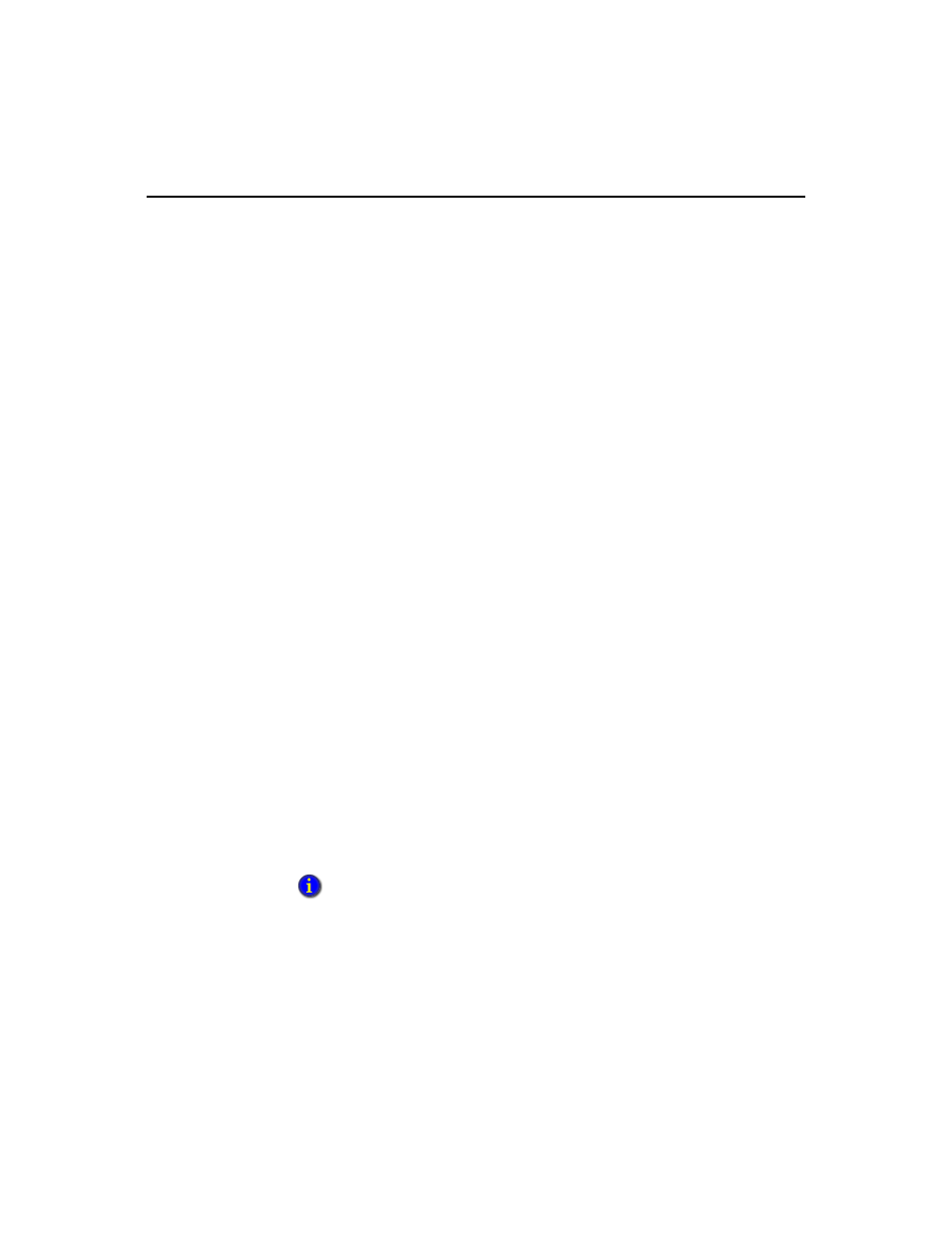
F
ACTORY
T
ALK
H
ISTORIAN
ME U
SER
’
S
G
UIDE
220
1. Access this dialog by clicking [Tag Attributes File Management...] in the Rule
Editor.
2. Click either [New] to add a new tag attribute file or select a file and click [Edit] to
edit an existing tag attribute file.
3. Define the following properties:
File Name
Enter a name for the attribute file.
Description
Enter a description for the attribute file. A maximum of 80 characters is allowed.
Scan class
Select a scan rate and scan class. The number shown in parentheses in the left-
hand Scan class drop-down menu is associated with a scan frequency value that
indicates how often the Data Collection interface reads values from the
Controller.
Select a scan rate from the left-hand Scan class drop-down menu. The scan
rate is the time interval at which points will be collected.
Select a scan type from the right-hand Scan class drop-down menu.
4. Specify the following general tag attributes under the General tab:
Descriptor
Specifies a text field that appears on various client application displays and may
be used in reports. The descriptor defined here will be listed under the Extended
Description field for the point. For example, this text can be used as a basis for a
tag search or in a trend display. It may be of any length up to 65,535 characters.
When this value is read, it is truncated to 26 characters. Some interfaces use the
descriptor for tag configuration on an external system. For those cases, do not use
quotes or wild card characters.
Eng Units
Specifies the unit of measurement in string format. The string may be of any
length; however, the PI API will retrieve only the first 12 characters. Engineering
See “Extended Description: Trigger Conditions” for more details on defining the
descriptor.
