Point configuration, Point creation, Add points wizard – Rockwell Automation 1756-HIST2G FactoryTalk Historian ME 2.2 User Manual
Page 284: Point properties, Point creation add points wizard point properties
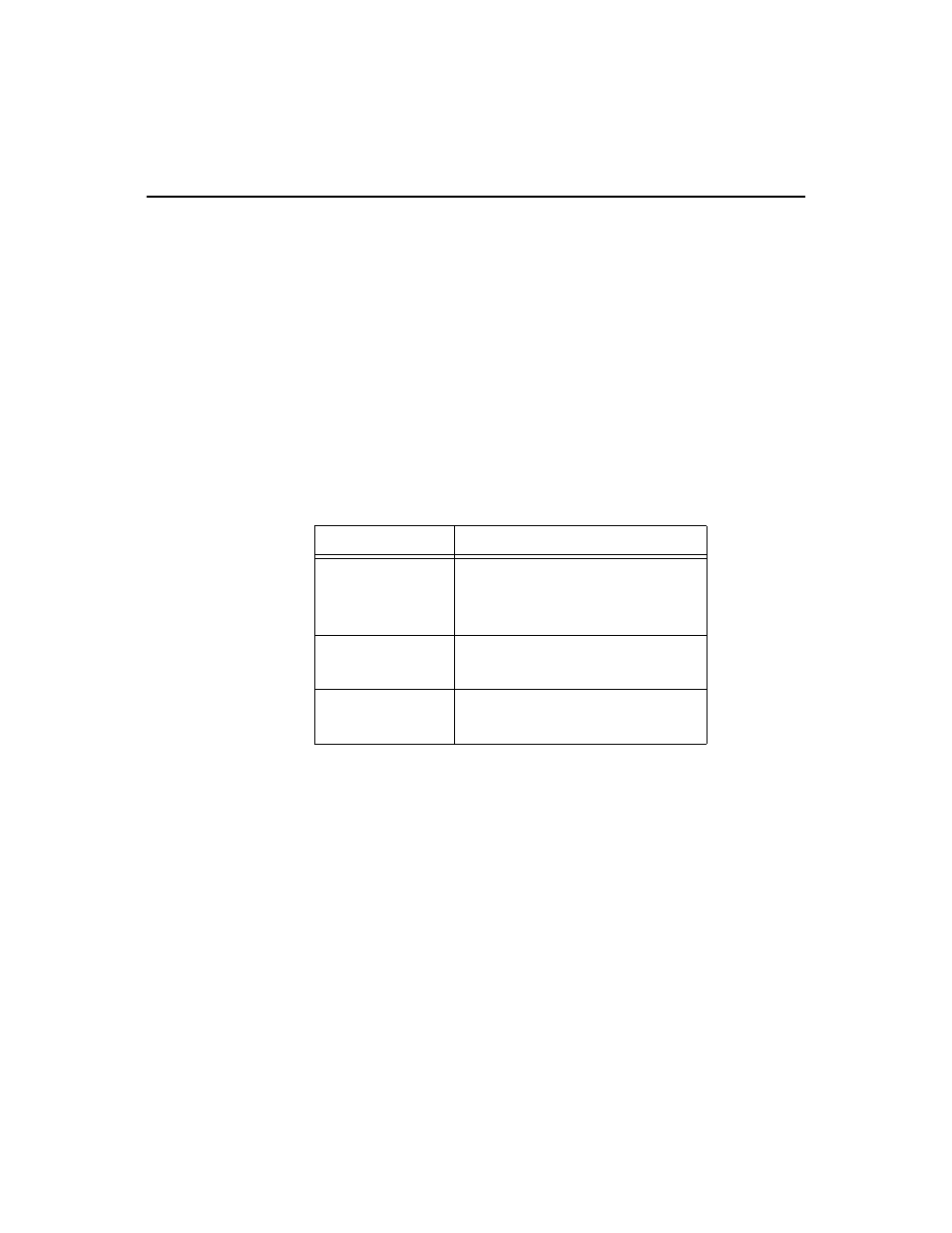
F
ACTORY
T
ALK
H
ISTORIAN
ME M
ODULE
U
SER
G
UIDE
274
Point Configuration
This section lists considerations related to point configuration.
Point Creation
You can create a maximum of 2500 data points per module. If you exceed 2500
data points, the Create button will automatically become deactivated. You can
deselect points from the Select field. The Create button will automatically become
reactivated when the point count is less than 2510 data points.
The maximum number of events per second for tags is 2500. For Data Collection
rates slower than 500ms, use Polled and Advised tags.
Avoid using High Speed points for Trigger Input and Output tags.
Add Points Wizard
If Data Collection is running during the Add Points Wizard process, you will be
prompted to stop and restart Data Collection after creating points for optimal
performance.
Point Properties
This section describes settings found on the Point Property page that you should
consider when configuring tags.
G
ENERAL
The General section of the Point Property page allows you to configure the following
parameters:
Scan Types
Scan Rate Recommendation
High Speed
Equal to or greater than 0.01 seconds
and
Equal to or less than 0.5 seconds
Advised
Polled
Equal or greater than 0.5 seconds
Trigger Input
Output
Avoid using
High Speed
points
