Time management issues – Rockwell Automation 1756-HIST2G FactoryTalk Historian ME 2.2 User Manual
Page 308
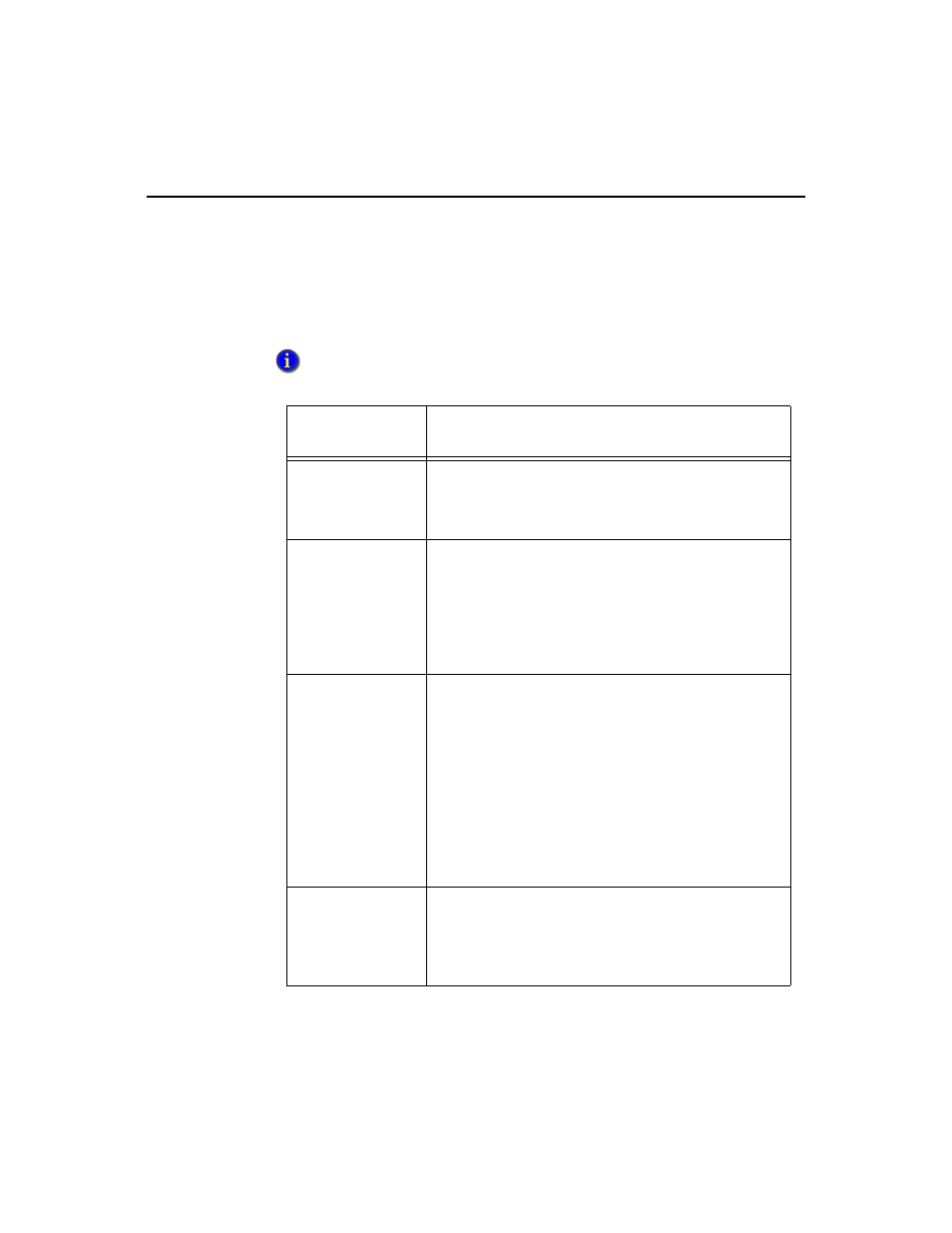
F
ACTORY
T
ALK
H
ISTORIAN
ME M
ODULE
U
SER
G
UIDE
298
Time Management Issues
This section contains information that may help you troubleshoot FactoryTalk
Historian ME time management.
For any issue, follow the guidelines provided in the “General Guidelines” section of this
appendix.
Time Management
Symptom
Solution
You have forgotten the
module’s time
synchronization
source:
Go to Web Diagnostics, Hardware tab, Time Management
page. The time source is listed in the Time Source section.
The module is
synchronized to a
controller time source
and the controller time
is moving back,
causing the module
time to move back:
Correct the controller time. Download archives to save the
archive data with future timestamps.
Click Safe Mode that initially displays when the module is
rebooted. (Safe Mode indicates that your system is in safe
mode.) Do not delete the archive files.
The module is
synchronized to an
NTP time source, and
the module time is not
correct.
Check that the NTP server is running properly.
If the NTP server is running properly, check the NTP log;
this indicates if the NTP time was successfully synchro-
nized during initial configuration or not. If it was, then it
must be resynchronized. Navigate to the Advanced tab,
Time Management screen. Select the NTP Server radio
button, re-enter the NTP server address, and click [Save].
This will reboot the module and may take several minutes
to complete. If the module was never successfully syn-
chronized, then you must do so now. Refer to “Managing
Time” for more information.
The module is
synchronized to a
Historian SE or PI
server and the module
time is incorrect:
Verify that the FactoryTalk Historian SE or PI server is
configured as an NTP server. For more information, refer to
“Managing Time”.
