Rebooting the module, Working in safe mode, Hardware issues – Rockwell Automation 1756-HIST2G FactoryTalk Historian ME 2.2 User Manual
Page 295: Rebooting the module working in safe mode
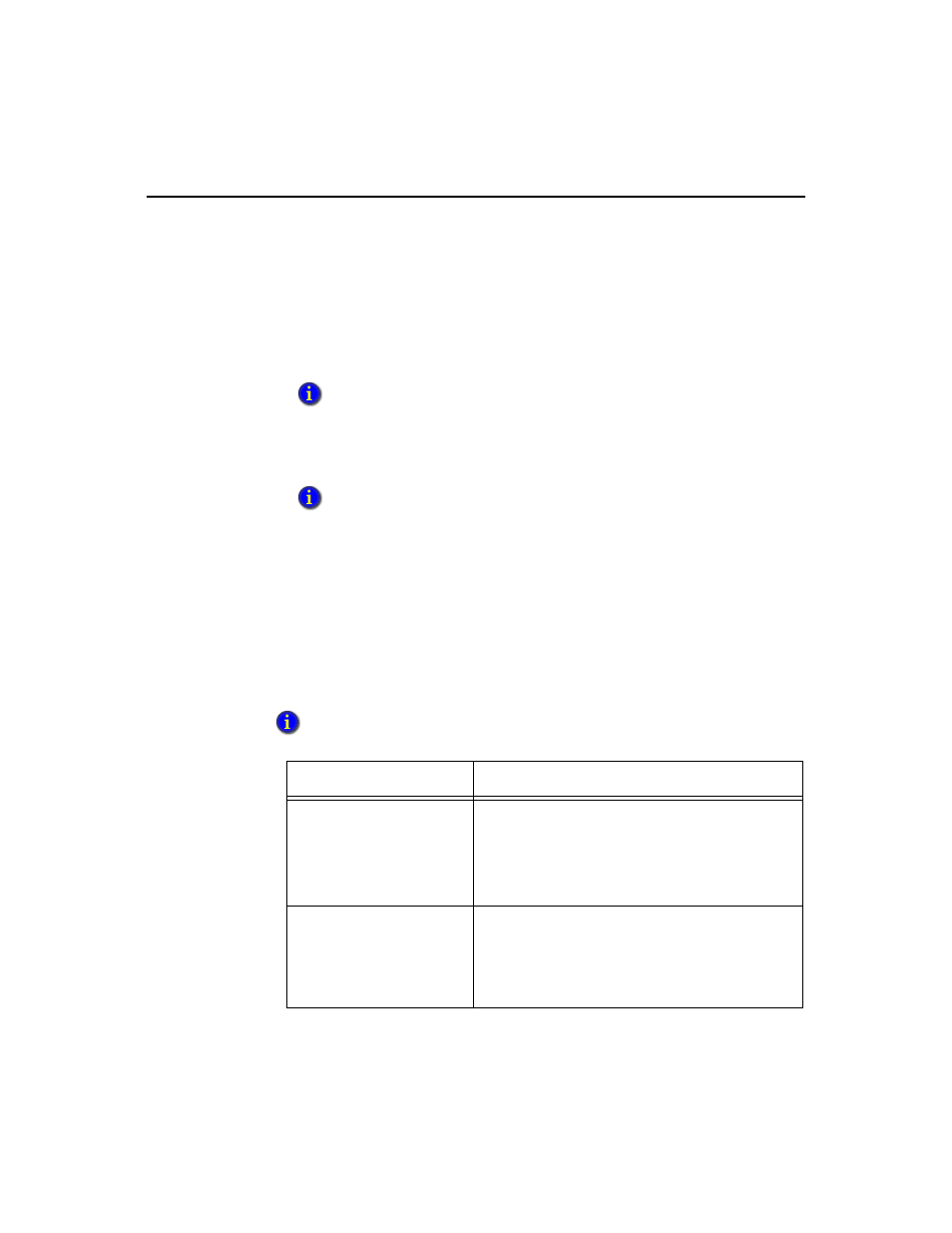
G • T
ROUBLESHOOTING
285
Rebooting the Module
FactoryTalk Historian ME can be rebooted in two ways:
In the web interface, go to Advanced in the top navigation bar, and then click
Module Shutdown in the left navigation bar. Click [Module Reboot] to reboot the
module.
Go to the FactoryTalk Historian ME Module Properties page in RSLogix5000
AOP and click [Reset Module].
Working in Safe Mode
Safe mode is discussed in the “Repairing Archives” section.
Hardware Issues
This section contains information that may help you troubleshoot your FactoryTalk
Historian ME hardware.
See “Rebooting the Module” for more information.
See “RSLogix 5000 Add-on Profile” for more information.
For any issue, follow the guidelines provided in the “General Guidelines” section of this
appendix.
Hardware Symptom
Solution
If the FactoryTalk Historian
ME module display is not
responding:
Check to see that both the module and the chassis
have power and that the LED display is on.
Check the Ethernet cable port. Be sure that the
Ethernet display LED lights are lit normally and
that the messages scrolling on the display are OK.
If you have already
synchronized the clock time
in manual mode but the time
displayed on the web client
is wrong:
The battery may need to be replaced, which should
only be done at the factory. It is not field-
replaceable. The battery charges fully in the
ControlLogix rack in twenty-four hours, and will
maintain its clock time for twenty days.
