Data transfer sample scenario, Configuring data transfer settings, B • data transfer sample scenario – Rockwell Automation 1756-HIST2G FactoryTalk Historian ME 2.2 User Manual
Page 237
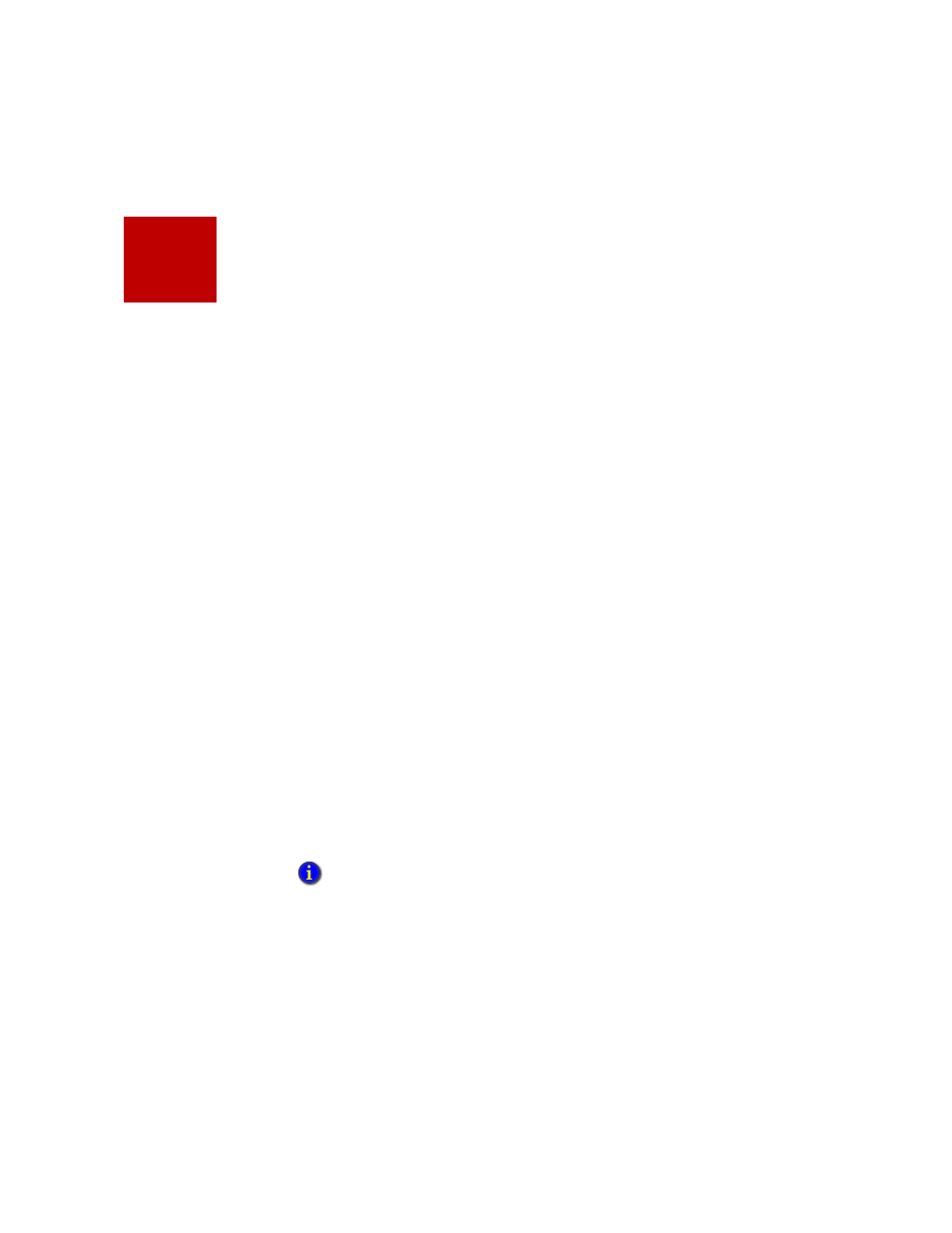
227
B
Data Transfer Sample Scenario
The FactoryTalk Historian ME 1G and 2G modules use a CompactFlash memory
card to store logged data. Once the module archive becomes full of logged data, it
automatically begins overwriting the oldest data. To preserve data collected by the
module for long-term storage, you can transfer it to the FactoryTalk Historian SE or
PI server.
This section provides a sample scenario for transferring the data logged in the
FactoryTalk Historian ME module to the FactoryTalk Historian SE server. It includes
the following sections:
“Configuring Data Transfer Settings”
“Using FactoryTalk Historian DataLink”
Configuring Data Transfer Settings
For the FactoryTalk Historian SE server to receive data from a FactoryTalk Historian
ME module, you must ensure that:
Necessary licenses are installed and assigned on the FactoryTalk Historian SE
server.
Network connections and associated security configurations are set up and
functioning properly between FactoryTalk Historian ME and the FactoryTalk
Historian SE.
Trust connections between the FactoryTalk Historian ME module and the
FactoryTalk Historian SE server are configured for data transfer and webs
(application).
Sufficient disk space is available on the FactoryTalk Historian SE server.
Start time of the archives on the FactoryTalk Historian SE server must be earlier
than that of the data to be transferred.
See “Managing Security Trusts” for more details on trusts.
