Uploading a backup file to the module – Rockwell Automation 1756-HIST2G FactoryTalk Historian ME 2.2 User Manual
Page 152
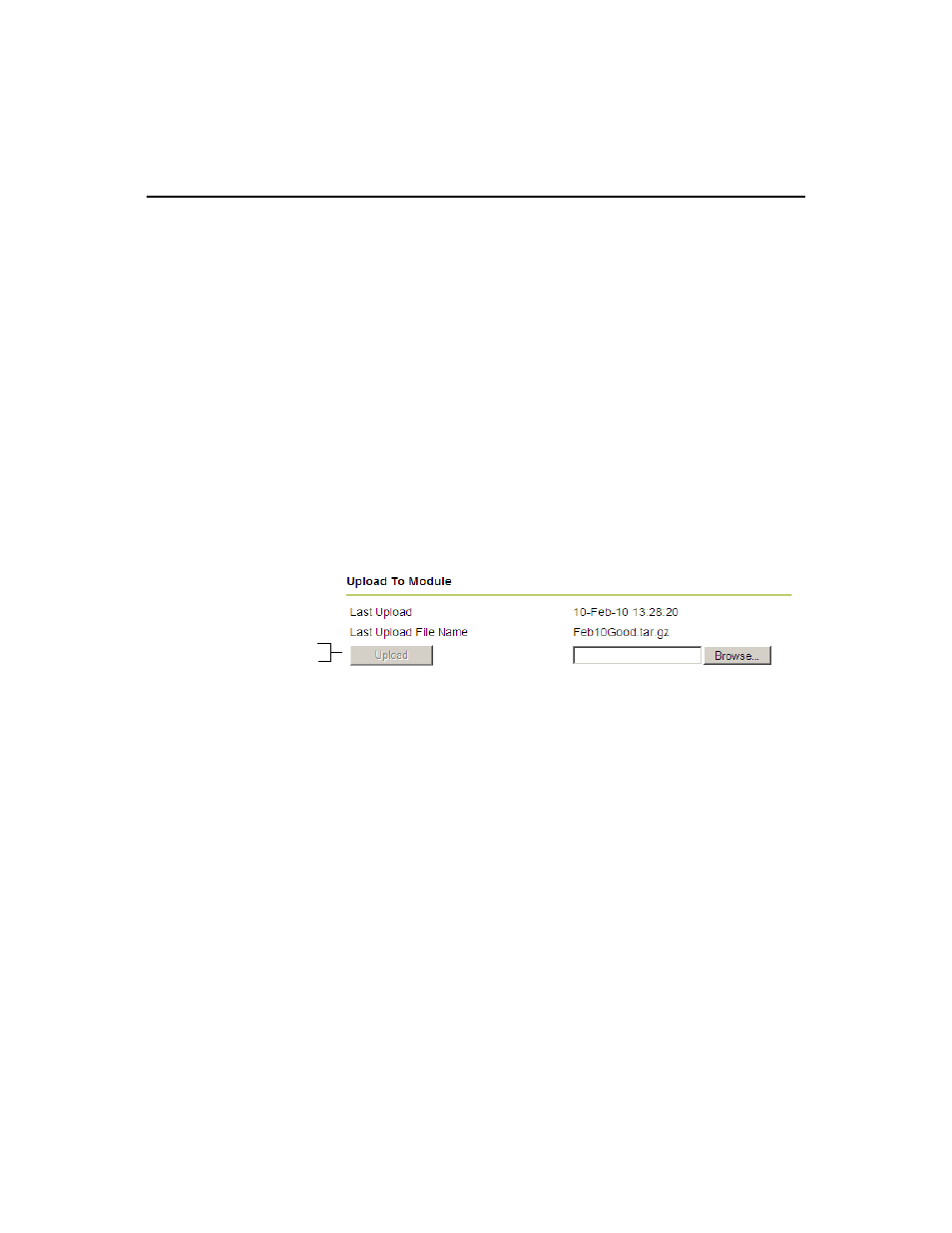
F
ACTORY
T
ALK
H
ISTORIAN
ME M
ODULE
U
SER
’
S
G
UIDE
142
After downloading the file from the module, users can use an XML parser to modify
the configuration. However, users should not change the following files:
datacollection/dconf.xml
datastorage/dsconf.xml
datatransfer/dtconf.xml
Uploading a Backup File to the Module
The Upload To Module section shows the last uploaded file name and timestamp. It
also allows you to upload a previously backed up file to the module from the client
computer. You can also upload a backup file downloaded from one FactoryTalk
Historian ME to quickly configure another module.
You can only have one backup configuration file on the module at a time. If you
upload an older backup file, it will overwrite any newer backup file.
To upload a backup file to the module:
1. Click [Browse...].
2. Locate the file you want to upload and click [Open]. Note the following
restrictions:
Backup configuration file names may not exceed 80 characters.
Filenames may only contain the following characters: @, ., -, _ , a-z, A-Z, 0-9
Filenames may not contain any spaces.
The backup file must have the .tar.gz extension in its file name.
3. Click [Upload].
File names for up-
load may not exceed
80 characters
