Data transfer issues – Rockwell Automation 1756-HIST2G FactoryTalk Historian ME 2.2 User Manual
Page 303
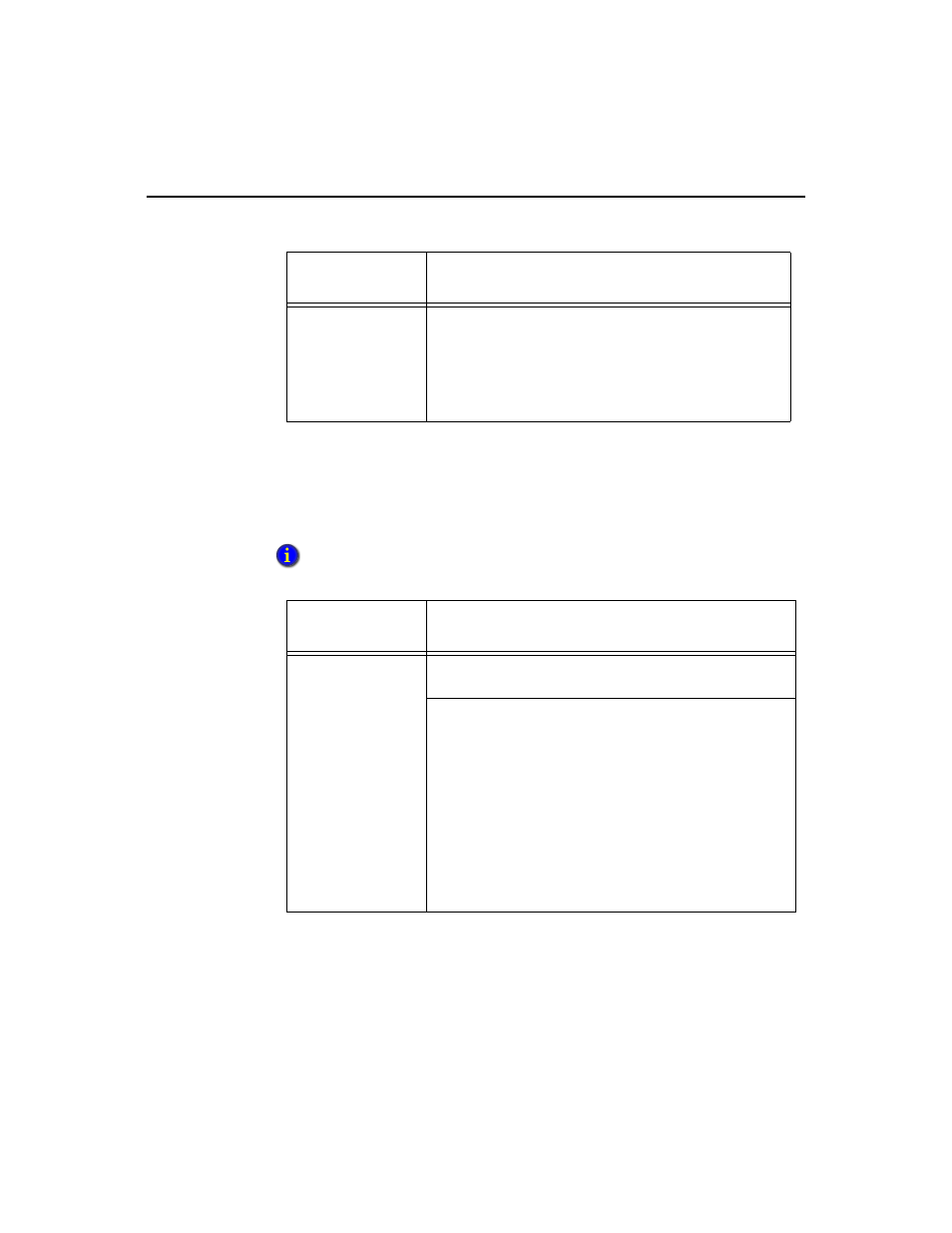
G • T
ROUBLESHOOTING
293
Data Transfer Issues
This section contains information that may help you troubleshoot FactoryTalk
Historian ME Data Transfer.
Data Storage
Symptom
Solution
The Data Storage page
provides information
about archive
statistics. If
unexpected
information displays:
Go to the Web Diagnostics Firmware tab,. Check the
Data Storage page. Process information can confirm
whether or not Data Storage is in a undesirable state. N/A
indicates an error state.
Reboot the module.
For any issue, follow the guidelines provided in the “General Guidelines” section of this
appendix.
Data Transfer
Symptom
Solution
The System Status
section on the Home
page shows that Data
Transfer is in
“Stopped” mode:
Go to the Advanced tab to view the System Log page. Check
the log for messages about the issue and export log data.
Go to the Configure Historian tab. On the Data Transfer
page, click [Start] to restart Data Transfer.
If Data Transfer does not start:
Ensure that the FactoryTalk Historian SE host name or
IP address is correct.
Ensure that all security settings, including trust connec-
tions (if required), have been properly configured.
Click [Test Connection] to ensure a connection to the
FactoryTalk Historian SE or PI server can be estab-
lished.
