Data collection issues – Rockwell Automation 1756-HIST2G FactoryTalk Historian ME 2.2 User Manual
Page 299
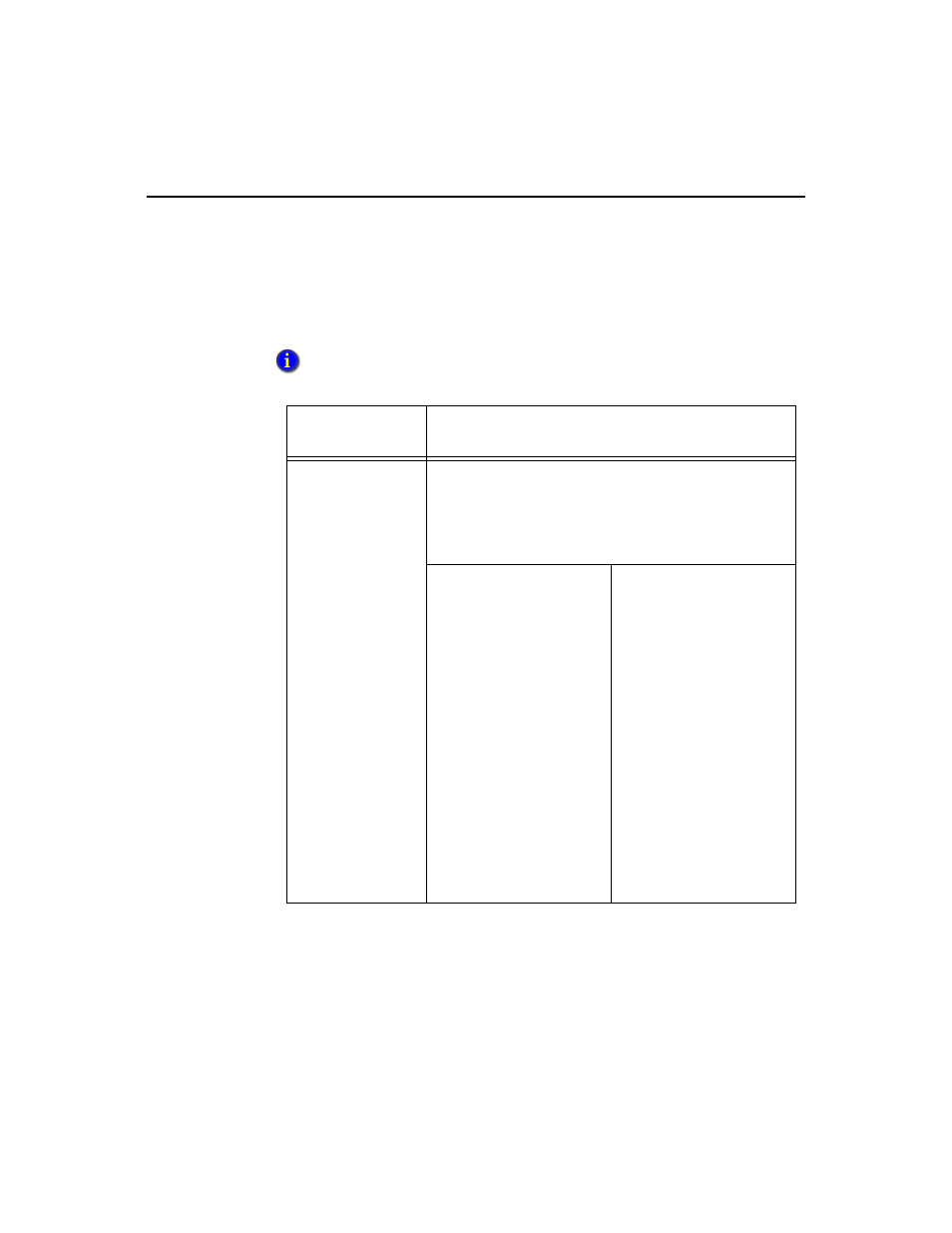
G • T
ROUBLESHOOTING
289
Data Collection Issues
This section contains information that may help you troubleshoot FactoryTalk
Historian ME Data Collection.
For any issue, follow the guidelines provided in the “General Guidelines” section of this
appendix.
Data Collection
Symptom
Solution
The System Status
section on the Home
page shows that Data
Collection is in
“Stopped” mode:
Check the module STS LED light. Solid red indicates that
Data Collection is inactive.
Go to the Advanced tab to view the System Log page.
Check the log for messages about the issue and export log
data.
Data Collection may have
stopped because it reached
the user-configured Archive
Usage Threshold percent-
age on the Data Storage
page.
Wait for the system to
process overflow events
and return to a state that
allows you to restart Data
Collection.
or
Increase the Archive Usage
Threshold percentage.
Go to the Data Collection
page. Click [Start] to restart
Data Collection.
If Data Collection does not
appear to have stopped due
to a user configuration, go
to the Data Collection page.
Click [Start] to restart Data
Collection.
