Rockwell Automation 1747-L5xx SLC 500 Modular Hardware Style User Manual User Manual
Page 254
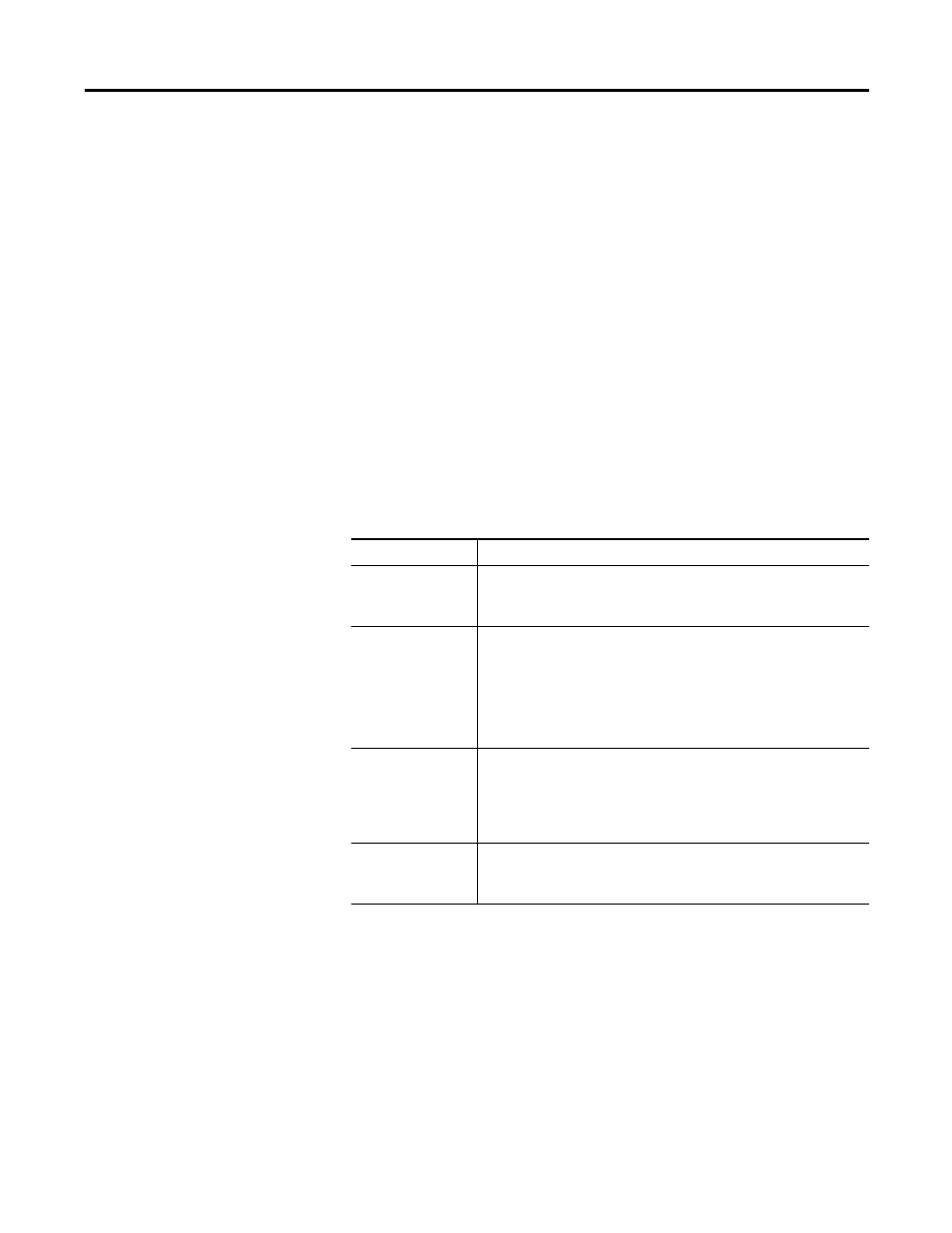
Publication 1747-UM011G-EN-P - June 2008
254
Communicating with Devices on an Ethernet Network
the data table location and optional formatting information. Use the
following format for the custom tag:
The items surrounded by {} are sometimes optional. The items
surrounded by [] are always optional.
You must always specify the basic file reference. Depending on which
file is being referenced, file_number or file_element may be defaulted.
If the file_type is I, O or S, the file_number does not need to be
specified, but the file_element must be specified. If the file_type is not
one of the three special files, the file_number must be specified and
the file_element may default to zero (the input, output and status files
have fixed file numbers).
When defining your custom tag, consider the following items.
Custom Tag Considerations
HTML Examples - the following example shows an HTML code
segment with a short description of what you would see on a web
browser.
Tag Item
Description
#elements
If not specified, this defaults to one. If it is less than one, it also
defaults to one. Each element is output using the same format
(whether specified with % format or defaulted).
%format
Legal values are %d for decimal and %x for hexadecimal. The
following file types allow the format to be specified:
•
Input
•
Output
•
Status
•
Integer
•
Timer
•
Counter
•
Control
Display format
defaults
Input and output file elements are output in decimal format. Status
file elements are output in hexadecimal format with a leading 0x.
Integer file elements are output in decimal format. Complex data
types (Timer, Counter, Control) are output as a table with bits and
important words specified.
Fixed display
formats
Float files are always output in floating point format (C%g format).
ASCII and STring files are always output as a null terminated text
string. Binary files are always output as two binary bytes.
