Rockwell Automation 1747-L5xx SLC 500 Modular Hardware Style User Manual User Manual
Page 22
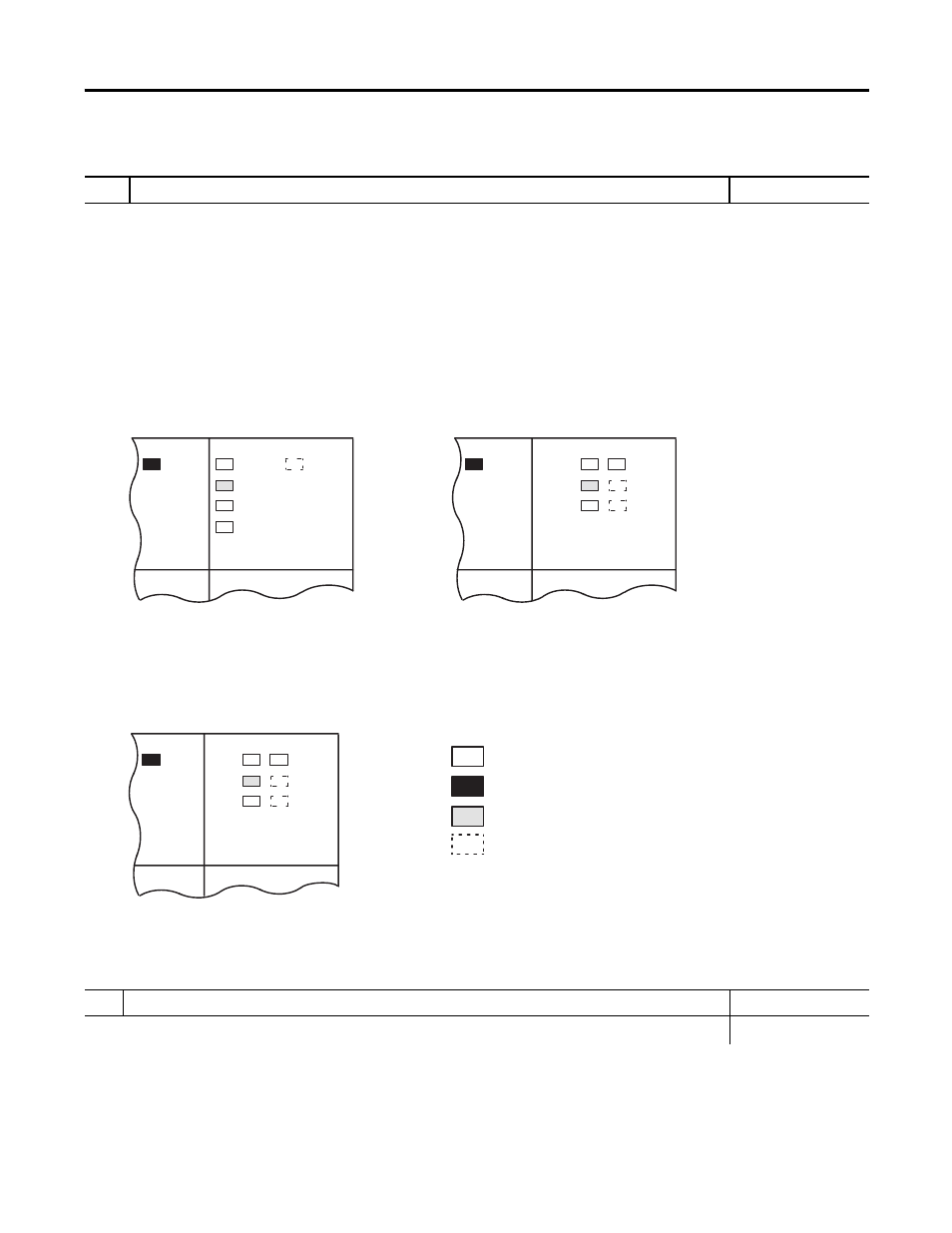
Publication 1747-UM011G-EN-P - June 2008
22
Quick Start for Experienced Users
7.
Apply power to the processor.
Reference
1. Energize the chassis power supply.
2. Check the chassis power supply and processor status indicators. The power status
indicator on the power supply should be on and the fault status indicator on the
processor should be flashing.
Chapter 8
(Starting Up Your
Control System)
Chapter 10
(Troubleshooting)
Power supply and SLC 5/01 and SLC 5/02 processor
status indicators
Power supply and SLC 5/03 and SLC 5/04 processor
status indicators
The RUN status indicator on the SLC 5/01
processor is actually labeled PC RUN. Also,
the SLC 5/01 processor does not have a
COMM status indicator.
The DH485 status indicator on the SLC 5/03
processor is labeled DH+ on the SLC 5/04
processor.
Power supply and SLC 5/05 processor
status indicators
Refer to the following key to determine the
status of the status indicators:
COMM
POWER
POWER
POWER
FLT
RUN
BATT
FORCE
CPU FAULT
RUN
FORCED I/O
BATTERY LOW
DH485
RS232
FLT
RUN
FORCE
ENET
BATT
Indicates the status indicator is off.
Indicates the status indicator is on.
Indicates the status indicator is FLASHING.
Status of status indicator does not matter.
RS232
8.
Load your software.
Reference
Refer to your software package’s documentation.
—
