Defining url links, Defining url links -3 – Rockwell Automation 1761-NET-ENIW MicroLogix Ethernet Interface (ENI) User Manual User Manual
Page 79
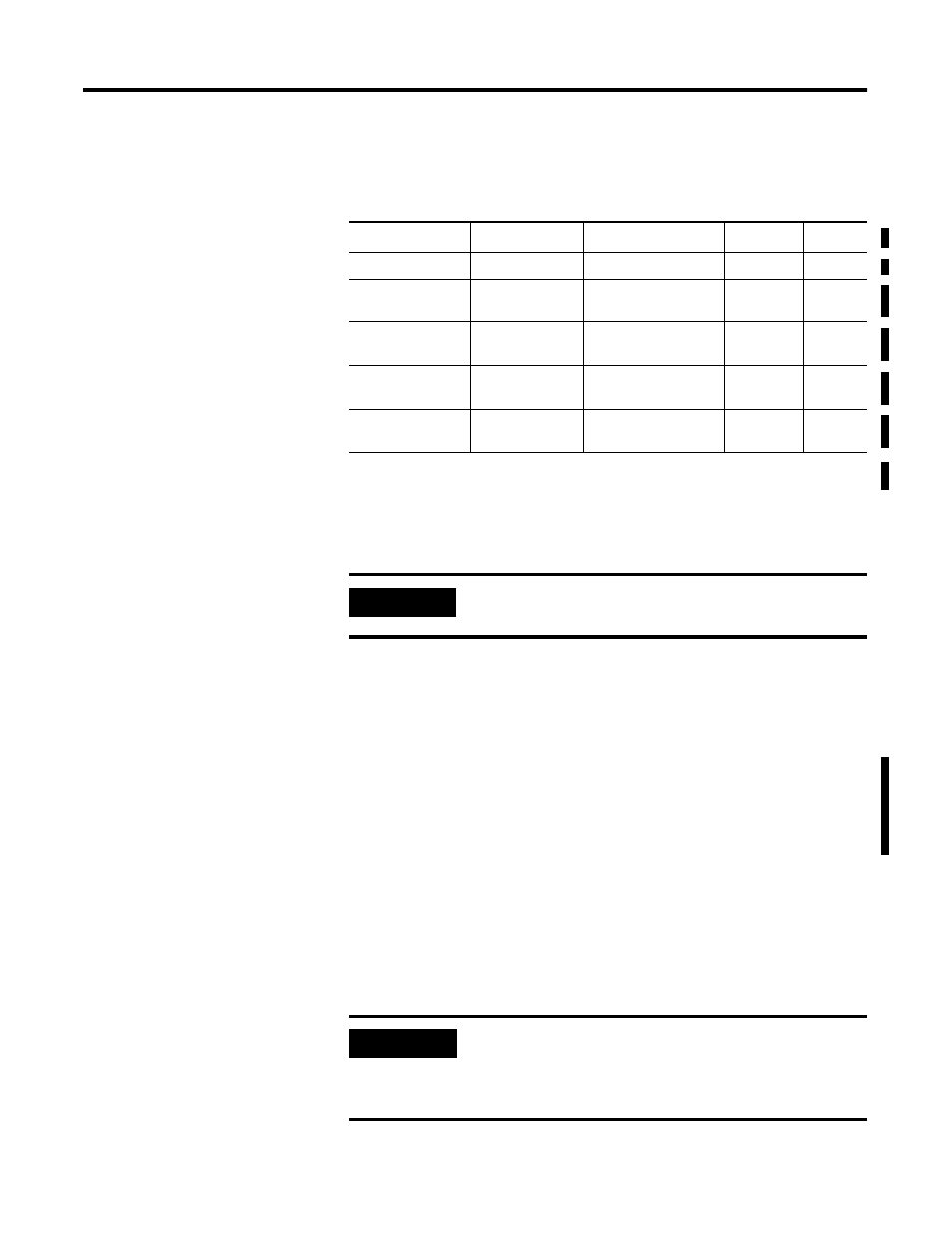
Publication 1761-UM006E-EN-P - August 2005
1761-NET-ENIW Web Server Capabilities 7-3
PLC-2 Unprotected Write MSG instruction, enter the element value in
octal.
The ENIW allows limited HTML formatting. For example, the string
‘Go to Allen-Bradley website’ would create a bold title.
The links to the ENIW Event Page, ENIW Diagnostics Page, and ENIW
User Reference Page cannot be changed.
Defining URL Links
In addition to the 7 URL links already discussed, the ENIW Home
Page includes 10 user-defined links that can be customized for your
application. These links can be configured using the ENI/ENIW
Configuration Utility or using write messages from the attached
controller.
To define these links, use write messages to elements of node 200, as
listed in Table 7.2. The first write message contains the title of the link
and the second write message contains the URL. Each string may be
up to 45 characters in length. For SLC or MicroLogix 485CIF Write
MSG instruction, enter the offset value in decimal. For Logix PLC-2
Unprotected Write MSG instruction, enter the element value in octal.
Table 7.1 Renaming Home Page and Data View Pages
Item
Affected Pages
Default Title
Element
(1)
(1) Use with Logix PLC-2 Unprotected Write MSG instruction.
Offset
(2)
(2) Use with SLC/MicroLogix 485CIF Write MSG instruction.
Home Page Title
Home Page
ENIW Home Page
0200
1
Page 1 User String
Home and Data
View Page 1
Data View Page 1 of 4
05600
23
Page 2 User String
Home and Data
View Page 2
Data View Page 2 of 4
06200
25
Page 3 User String
Home and Data
View Page 3
Data View Page 3 of 4
06600
27
Page 4 User String
Home and Data
View Page 4
Data View Page 4 of 4
07200
29
IMPORTANT
The ENIW does not validate HTML code or provide
protection against HTML coding errors.
EXAMPLE
When defining User Link 1 as a link to the
Allen-Bradley website, ST Offset 3 is the user text
displayed, in this case ‘Go to AB main website’; ST
Offset 4 is the URL, in this case ‘http://www.ab.com’.
