Rockwell Automation 1761-NET-ENIW MicroLogix Ethernet Interface (ENI) User Manual User Manual
Page 43
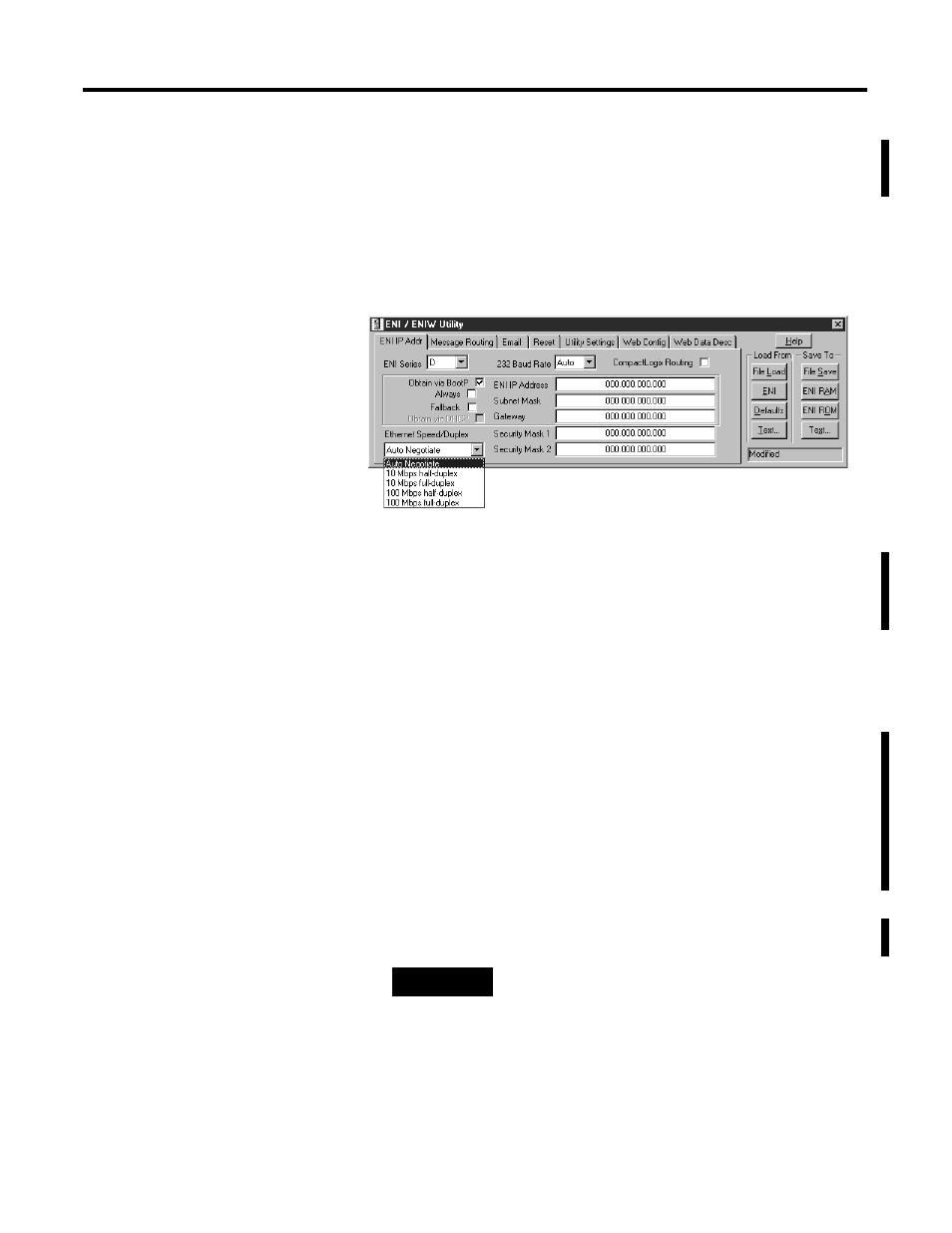
Publication 1761-UM006E-EN-P - August 2005
ENI/ENIW Configuration (Nodes 241 to 254) 4-3
If a Configuration Security Mask is set to
192.168.255.76
all source IP Addresses that equal
192.168.xxx.76
will be accepted.
RS-232 Baud Rate, TCP/IP Parameters, BOOTP/DHCP, and Ethernet
Speed/Duplex Options
Use the ENI/ENIW IP Addr tab to set the following:
• ENI Series – Select A, B/C or D, depending on which series
ENI/ENIW you are configuring.
• 232 Baud Rate – Select a baud rate or choose Autobaud. See
page 4-14 for more information.
• TCP/IP Parameters – See page 4-15 for more information on
valid addresses.
(1)
• Obtain via BOOTP – At power-up, if the ENI/ENIW does not
already have a saved IP address, it transmits a BOOTP request. If
a BOOTP response is received, this IP address is saved for all
subsequent power cycles. If a BOOTP response is not received,
then the fault LED continues to flash and no further Ethernet
communication takes place (series A, B, and C). For series D
only, in this situation, Ethernet configuration can be
accomplished using the default IP address or 192.168.1.254.
• Other BOOTP/DHCP Options – See the following section on
series B and higher options and also see Table 4.3 on page 4-15
for details on the settings.
(1) Entering leading zeros in the octets of the IP address will not convert the decimal address to a octal value.
TIP
If you want to obtain the TCP/IP information
via BOOTP, you must do that separately from
the ENI/ENIW Configuration Utility. See
Appendix B.
