Configuring eni/eniw string parameters, Configuring eni/eniw string parameters -24, Configuring the eni/eniw email from string -24 – Rockwell Automation 1761-NET-ENIW MicroLogix Ethernet Interface (ENI) User Manual User Manual
Page 64: Configuring the eni/eniw email from string
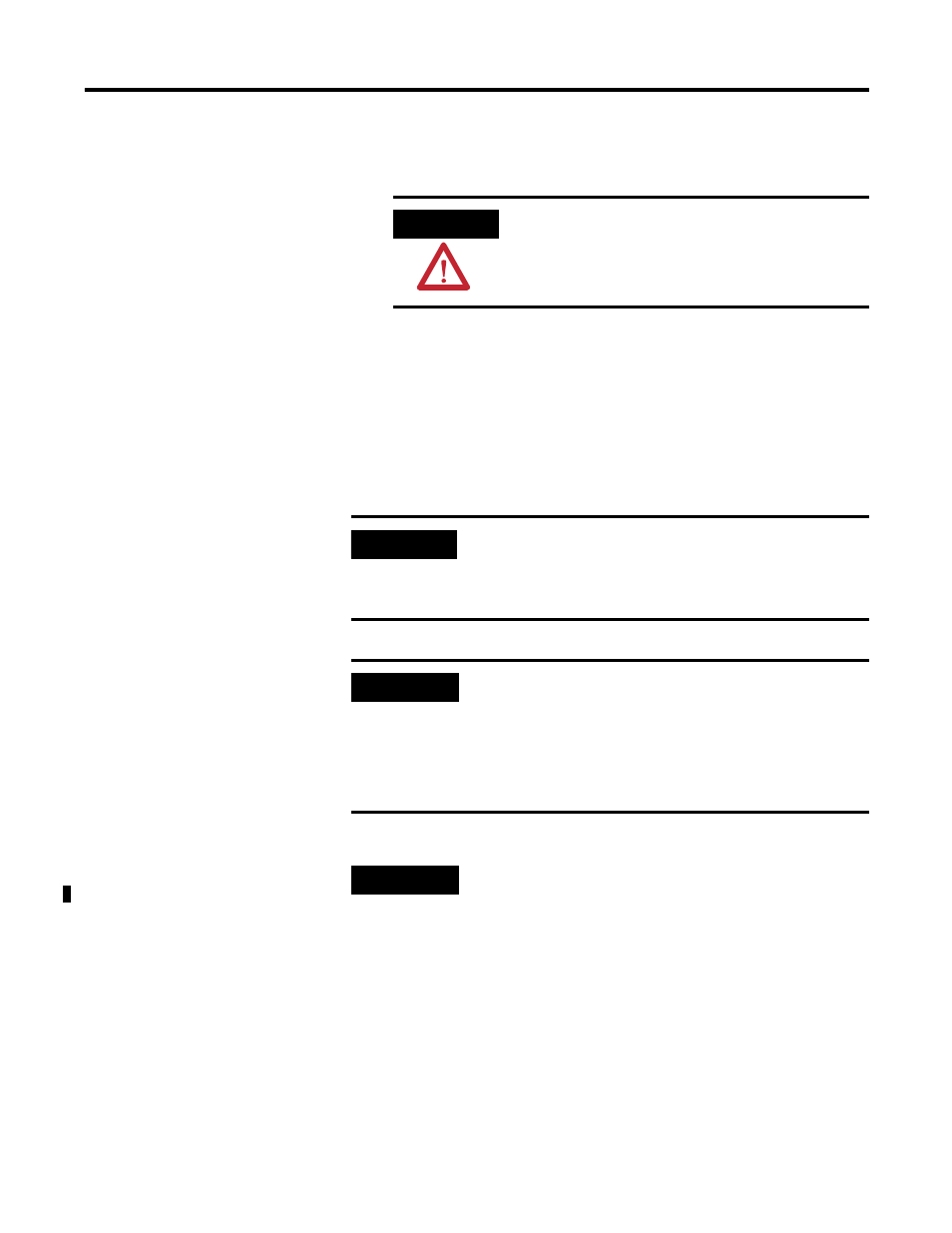
Publication 1761-UM006E-EN-P - August 2005
4-24 ENI/ENIW Configuration (Nodes 241 to 254)
4. With the controller in Run, initiate the message. The new TCP/IP
information is transmitted to the ENI/ENIW.
Configuring ENI/ENIW
String Parameters
Configuring the ENI/ENIW Email From String
This example illustrates configuring the ENI/ENIW Email From String
(Node 249). To configure the Email From String, initiate a message
with a String element as the data.
ATTENTION
At this point, the new configuration has NOT
been saved to permanent memory. See Node
248 information on page 4-19 for instructions.
IMPORTANT
Email messages can only be initiated by controllers
that support String elements. Therefore, this
functionality cannot be used with the MicroLogix
1000 family of controllers.
EXAMPLE
Node 249 - Email From String
Node 249 holds the ASCII string that will be sent
with any email message initiated by the ENI/ENIW.
To configure the Email From String, initiate a
message with a string element as the data. To do this,
follow the procedure below.
TIP
This procedure can also be used for any parameter
that requires string data (nodes 150 to 199, 242, 243,
and 249).
