B - bootp configuration method (default), Appendix b, Bootp configuration method (default) – Rockwell Automation 1761-NET-ENIW MicroLogix Ethernet Interface (ENI) User Manual User Manual
Page 129
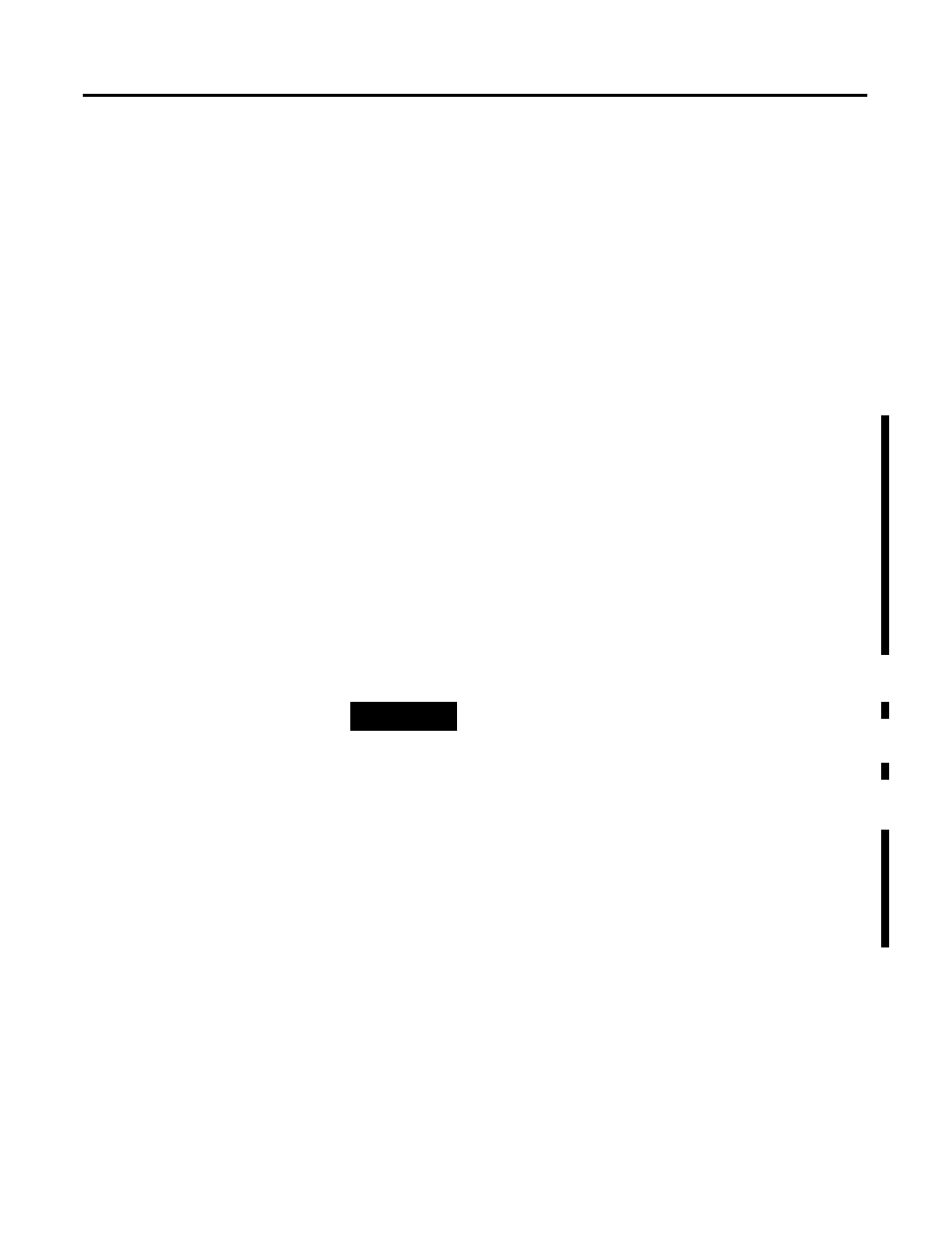
1
Publication 1761-UM006E-EN-P - August 2005
Appendix
B
BOOTP Configuration Method (default)
BOOTP (Bootstrap protocol) is a low-level protocol that provides
configuration information to other nodes on a TCP/IP network with
DOS, Microsoft Windows, Windows NT, Windows 9x, VMS, and
HP-UNIX platforms. BOOTP configuration files let you automatically
assign IP addresses to the ENI/ENIW. You can also set Subnet Masks
and Gateway addresses using BOOTP.
DHCP (Dynamic Host Configuration Protocol) is a newer protocol
used for the same purpose as BOOTP. DHCP provides more flexibility
in the management of network addresses. DHCP enables individual
devices on an IP network to extract their configurations from a server.
Specifically, DHCP allows the device to extract this information from a
server that has no exact information about the individual devices until
they request the information. The overall purpose of DHCP is to
reduce the work necessary to administer a large IP network.
To use BOOTP or DHCP, a BOOTP/DHCP Server must exist on the
local Ethernet Subnet. The server is a computer that has
BOOTP/DHCP Server software installed and running.
The BOOTP/DHCP Server Utility provides you with an interface from
which you can select a module and interactively assign it an IP
address. It also allows you to assign an IP address to a device in cases
where an installation-wide BOOTP/DHCP server is not being used, or
where alternative means of assigning IP addresses are less convenient
or not available.
When the ENI/ENIW receives a configuration message via BOOTP, it
uses the data within the message to configure its TCP/IP parameters.
TIP
If you do not have BOOTP/DHCP Server capabilities
on your network, and you want to dynamically
configure the ENI/ENIW, you can download the
Rockwell Automation BOOTP/DHCP Utility from
www.ab.com/networks/bootp/index.html.
