Rockwell Automation 1761-NET-ENIW MicroLogix Ethernet Interface (ENI) User Manual User Manual
Page 101
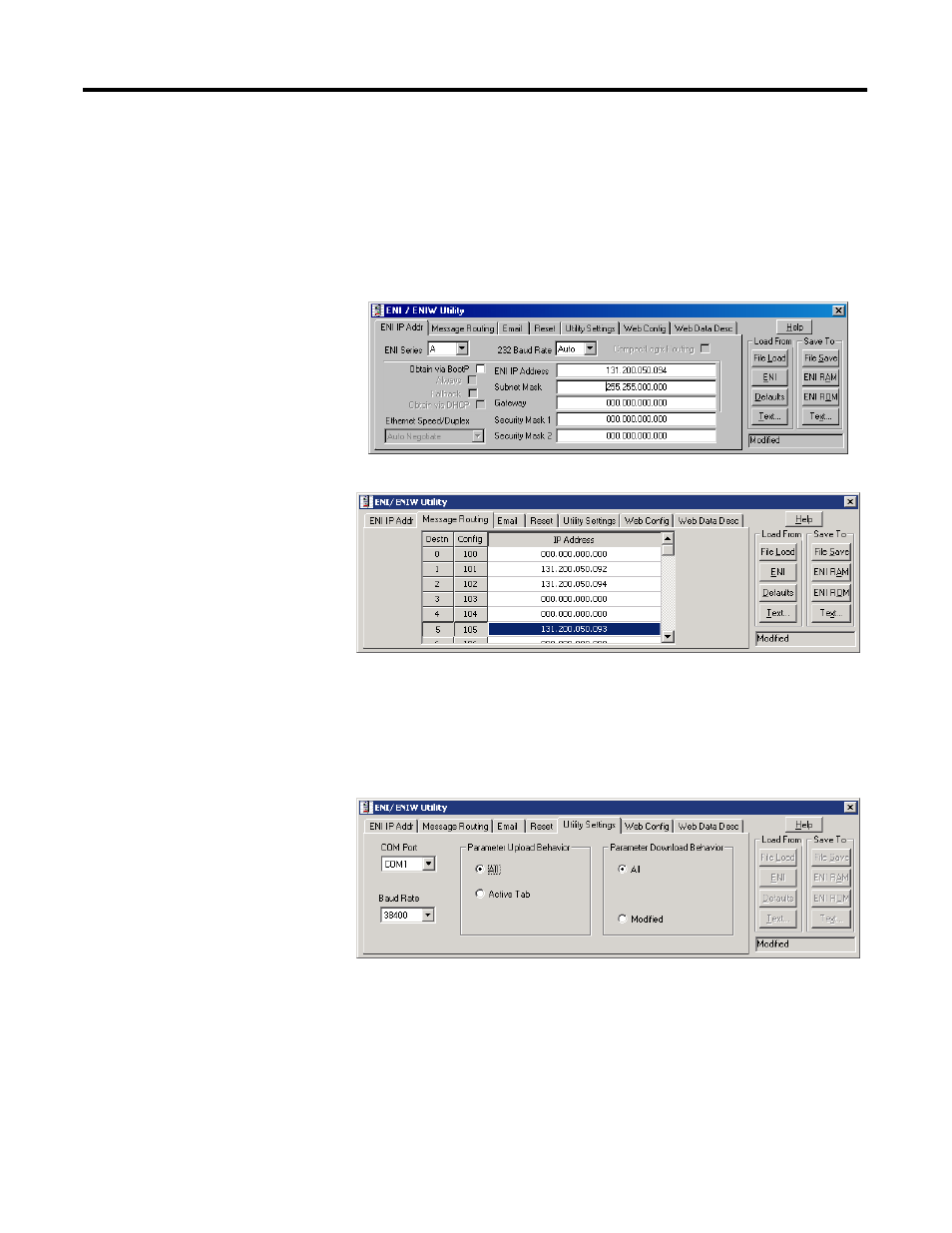
Publication 1761-UM006E-EN-P - August 2005
Connecting CompactLogix Controllers on Ethernet 8-9
The “ENI IP Addr” tab and the “Message Routing” tab in the
ENI/ENIW Configuration Utility must be modified for the purposes of
this example. We need to add the addresses of the SLC 5/05 and the
1756-ENBT to the ENI #2 Message Routing table. These addresses are
taken from Table 3.1 on page 3-2. Set up the two ENI #2 tabs as
follows:
Figure 8.8 ENI #2 Configuration - ENI IP Addr Screen
Figure 8.9 ENI #2 Configuration - Message Routing Screen
Before we download our configuration to ENI #2, we must configure
the “Utility Settings” tab in the ENI/ENIW Configuration Utility.
Choose the following settings.
Figure 8.10 ENI #2 Configuration - Utility Settings Screen
Then, connect the serial cable between your computer and ENI #2
and click on the ENI IP Addr tab. From this tab, under the “Save To”
column, click the ENI ROM button. This downloads your
configuration parameters to ENI #2 and saves it to non-volatile
memory.
