Configuring email, Configuring email -2, Smtp email address -2 – Rockwell Automation 1761-NET-ENIW MicroLogix Ethernet Interface (ENI) User Manual User Manual
Page 72: Smtp email address
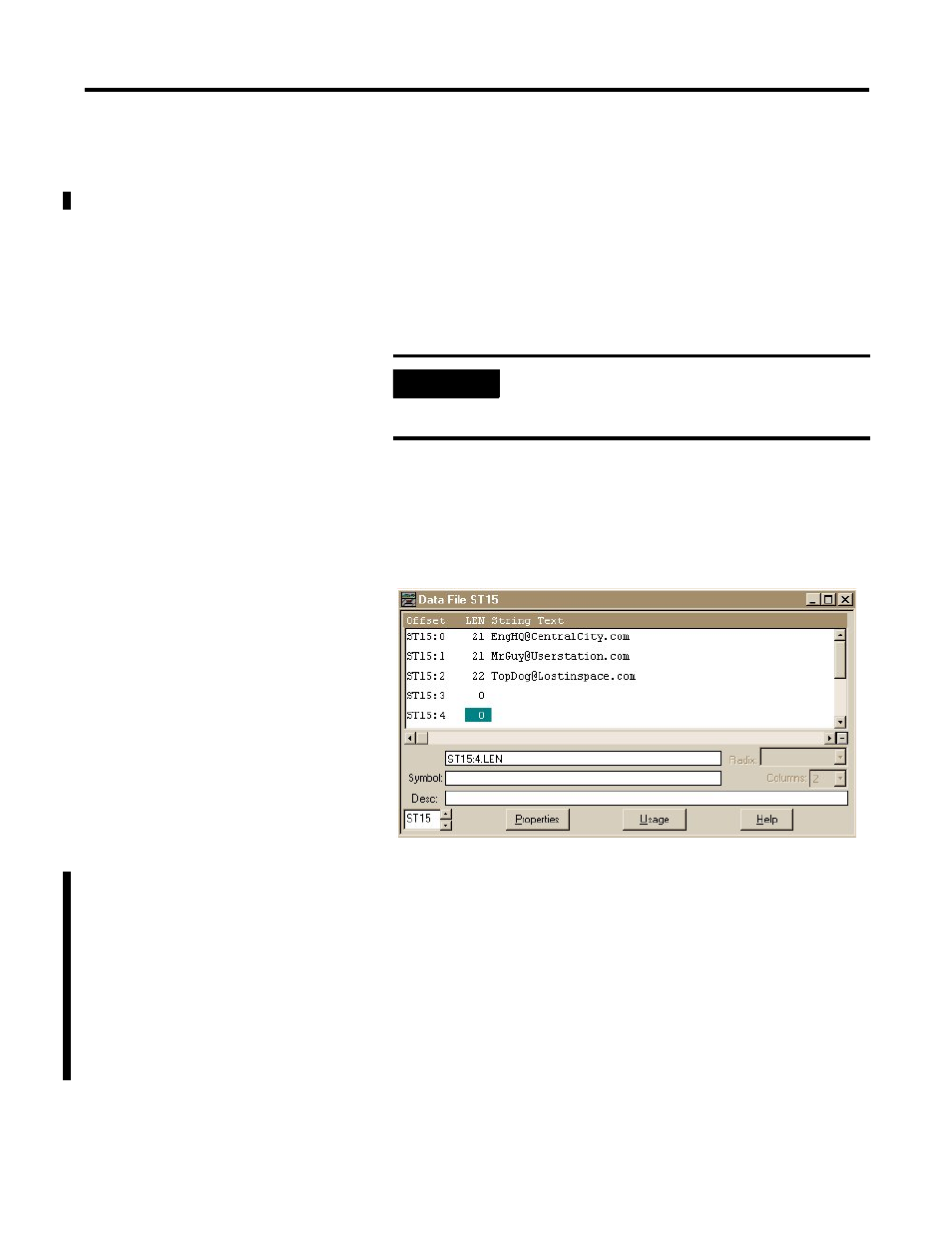
Publication 1761-UM006E-EN-P - August 2005
6-2 EMail Messages (Node 50 to 99)
Configuring Email
SMTP Email Address
To configure the email function, at least two parameters must be
configured:
• SMTP Mail Server IP address - configured by sending a write
message to node 251 (email server). See page 4-15 for more
information.
• A “From” String - configure by sending a write message to
node 249 (from string). The string element text can be stored in
a String File as shown below. The string element text (ASCII
characters) contains the verbatim “from” string. See page 4-24
for more information.
For series D ENI/ENIW only:
• SMTP Authentication -- can be enabled or disabled by sending a
write message to node 244. See page 4-20 for more information.
• SMTP Username -- if SMTP Authentication in enabled, Username
can be configured by sending a write message to node 242. See
page 4-21 for more information.
• SMTP Password -- if SMTP Authentication in enabled, Password
can be configured by sending a write message to node 243. See
page 4-21.
IMPORTANT
The ENI/ENIW only accepts the configuration
in the form of 4 elements (words) from an
Integer file.
