Rockwell Automation 1761-NET-ENIW MicroLogix Ethernet Interface (ENI) User Manual User Manual
Page 37
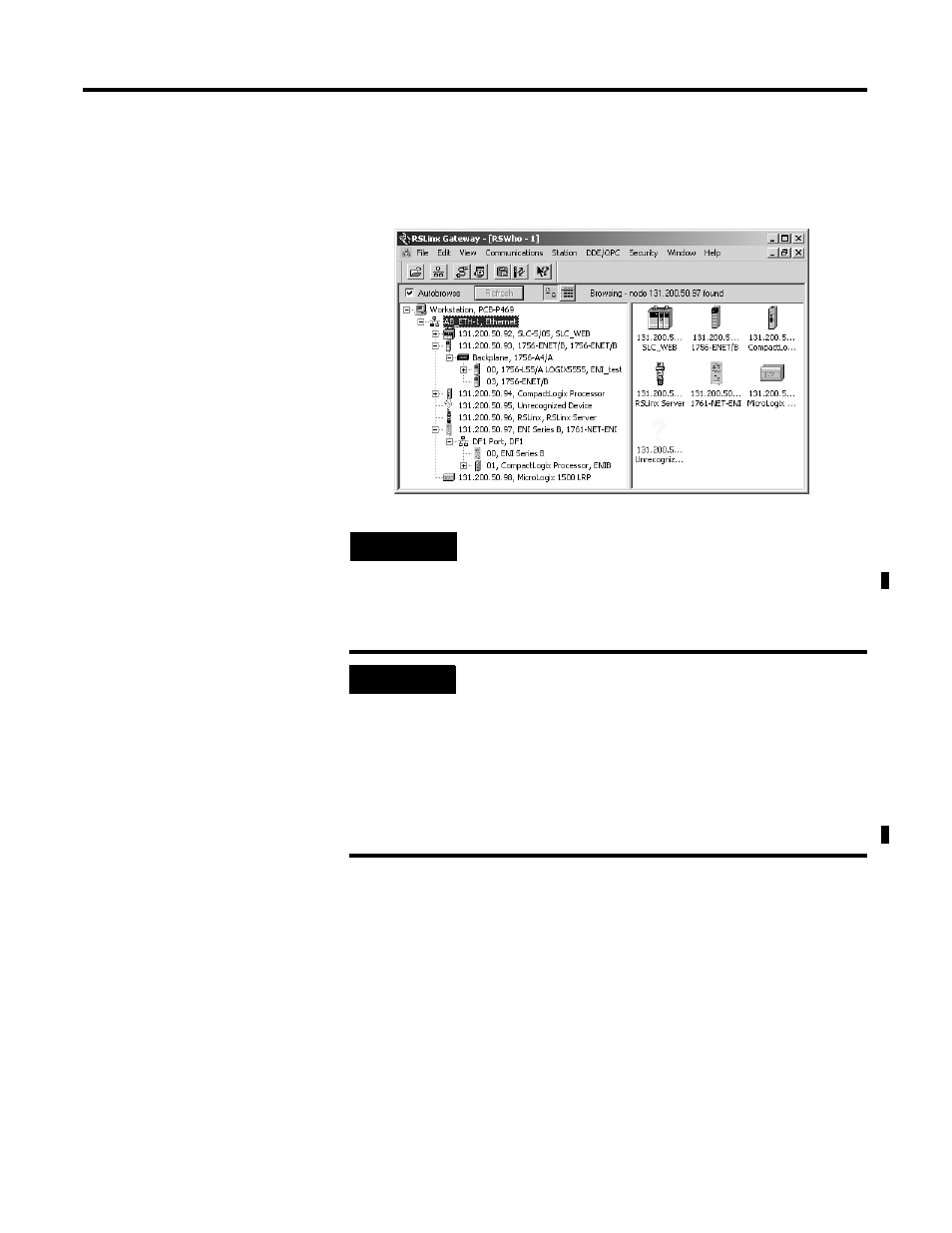
Publication 1761-UM006E-EN-P - August 2005
Operation 3-7
4. Open the AB_ETH-1 tree on your computer. Autobrowse should
be running and any active device that you have configured
should be shown on the screen as illustrated below.
TIP
If the ENI or ENIW shows up as an “Unrecognized
Device”, you may need to install the latest ENI or
ENIW (series B or series C/D) EDS file. You can
download this file from
http://www.ab.com/networks/eds/.
IMPORTANT
You may NOT go online through the AB_ETH-1
Ethernet driver using RSLogix 5000 to the
CompactLogix controller at IP address 131.200.50.94,
because it is connected to Ethernet using a series A
ENI. You MAY go online through the AB_ETH-1
Ethernet driver using RSLogix 5000 to the
CompactLogix controller that shows up under the
ENI at IP address 131.200.50.97, because it is
connected to Ethernet using a series B/C/D ENI.
