20 to, Node 245 - configuration security mask – Rockwell Automation 1761-NET-ENIW MicroLogix Ethernet Interface (ENI) User Manual User Manual
Page 60
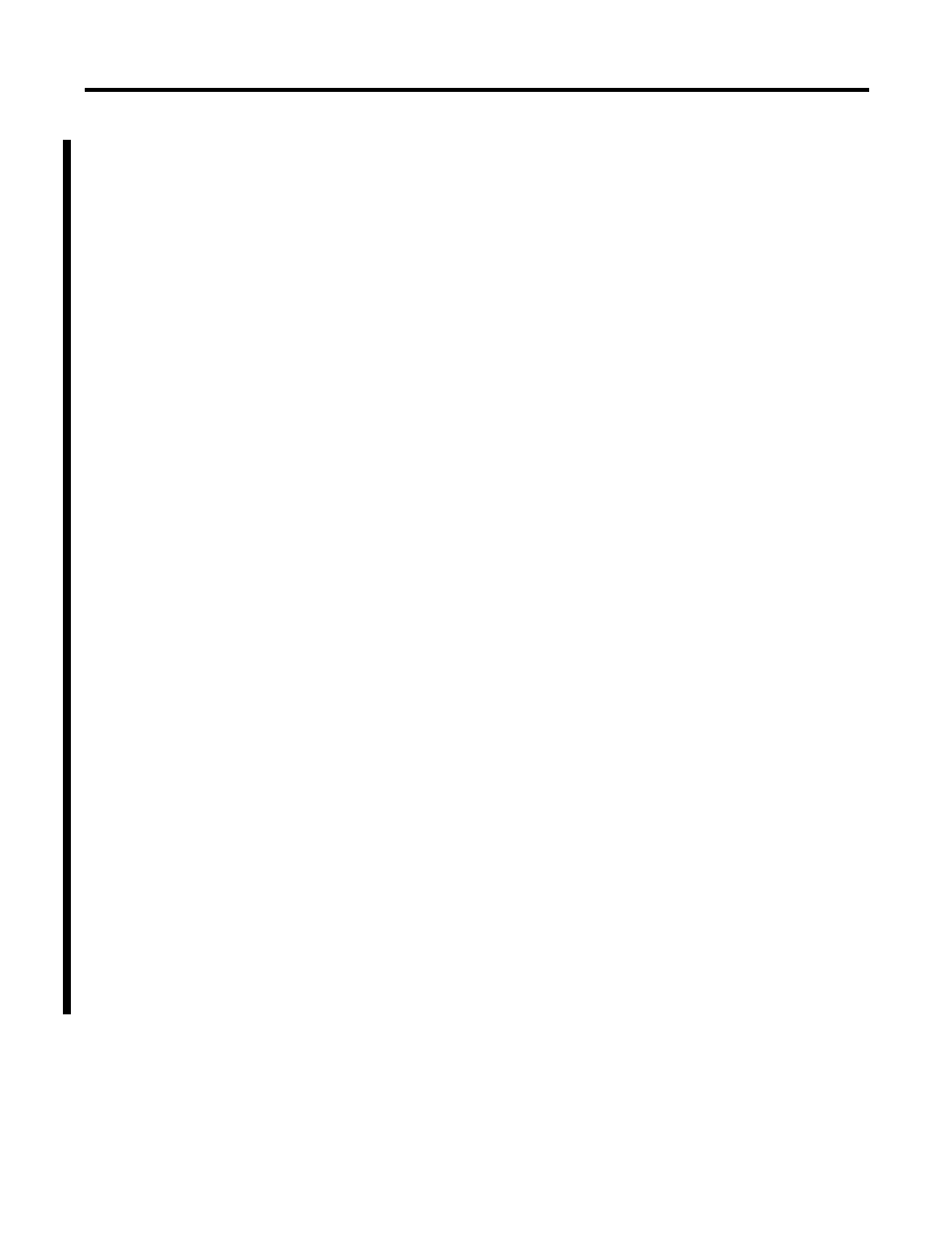
Publication 1761-UM006E-EN-P - August 2005
4-20 ENI/ENIW Configuration (Nodes 241 to 254)
Node 245 - Configuration Security Mask
The Configuration Security Mask can limit which computers are
allowed to configure the ENI or ENIW over Ethernet, based on their IP
Address. A Configuration Security Mask of 000.000.000.000 or
255.255.255.255 allows any computer to configure the ENI or ENIW
over Ethernet. Otherwise, the Configuration Security Mask allows user
to select an IP Address, or range of IP Addresses that may be used for
configuration over Ethernet. The mask is configured as follows:
If a Configuration Security Mask is set to
192.168.15.255
and an IP address of
203.129.75.23
is received, the packet is rejected because 203.129.75 does not
equal 192.168.15. The fourth octet (23) is ‘don’t care’.
If an IP Address of
192.168.15.76
is received, the packet is processed because the upper three
octets match. The fourth octet is still ‘don’t care’.
If a Configuration Security Mask is set to
192.168.255.76
all source IP Addresses that equal
192.168.xxx.76
will be accepted.
This procedure describes the application of the Configuration Security
Mask. The Configuration Security Mask is configured by sending a
message instruction to the ENI/ENIW, or by using the ENI/ENIW
Configuration Utility.
1. Configure a 485CIF/PLC2 write message in the Allen-Bradley
controller.
2. Set the destination (target) node to 245. Using node address 245
directs this message to the Configuration Security Mask function.
3. The local integer file must be set up for 4 integer locations.
Node 244 - SMTP Email Authentication Checkbox (Series D Only)
Many open mail servers now require user authentication for email.
Node 244 allows you to enable or disable the email authentication
feature (series D units only).
