Cable guidelines – Rockwell Automation 1395 ControlNet Communication Board User Manual
Page 61
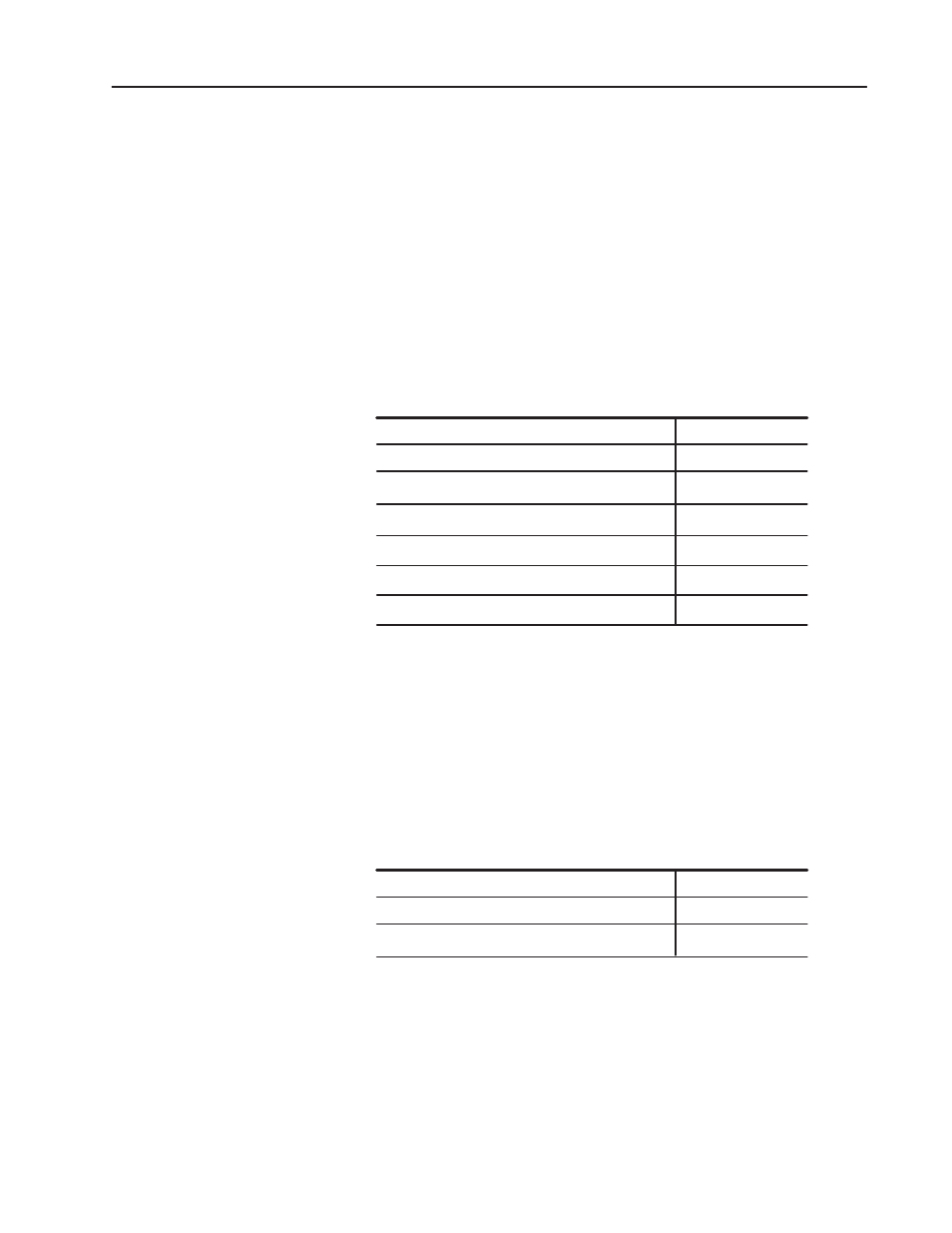
4–7
Installation
Publication 1395.5.37 – March, 1999
Cable Guidelines
The fiber optic cable used for ControlNet communications represents a
communications transmission line in which certain characteristics
exist. The following are some general guidelines which apply to this
particular transmission line and should be adhered to in order to obtain
the best possible results.
Note that these are general rules and certain deviations may be
warranted since diverse installation and environmental concerns could
change the requirements.
Cable Type – Recommended cables as shown in Table 4.B. These
cables are available in precut, popular lengths for ease of use.
Description
200 Micron Cable Assembly 10 meters
200 Micron Cable Assembly 20 meters
200 Micron Cable Assembly 60 meters
200 Micron Cable Assembly 100 meters
200 Micron Cable Assembly 200 meters
200 Micron Cable Assembly 300 meters
Table 4.B. Fiber Optic Cable Selection
Catalog Number
1786 – FS10
1786 – FS20
1786 – FS60
1786 – FS100
1786 – FS200
1786 – FS300
IMPORTANT: Only use cables that are approved for ControlNet
Applications. Refer to Bulletin 1786 ControlNet documentation for
details.
Associated Hardware – The 1786–RPA module (Table 4.C) converts
the coax cable through a CNet coax tap to up to four of the 1786–RPFS
modules. The 1786 RPFS X has two connectors to receive the 200
Micron cable. The Drive ControlNet adapter board also has two
connectors to receive the 200 Micron cable.
Description
ControlNet Modular Repeater Adapter
Short Distance Fiber Module – 300 meters
Table 4.C. Module Selection
Catalog Number
1786 – RPA
1786 – RPFS
Note: The 1786-RPA must be powered from a 24 volt power supply
For additional information on repeater modules refer to the following
publications:
1786-2.12 ControlNet Network System Overview
1786-5.12 ControlNet Modular Repeater Short-distance Fiber
Module Installation Instructions.
1786-5.13 ControlNet Modular Repeater Adapter Installation
Instructions.
