Installation, Receiving, Unpacking & inspection – Rockwell Automation 1395 ControlNet Communication Board User Manual
Page 55: Mounting, Chapter
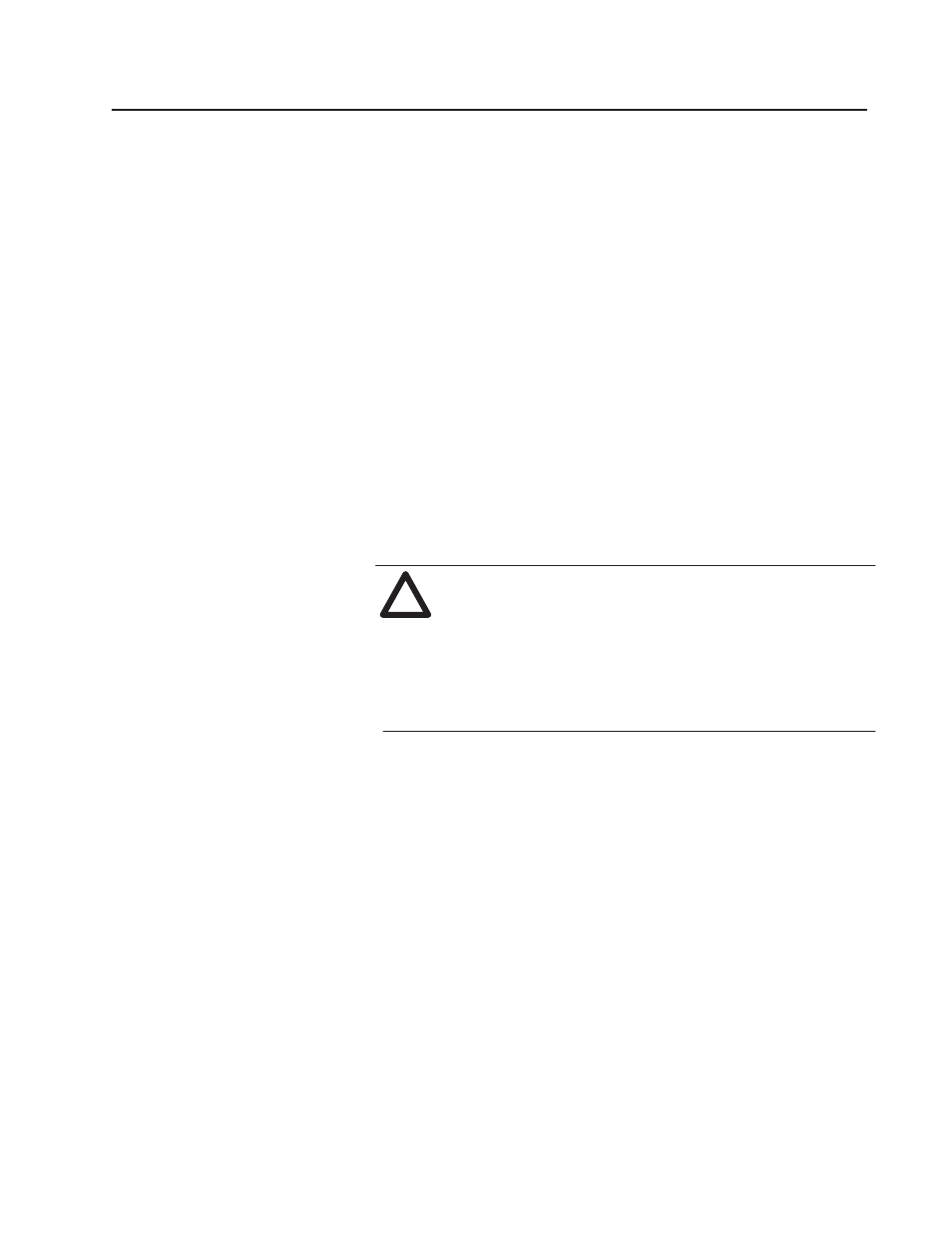
Chapter
4
Publication 1395.5.37 – March, 1999
Installation
Chapter Objective
This chapter is a detailed step-by-step procedure for the proper
installation of the Bulletin 1395 ControlNet Adapter Board. Procedures
performed in this chapter include:
S Unpacking and inspection
S Proper mounting
S Connection & Switch Settings
Receiving
It is your responsibility to thoroughly inspect the equipment before
accepting shipment from the freight company. You must take the
responsibility for noting any damage. Do Not accept shipment before
checking all items received against the purchase order, and noting any
missing or damaged items on the freight bill.
If any concealed damage is found later during unpacking, it is your
responsibility to notify the freight agent. Leave the shipping container
intact and request that the freight agent make a visual inspection of the
shipment.
!
ATTENTION: This Drive contains ESD (Electrostatic Discharge)
sensitive parts and assemblies. Static control precautions are
required when installing, testing, servicing or repairing this
assembly. Component damage may result if ESD control
procedures are not followed. If you are not familiar with static
control procedures, reference A-B publication 8000-4.5.2,
Guarding Against Electrostatic Damage or any other applicable
ESD protection handbook.
Unpacking & Inspection
Remove all packing material from around the board. Before removing
the anti-static bag it should be noted that the CNA Board is a static
sensitive device, and special precautions must be taken while handling
the board. The circuit board can be damaged by Electrostatic
Discharge. It is possible to make contact with an ESD sensitive
component during installation. Therefore, personnel must be properly
grounded. Grounding should be accomplished with a wrist strap which
is connected to an approved ground.
If the board will not be installed when it is unpacked, it should be
stored in a clean dry place in the anti-static bag. The storage
temperature must be between 0
°
C (32
°
F) and +60
°
C (140
°
F) with a
maximum humidity of 95% non-condensing, to guard against damage
to temperature sensitive components.
Mounting
The CNA Board is mounted on the front of the swing out panel. Two
possible adapter board mounting positions are provided. When
looking at the mounting positions from the front, the right position
corresponds to Port B and the left to Port A. The standard port used
