Message operation – Rockwell Automation 1395 ControlNet Communication Board User Manual
Page 51
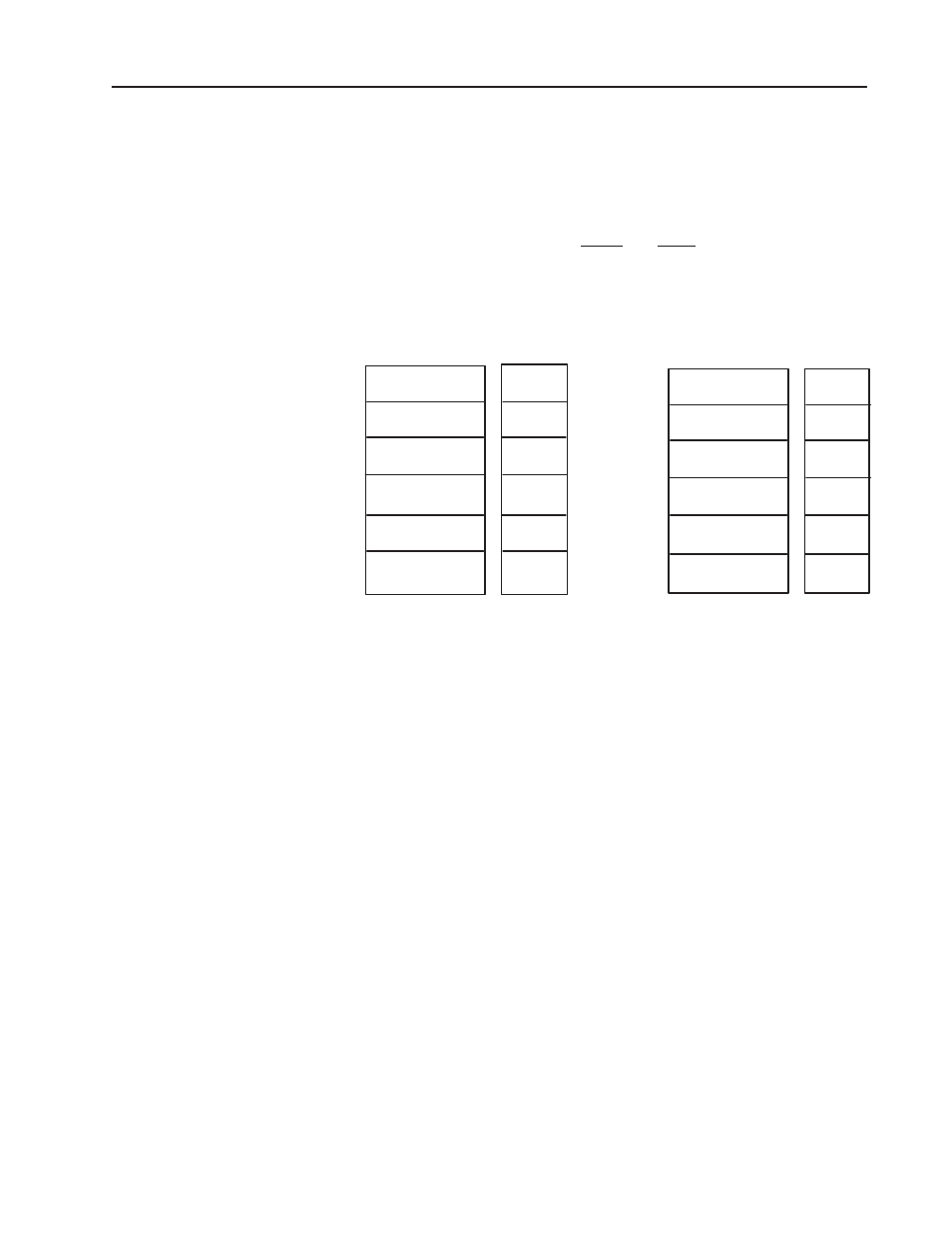
3–37
Configuration & PLC Interfacing
Publication 1395–5.37– March, 1999
Message Operation
The READ TREND FILE function is used by a PLC Controller to get
information about the Drive’s trend buffers. This data includes both
the setup information and the data samples for each buffer.
PLC Block Transfer Instruction Data –
Write
Read
Size In Elements:
6
Refer to block information
Processor Type:
PLC-5
PLC-5
Destination Address:
N40:0-5
N40:0-18
Message Structure –
0
PLC Message Write
PLC Message Read
NOTE:
Word 4 of the PLC Message Read instruction is broken down
into two bytes. The High byte contains the status bits
The Low byte contains the Drive message length in bytes.
Header
Word 1
0
Function Code
270
Message Length
12 bytes
Header
Word 2
Header
Word 3
Header
Word 4
0
Header
Word 1
0
Function Code
270
See Note
Header
Word 2
Header
Word 3
Header
Word 4
Data
Word 5
Data
Word 6
See
Block Definition
–
See Trend
Number
See Block
Number
Data
Word 5
Data
Word 6
Refer to the Drive instruction manual for detailed information on Trend
buffer operation and use.
Sample Time – The rate at which the monitored parameter is
sampled.
Post Samples – The number of samples taken after the trigger
condition is detected.
Year – An integer value representing the year the trigger condition
was detected
Month (1 – 12) – An integer value representing the month the trigger
condition was detected.
Day (1 – 31) – An integer value representing the day the trigger
condition was detected.
Hour (0 – 23) – An integer value representing the hour the trigger
condition was detected.
Minute (0 – 59) – An integer value representing the minute the trigger
condition was detected.
Second (0 – 59) – An integer value representing the second the trigger
condition was detected.
