Ethernet/ip indicators – Rockwell Automation 284E ArmorStart EtherNet IP Communications and Control Programming Manual User Manual
Page 74
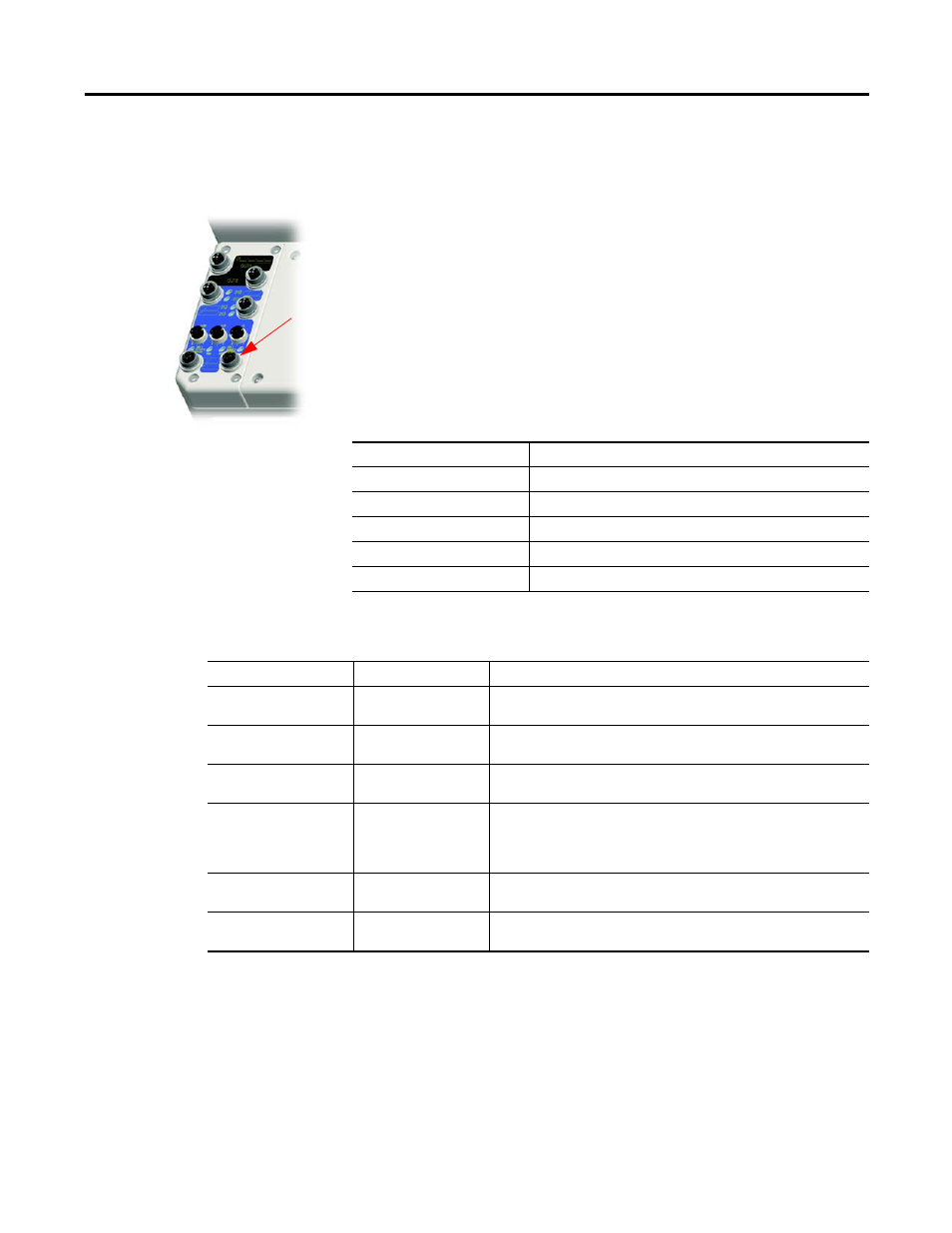
74
Rockwell Automation Publication 280E-PM001A-EN-P – August 2011
Appendix A ArmorStart
®
EtherNet/IP
™
Communications & Control Programming Manual
EtherNet/IP Indicators
The following section describes the EtherNet/IP status indication.
EtherNet/IP LED status and diagnostics consists of four LEDs.
• Link Activity/Status LEDS
– Link1 Activity/Status (Port 1) – LED Color: Bi-color
(Green/Yellow)
– Link2 Activity/Status (Port 2) – LED Color: Bi-color
(Green/Yellow)
• “MOD” LED – Bi-color Red/Green represents the Ethernet Module
status
• “NET” LED – Bi-color Red/Green represents the Ethernet Network
status
EtherNet/IP LEDs
Table 5 – Link 1 or Link 2 Port Activity/Status
Link 1 or 2 Status LED
Description
Off
No link established
Green
Link established at 100 Mbps
Flashing green
Transmit or receive activity present at 100 Mbps
Yellow
Link established at 10 Mbps
Flashing yellow
Transmit or receive activity present at 10 Mbps
Table 6 - Module Status Indicator
MOD Status LED
Summary
Requirement
Steady Off
No power
If no power is supplied to the device, the module status indicator shall be
steady off.
Steady Green
Device operational
If the device is operating correctly, the module status indicator shall be
steady green.
Flashing Green
Standby
If the device has not been configured, the module status indicator shall
be flashing green.
Flashing Red
Minor fault
If the device has detected a recoverable minor fault, the module status
indicator shall be flashing red.
Note: An incorrect or inconsistent configuration would be considered a
minor fault.
Steady Red
Major fault
If the device has detected a non-recoverable major fault, the module
status indicator shall be steady red, refer to Table 7.
Flashing Green/Red
Self-test
While the device is performing its power up testing, the module status
indicator shall be flashing green/red.
