Rockwell Automation 284E ArmorStart EtherNet IP Communications and Control Programming Manual User Manual
Page 46
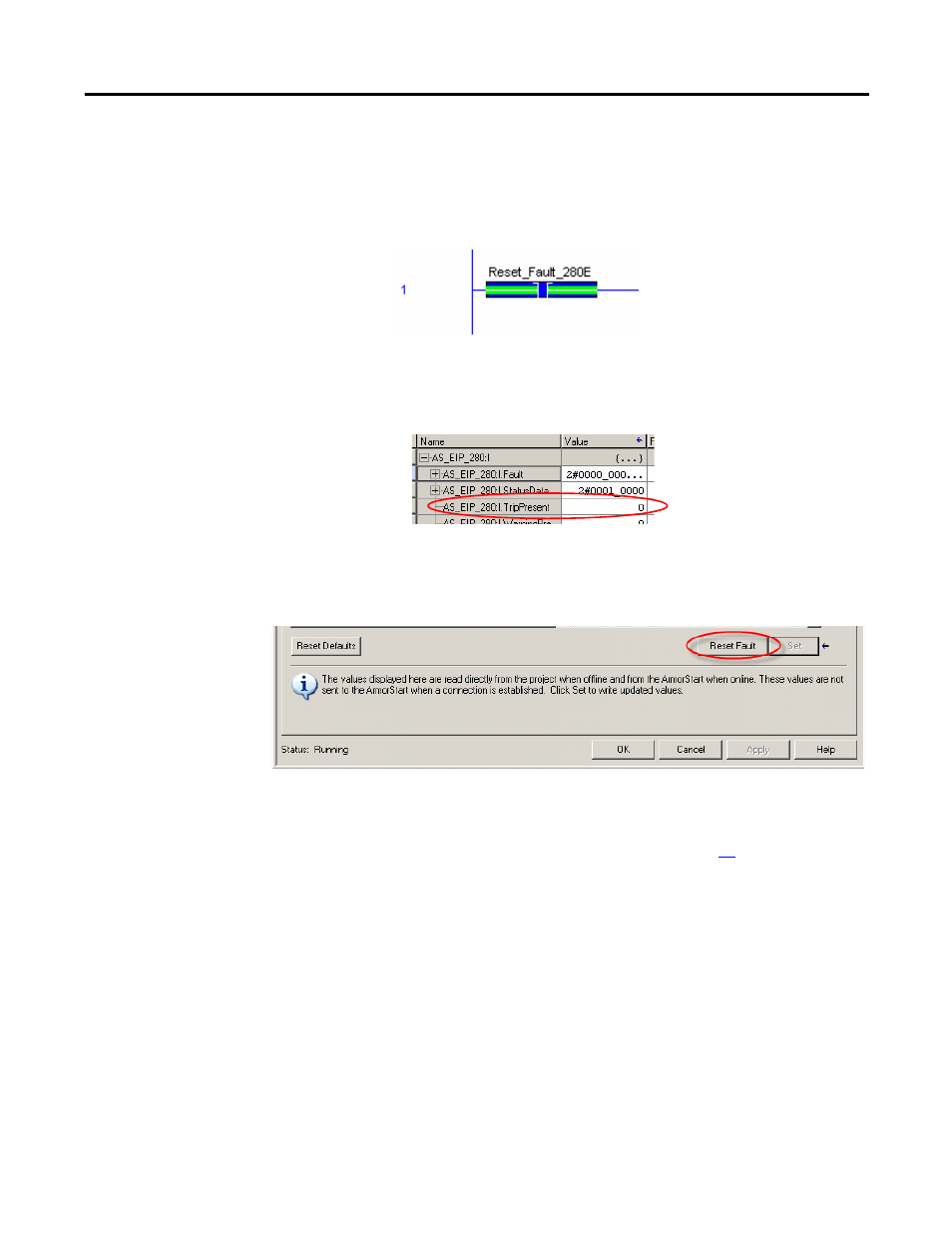
46
Rockwell Automation Publication 280E-PM001A-EN-P – August 2011
Chapter 4 ArmorStart
®
EtherNet/IP
™
Communications & Control Programming Manual
7.
Clear the fault in RSLogix 5000 by toggling the Reset_Fault_280E input
to high, as shown below. Wait for 5 seconds and then toggle the
Reset_Fault_280E
input back down to low. To toggle the bit, left mouse
click on the input to select it and then push CTRL+T to toggle the bit
high, push CTRL+T again to toggle the bit low.
a. Verify that the TripPresent bit within AS_EIP_280:I.TripPresent has
returned to a 0 and the other status indication displays correct unit
operation. If so, then the fault has been cleared.
8.
An additional way to clear protection faults if you still have an established
EtherNet/IP connection, is to click on the Reset Fault button on the
AOP. See the figure below.
9.
Once you are done with this section, reset the ArmorStart Bulletin 280E to
the default settings. This is done by going online and clicking the Reset
Defaults
button. Refer to steps 4, 5, and 6 on page
if needed.
