Diagnostics and faults – Rockwell Automation 284E ArmorStart EtherNet IP Communications and Control Programming Manual User Manual
Page 63
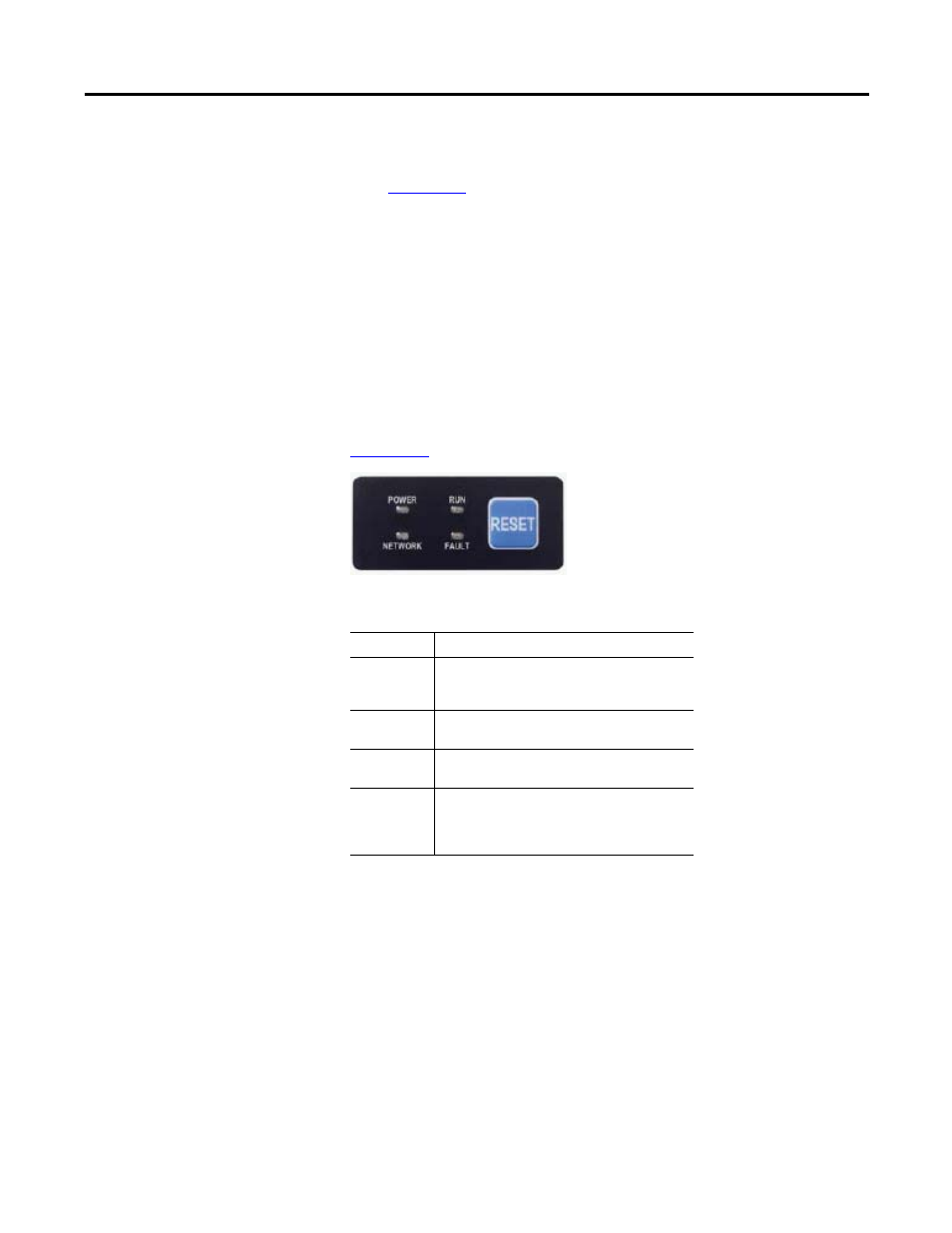
Rockwell Automation Publication 280E-PM001A-EN-P – August 2011
63
ArmorStart
®
EtherNet/IP
™
Communications & Control Programming Manual Chapter 5
Diagnostics and Faults
This section focuses on identifying and clearing faults. The user will learn where
to find the fault code once a fault has occurred, how to interpret the fault code
using
as a reference, and how to clear the fault using Ladder Logic in
RSLogix 5000.
There are two methods that can be used to clear a trip or fault in either the
Bulletin 280E, Full Voltage Starter or Bulletin 284E, Variable Frequency Starter
unit. The first method is to clear the fault locally on the unit by pushing the blue
Reset
button on the front of the unit. The second method is to clear the fault
over the EtherNet network using RSLogix 5000.
The figure below shows the LED status indicators on the unit. The table below
gives a brief description of what each LED indicator represents. The Fault LED
has various blink patterns to inform the user what type of fault occurred. For
Fault LED blink patterns and other diagnostic and fault information, reference
.
Note:
Verify that the A3 Power Loss fault is enabled within parameter 24,
Pr Fault Enable, before starting this section.
1.
De-energize any input bits that may be energized and make sure nothing is
triggering the photo sensor during this section.
2.
Turn the A3 Fault switch, wait for 3 seconds, and then let go of the switch
so it can return to the closed position.
a. Observe that after a few seconds after the A3 power has been restored,
the ArmorStart unit displays its fault status information.
Table 2 – Bulletin 284E LED Status Indicator
LED
Definition
Power
This LED will be illuminated solid green when
switched control power is present and with the
proper polarity.
Run
This LED will be illuminated solid green when a
start command and control power is present.
Network
This bi-color LED is used to indicate the status of
the internal network connection.
Fault
This LED is used to indicate the fault status of
the ArmorStart. When the unit is faulted, the
unit will respond with a specific blink pattern to
identify the fault.
