Module info tab – Rockwell Automation 284E ArmorStart EtherNet IP Communications and Control Programming Manual User Manual
Page 19
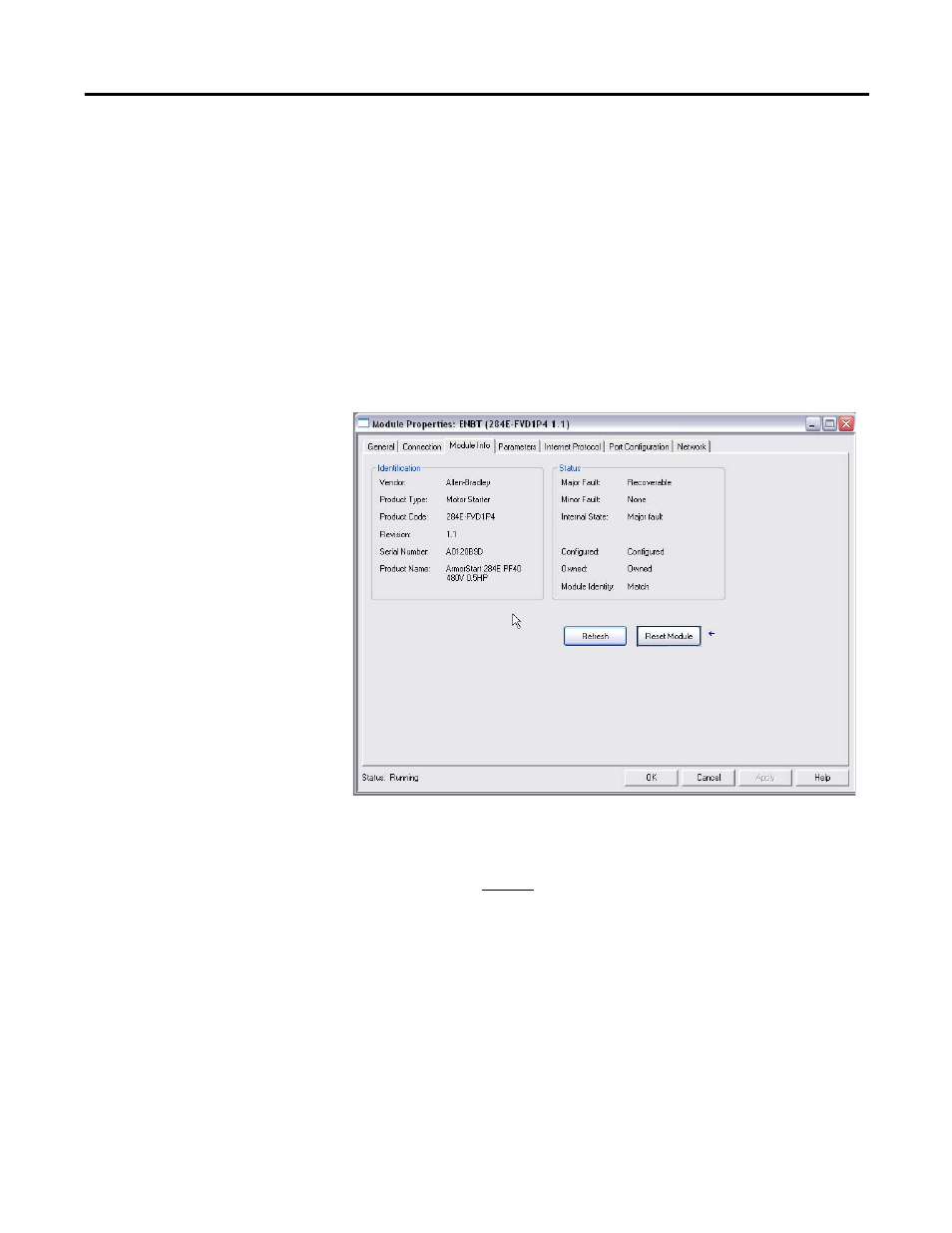
Rockwell Automation Publication 280E-PM001A-EN-P – August 2011
19
ArmorStart
®
EtherNet/IP
™
Communications & Control Programming Manual Chapter 2
to a new ArmorStart and you just created the ArmorStart object and have not
made any changes in the parameters, the ArmorStart correlation should not find
any discrepancy.
Note:
If you make any changes to the parameters offline, they will not be
downloaded to the ArmorStart when the connection is made (going Online). For
the Offline changes to take effect you must go to the Parameters tab. Once you
click the Parameters tab, ArmorStart correlation will take place and then the
changes can be downloaded to the ArmorStart.
Module Info Tab
Click on the Module Info tab to display the following:
This tab will display general identification information, as well as status
information about the ArmorStart. It is important to note that the information
displayed in this tab will not be constantly updated. After you click on the
Module Info tab, the AOP queries the ArmorStart once for the information
displayed in this tab and does not query the ArmorStart for the values again. If
after the initial query the status of the ArmorStart changes, for example a fault
occurs, the change in the status will not be automatically updated. The Refresh
button must be pressed to request the AOP for another ArmorStart query.
Note:
A connection status (offline, online, downloading or uploading) is
provided at the bottom left of the tab window. The connection status appears in
all the tabs.
