Chapter 3, Armorstart internal web server, Chapter – Rockwell Automation 284E ArmorStart EtherNet IP Communications and Control Programming Manual User Manual
Page 23
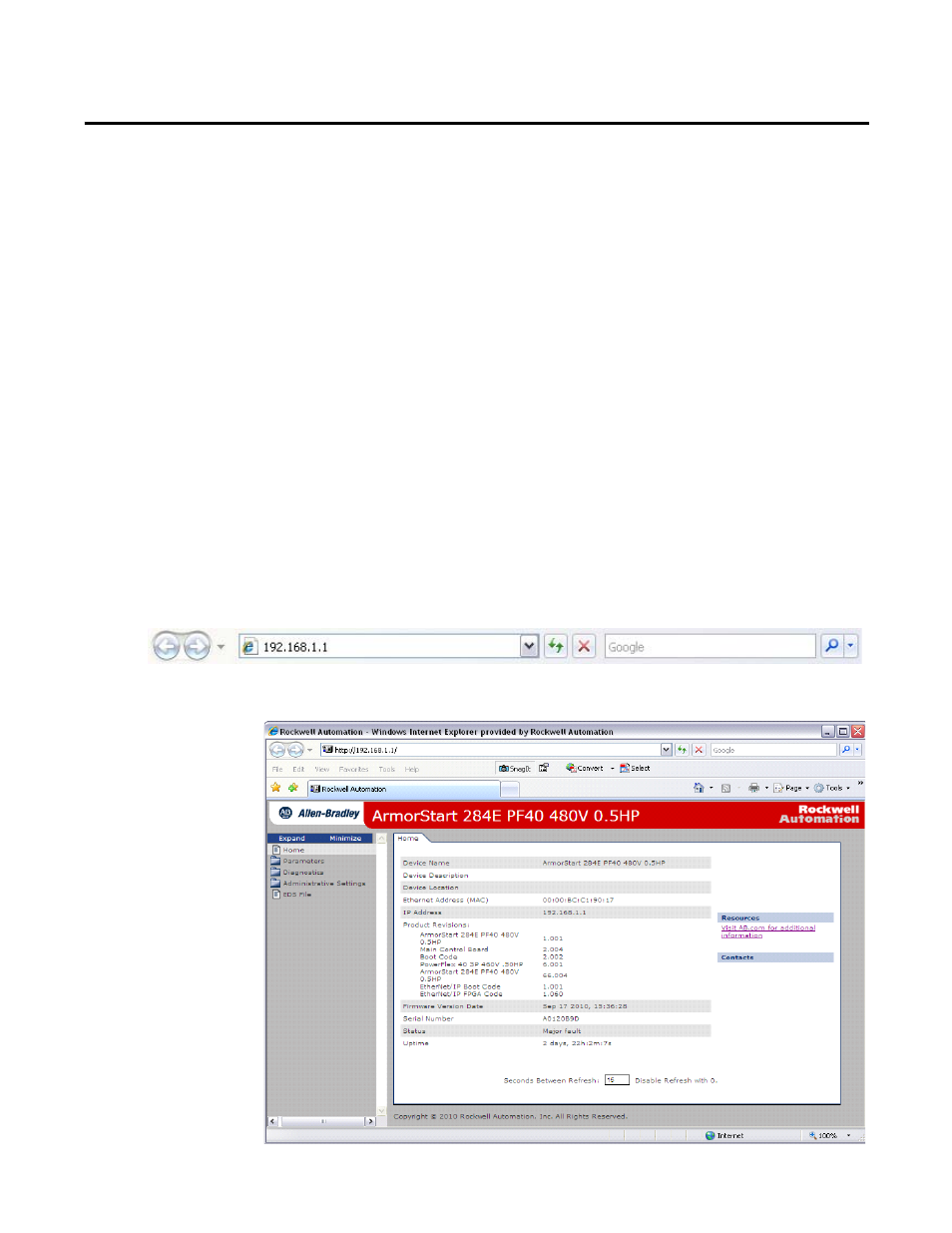
Rockwell Automation Publication 280E-PM001A-EN-P – August 2011
23
Chapter
3
ArmorStart Internal Web Server
Rockwell Automation provides an internal embedded web server with each
ArmorStart Ethernet/IP. The internal web server allows you to view information
and configure the ArmorStart via a web browser. You can also set up the
ArmorStart Ethernet/IP from the web server to send e-mail notifications. The
embedded web server is used to access configuration and status data. It provides
the user with the ability to view and modify the device configuration without
having access to RSLogix 5000. Security in the form of an administrative
password can be set. The default login is Administrator. There is no password
set by default.
This programming manual will demonstrate how to access some
of the functions of the internal web server.
How to Access the ArmorStart Ethernet/IP Internal Web Server
1.
Open your preferred internet web browser.
2.
Enter the IP address of the desired ArmorStart. For this example,
192.168.1.1 will be used. 192.168.1.1 is not the factory default IP
address.
3.
The web server shown below should appear in your web browser.
