Rockwell Automation 284E ArmorStart EtherNet IP Communications and Control Programming Manual User Manual
Page 33
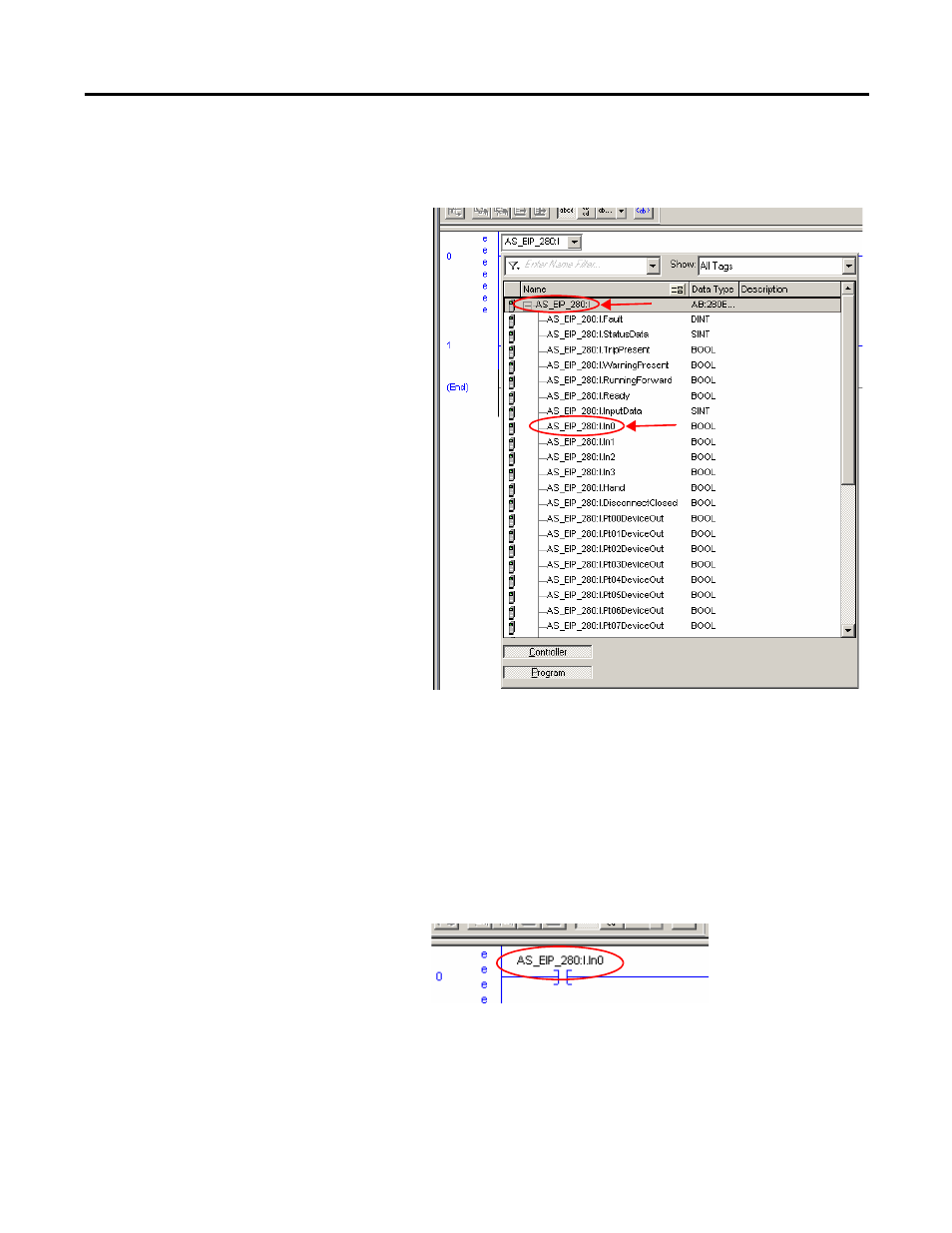
Rockwell Automation Publication 280E-PM001A-EN-P – August 2011
33
ArmorStart
®
EtherNet/IP
™
Communications & Control Programming Manual Chapter 4
ii. Expand the AS_EIP_280:I tags by clicking on the plus next to
AS_EIP_280:I and click on the AS_EIP_280:I.In0 to select the tag
for Input 0 and hit Enter.
Note:
The "AS_EIP_280" prefix found on all of tags shown in the
figure above came from the name that was given to the ArmorStart
unit in the General tab of the ArmorStart Bulletin 280E Properties
menu. If the name given to the unit was "ArmorStart", then all the
tags in the figure above would have "ArmorStart" as the prefix to the
tag names.
iii. The photo sensor is now set to be the input for turning on the signal
light and energizing the output. The ladder logic element should
look like the figure below.
b. Select the Run Forward tag for one of the output ladder elements.
