Rockwell Automation 284E ArmorStart EtherNet IP Communications and Control Programming Manual User Manual
Page 55
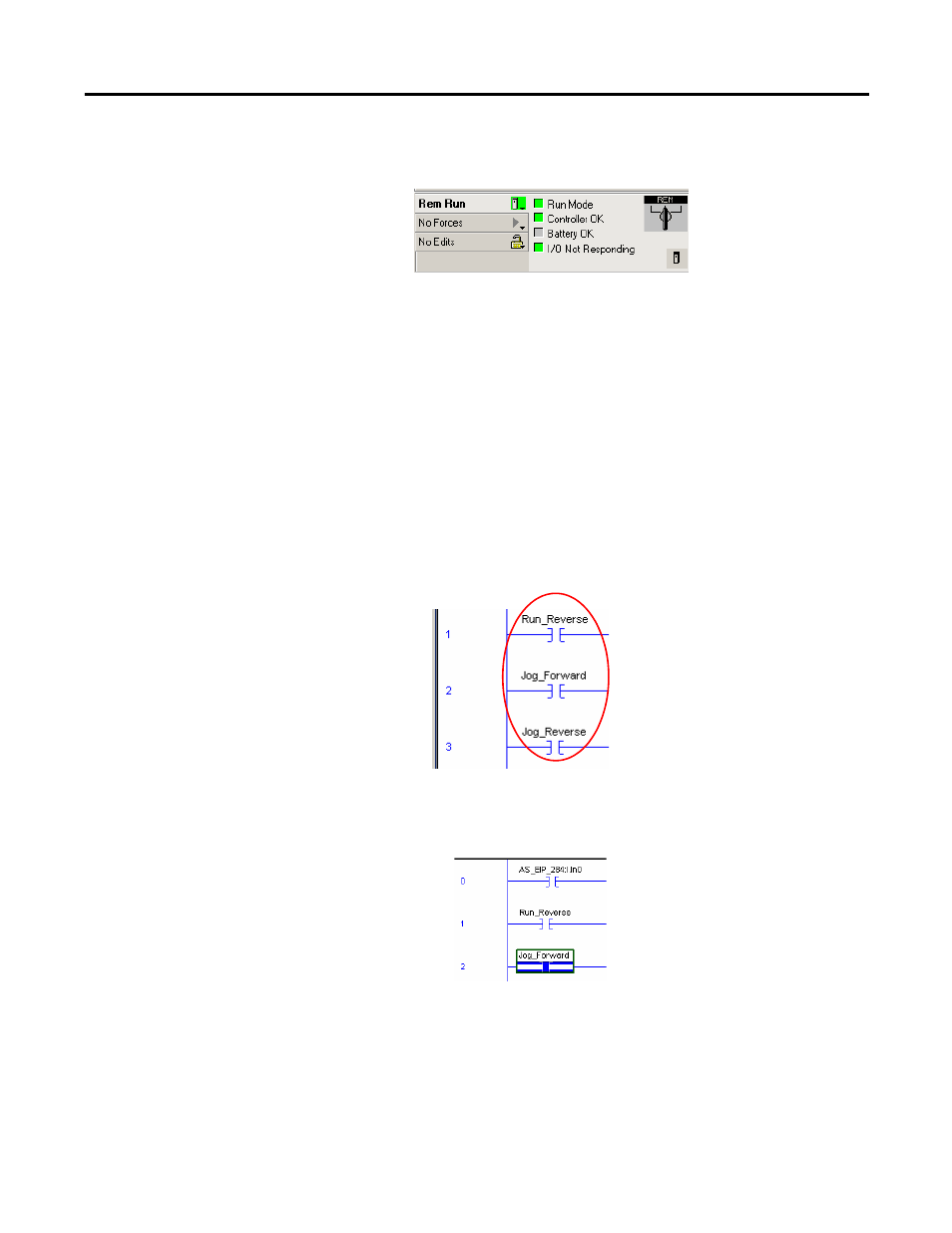
Rockwell Automation Publication 280E-PM001A-EN-P – August 2011
55
ArmorStart
®
EtherNet/IP
™
Communications & Control Programming Manual Chapter 5
Bulletin 280E and the Bulletin 284E, but you are only connected to one
of these ArmorStart bulletin numbers.
8.
You have just added a few different tag names from different elements of
the system, downloaded the ladder logic program to the controller, and
now have the ArmorStart Bulletin 284E unit up and running.
a. Wave your hand in front of the photo sensor, you should see the small
AC induction motor in the demo unit start to accelerate forward and
the signal light turn on. Move your hand away from the sensor, the light
should turn back off and you should see the motor in the demo unit
start to decelerate and come to a stop.
b. How to issue a Run_Reverse, a Jog_Forward, or a Jog_Reverse
commands by toggling input bits
i. The inputs that were created for issuing a Run_Reverse, a
Jog_Forward, or a Jog_Reverse command are the Run_Reverse,
Jog_Forward, and Jog_Reverse inputs, circled below.
ii. To energize a single input, the Jog_Forward input for example:
1. Left mouse click on the input you wish to select.
