Canopen dpi full parameter access, Canopen dpi full parameter access -3 – Rockwell Automation 20-COMM-K CANopen Adapter User Manual
Page 55
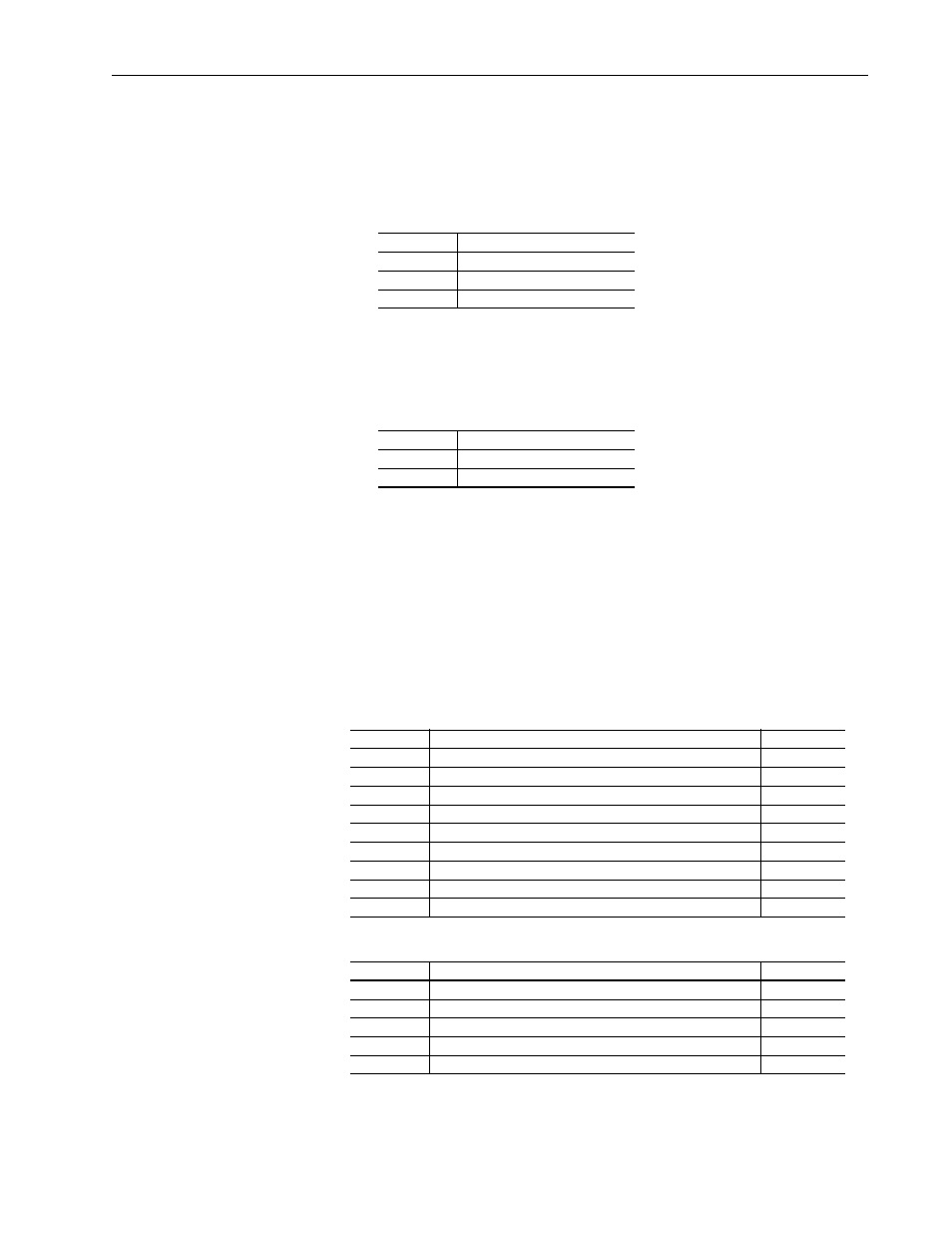
Using Service Data Objects
6-3
20-COMM-K CANopen Adapter User Manual
Publication 20COMM-UM012B-EN-P
CANopen DPI Parameter Access Communication Example
This example describes how to read adapter Parameter 1 - [DPI Port]:
1. Fill out the data structure for CANopen object 0x2228 (DPI Parameter
Send) as follows, filling in sub index 1 last.
2. Send the message by writing to sub index 1.
3. Wait for the acknowledgement.
4. Read the response in object 0x2229 (DPI Parameter Receive).
CANopen DPI Full
Parameter Access
With the CANopen objects 0x2226 and 0x2227, all DPI objects can be
accessed. The request is written to object 0x2226. When the
acknowledgment is received, the response to the message is placed in object
0x2227 and the response can be read.
The DPI full object access supports messages up to 96 data bytes. That is,
all explicit DPI messages (except flash download) are able to be
transmitted/received.
Table 6.C Data Description for Object 0x2226 DPI Object Send
Table 6.D Data Description for Object 0x2227 DPI Object Receive
Sub Index
Value
1
0x00 (Read)
2
0x05 (DPI Port 5)
3
0x01 (Parameter)
Sub Index
Value
1
0x00 (Service OK)
2
0x00000005 (Parameter value)
Sub Index
Meaning
Type
1
Service (0x00 = Get Attribute, 0x04 = Set Attribute)
Byte
2
DPI Port (0…6)
Byte
3
Class
Byte
4
Instance
16-bit Word
5
Attribute
Byte
6
Length of request data in bytes (Count starts at sub index 7)
Byte
7
Data (First byte)
Byte
…
…
…
102
Data (Last byte)
Byte
Sub Index
Meaning
Type
1
Service (0x00 = OK, 0xFF = Error)
Byte
2
Length of response data in bytes (Count starts at sub index 3)
Byte
3
Data (First byte) / Error Status Value
Byte
…
…
…
98
Data (Last byte)
Byte
