Transmit pdo mapping, Transmit pdo mapping -9 – Rockwell Automation 20-COMM-K CANopen Adapter User Manual
Page 51
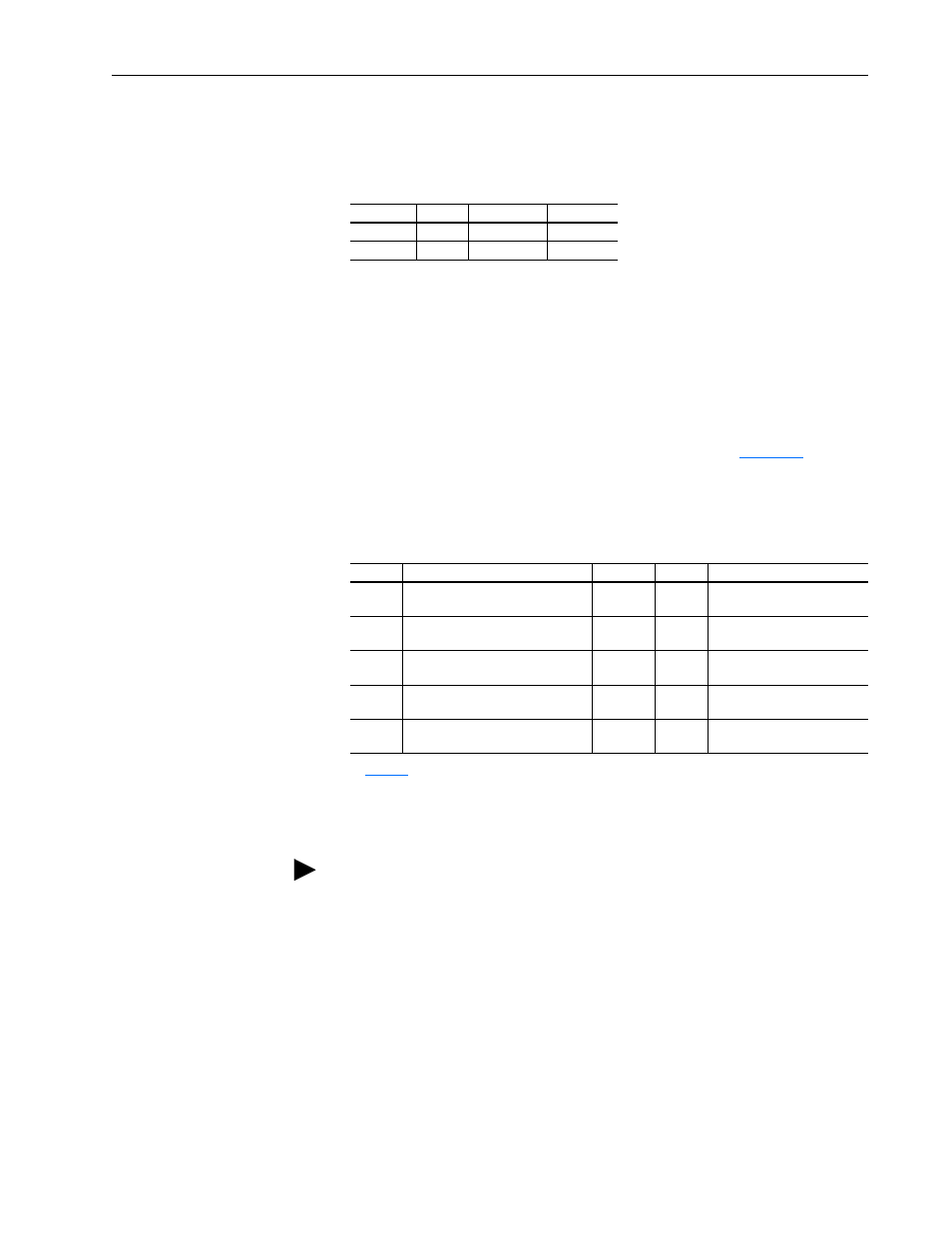
Using I/O Messaging
5-9
20-COMM-K CANopen Adapter User Manual
Publication 20COMM-UM012B-EN-P
Regardless of the Datalink combination, Datalink x1 Out will always
contain the LSW and Datalink x2 Out will always contain the MSW. In the
following example, the PowerFlex 70 drive Parameter 242 - [Power Up
Marker] contains a value of 88.4541 hours.
Conversion Example:
Parameter 242 - [Power Up Marker] = 88.4541 hours
MSW = 000D
hex
= 1101
binary
= 2
19
+ 2
18
+ 2
16
= 851968
LSW = 7F3D
hex
= 32573
Engineering Value = 851968 + 32573 = 884541
Parameter 242 Displayed Value = 88.4541 Hrs
Transmit PDO Mapping
The Transmit PDOs have a default mapping as shown in
. The
mapping can be changed if desired. Since every PDO can contain up to
eight bytes of data, it is possible to map, for example, Datalink A1, A2, C1,
and C2 to the same PDO number when using a drive with 16-bit Datalinks.
Table 5.F Default TPDO Mapping
Important: For a 32-bit drive, PDO mapping must be changed from their
default values.
Datalink
Word
Parameter
Data (Hex)
A2 Out
MSW
242
000D
B1 Out
LSW
242
7F3D
TPDO#
Default Mapping
Enabled
Remap
Initial Transmission Type
(1)
(1)
shows the transmission types for the PDO.
1
Product Logic Status (0x2201)
+Feedback 16-bit (0x2204)
Yes
No
254 (Asynchronous, COS)
2
Datalink A1 Out 16-bit (0x2216)
+Datalink A2 Out 16-bit (0x2218)
No
Yes
253 (Asynchronous, RTR)
3
Datalink B1 Out 16-bit (0x221A)
+Datalink B2 Out 16-bit (0x221C)
No
Yes
253 (Asynchronous, RTR)
4
Datalink C1 Out 16-bit (0x221E)
+Datalink C2 Out 16-bit (0x2220)
No
Yes
253 (Asynchronous, RTR)
5
Datalink D1 Out 16-bit (0x2222)
+Datalink D2 Out 16-bit (0x2224)
No
Yes
253 (Asynchronous, RTR)
TIP: If a 32-bit drive parameter is mapped to a Datalink pair, it is not
recommended to map part of the pair (that is, A1 or A2) to two different
PDOs since this can give data inconsistency.
