Setting the node address, Setting the data rate, R to – Rockwell Automation 20-COMM-K CANopen Adapter User Manual
Page 29: Setting the data rate on
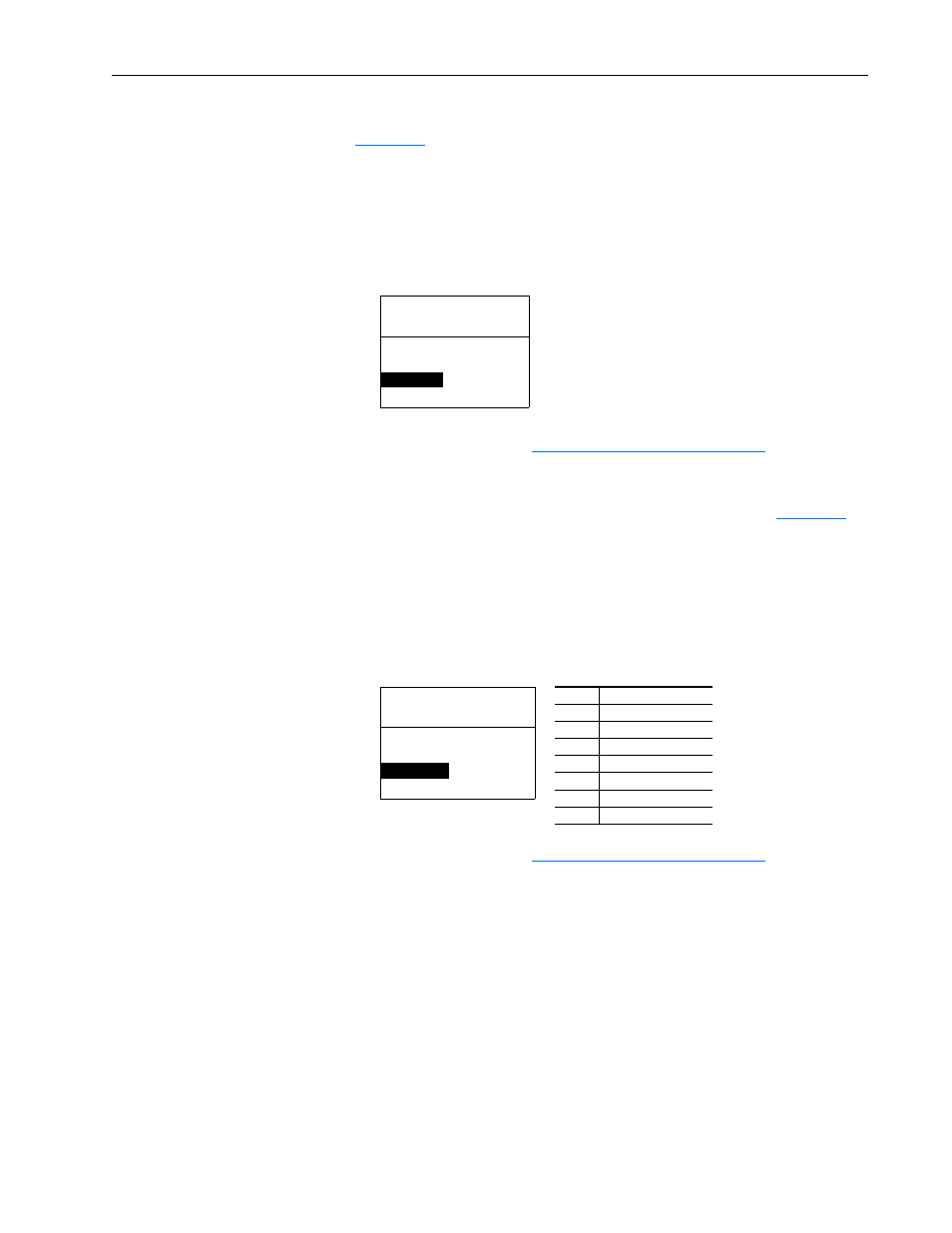
Configuring the Adapter
3-3
20-COMM-K CANopen Adapter User Manual
Publication 20COMM-UM012B-EN-P
Setting the Node Address
The node address is normally set by the adapter Node Address switches
(
), and is unique to each node on the network. If both switches are
set to “0,” the value of Parameter 03 - [COPN Addr Cfg] determines the
node address.
1. Set the value of Parameter 03 - [COPN Addr Cfg] to a unique node
address.
Figure 3.1
Example COPN Node Addr Cfg LCD HIM Screen
2. Reset the adapter (see
Resetting the Adapter on page 3-9
).
Setting the Data Rate
The data rate is normally set by the adapter Data Rate switch (
),
and must be the same for each node on the network. If the Data Rate switch
is set to “PGM” (Program), the value of Parameter 05 - [COPN Rate Cfg]
determines the data rate. Your application may require a different setting.
1. Set the value of Parameter 05 - [COPN Rate Cfg] to the data rate at
which your network is operating.
Figure 3.2
Example COPN Rate Cfg LCD HIM Screen
2. Reset the adapter (see
Resetting the Adapter on page 3-9
).
Port 5 Device
20-COMM-K
Parameter #: 03
COPN Addr Cfg
01
1 <> 127
Default = 1
Value
Data Rate
0
10 Kbps
1
20 Kbps
2
50 Kbps
3
125 Kbps
4
250 Kbps
5
500 Kbps (default)
6
1000 Kbps
Port 5 Device
20-COMM-K
Parameter #: 05
COPN Rate Cfg
5
500K
