Care and use manual, Iii. scaling up/down isocratic methods, Iv. troubleshooting – Waters SunFire Columns User Manual
Page 5
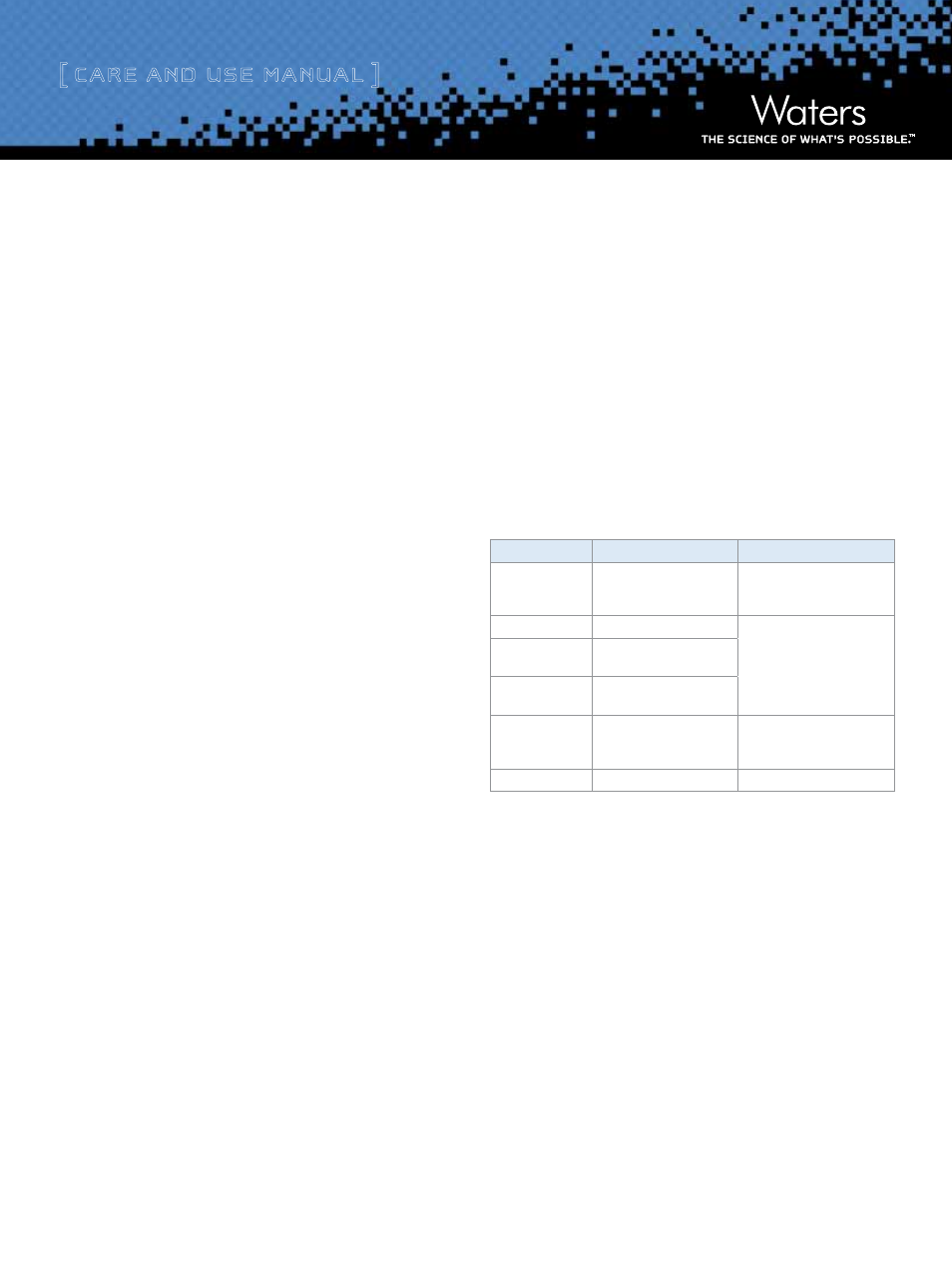
[ Care and Use ManUal ]
5
III. SCalInG uP/doWn ISoCratIC metHodS
The following formulas will allow scale up or scale down, while
maintaining the same linear velocity, and provide new sample
loading values:
If column i.d. and length are altered:
F
2
= F
1
(r
2
/r
1
)
2
or
Injection volume
1
= Injection volume
2
(r
2
/r
1
)
2
(L
2
/L
1
)
Where: r = radius of the column, in mm
F = flow rate, in mL/min
L = length of column, in mm
1 = original, or reference column
2 = new column
IV. trouBleSHootInG
Changes in retention time, resolution, or backpressure are often due
to column contamination. See “Column Cleaning, Regenerating and
Storage”. A copy of the HPLC Troubleshooting Guide may be downloaded
at www.waters.com, in the “Search” field enter WA20769.
V. Column CleanInG, reGeneratInG and StoraGe
a. Cleaning and regenerating
Changes in peak shape, peak splitting, shoulders on the peak, shifts
in retention, change in resolution or increasing backpressure may
indicate contamination of the column. Changing the guard column
being used will often restore column performance. If not (or if
no guard column is being used), follow the procedures detailed
below. To prevent potential contamination from affecting detector
performance, it is recommended that any detector(s) be disconnected
from the effluent flow of the column during cleaning. Reversing
the direction of the flow through the column (backflushing) may
sometimes improve the effectiveness of any cleaning procedure.
reversed-phase Columns (SunFire C
18
and SunFire C
8
)
Flushing with a neat organic solvent, taking care not to precipitate
buffers, is usually sufficient to remove most contaminant. If the
flushing procedure does not solve the problem, purge the column
using the following cleaning and regeneration procedures. Use the
cleaning routine that matches the properties of the samples and/or
what you believe is contaminating the column (see Table 3). Flush
columns with 20 column volumes of HPLC-grade solvents (e.g.,
80 mL total for 4.6 x 250 mm column). Increasing mobile-phase
temperature to 35-55 ˚C increases cleaning efficiency. If the column
performance is poor after regenerating and cleaning, call your local
Waters office for additional support.
table 3: Column Sequence or options
Polar Samples
Non-polar Samples
Proteinaceous Samples
1. Water
1. Isopropanol (or an
appropriate isopropanol/
water mixture*)
Option 1: Inject repeated
aliquots of dimethyl
sulfoxide (DMSO)
2. Methanol
2. Terahydrofuran (THF)
Option 2: Gradient of
10% to 90% B where:
A = 0.1% trifluoroacetic
acid (TFA) in Water
B = 0.1% trifluoroacetic acid
(TFA) in acetonitrile (CH
3
CN)
3. Tetrahydrofu-
ran (THF)
3. Dichloromethane
4. Methanol
4. Hexane
5. Water
5. Isopropanol (followed
by an appropriate isopro-
panol/water mixture*)
Option 3: Flush column with
7 M guanidine hydrochloride,
or 7 M urea
6. Mobile Phase
6. Mobile Phase
*Use low organic solvent content to avoid precipitating buffers.
normal-phase Columns (SunFire Silica)
To regenerate, pump 20-30 column volumes each of dichloromethane
and isopropanol through the column. Other wash solvents such
as tetrahydrofurane (THF) may also be selected based on the
suspected contamination.
Guard columns need to be replaced at regular intervals, as determined
by sample contamination. When system backpressure steadily increases
above a set pressure limit, it is usually an indication that the guard
column should be replaced. A sudden appearance of split peaks is also
indicative of a need to replace the guard column.
