Care and use manual – Waters Envirogel GPC Cleanup Column User Manual
Page 2
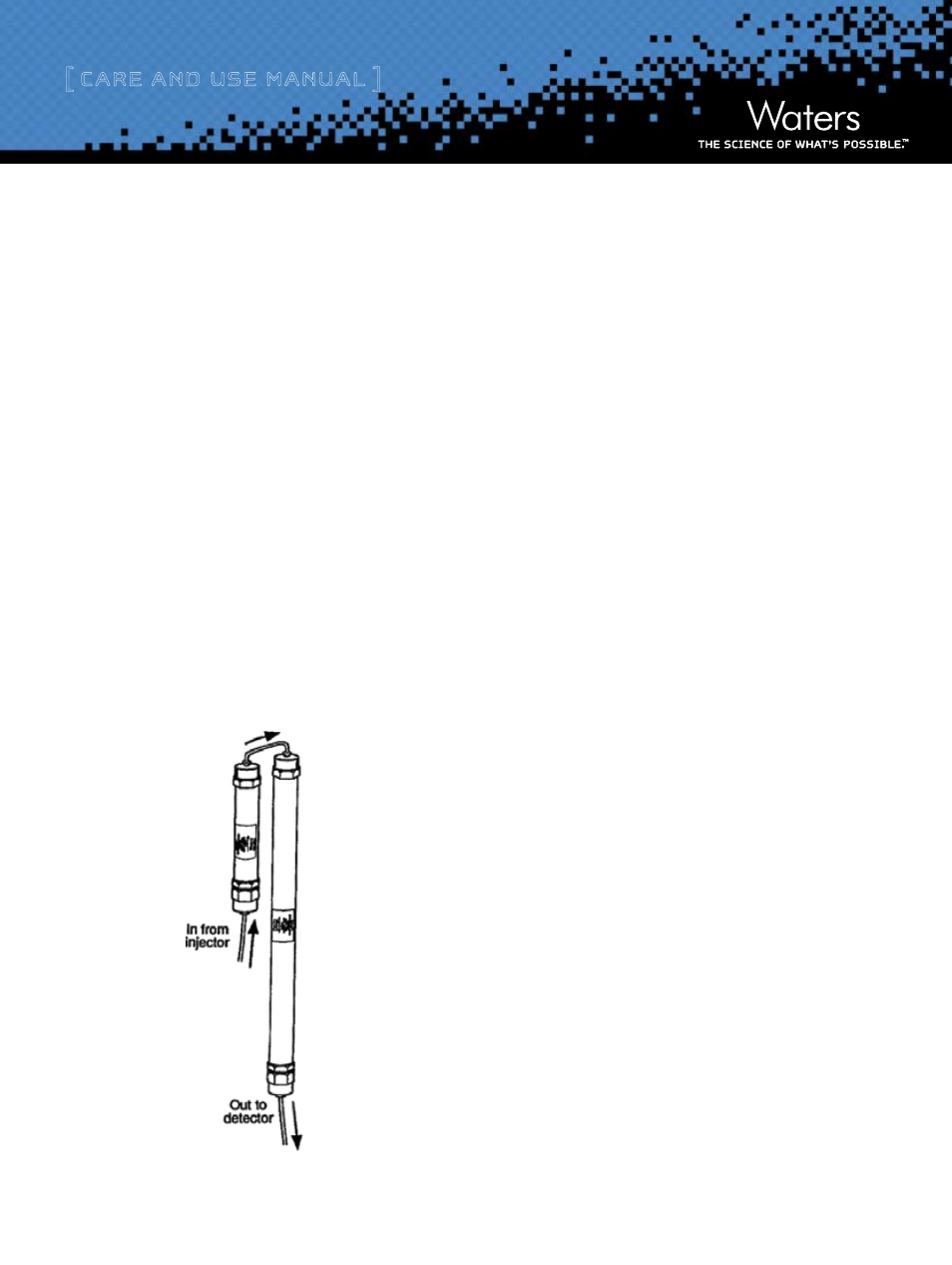
[ Care and Use ManUal ]
2
Waters Envirogel GPC Cleanup Column
i. installing tHe Columns
When installing the Waters GPC Cleanup System for the first time,
refer to Chapter 2 “Preparing the System” for instructions on
connecting the fluid lines and purging the system. This section
describes:
•
Connecting columns to the system
•
Equilibrating the columns
Do not connect the columns to the injector or detector until the GPC
Cleanup System is purged with methylene chloride. Refer to the
Waters GPC Cleanup System Operator’s Guide for more information.
a. Connecting Columns
To connect the columns to the system:
1. Remove the end plugs from the columns and save them for use
when storing the columns.
2. Place a ring stand or other column mounting device between the
injector and detector. Mount the columns so that sample flows
through the columns as shown in Figure 1.
3. Connect the tubing from the injector outlet to the column inlet
on the small column. Using a wrench, tighten the connection
1/4 to 1/2 turn beyond hand-tight. Do not over-tighten the
fittings; over-tightening damages the connection.
4. Connect the outlet of the smaller column to the inlet of the
larger column, using the 0.009-inch i.d., U-shaped, and column
joining tube.
5. Connect the column outlet tubing (supplied separately with
the detector) to the outlet of the larger column. Place a waste
collection flask at the outlet tubing from the last column.
6. Set the pump flow rate to 1 mL/min, and collect column effluent
for 1 minute.
7. Increase the flow rate 1 mL/min, and collect column effluent for
1 minute. Repeat until the flow rate is 5 mL/min.
8. Allow solvent to flow at 5 mL/min, until approximately 100 mL
of solvent is collected.
9. Set the pump flow rate to 0.0 mL/min. Allow the system pres
sureto return to 0 psi (approximately 30 seconds).
10. Connect the column outlet tubing to the sample inlet connection
on the detector.
b. Equilibrating the Columns
To equilibrate the columns:
1. Resume flow as in steps 6 and 7 above, until the flow rate is
5 mL/min.
2. Adjust the absorbance level to zero on the detector.
3. Monitor the UV absorbance on the detector to ensure that the
column is fully equilibrated. At a flow rate of 5 mL/min, full
column equilibration can take up to 20 minutes.
During this time you should observe no large fluctuations in pump
pressure (as indicated by the pump pressure transducer). Typical
pump pressures are approximately 200 psi at flow rates of 5 mL/min.
Figure 1. Column Installation.
