Care and use manual – Waters Spherisorb Columns User Manual
Page 3
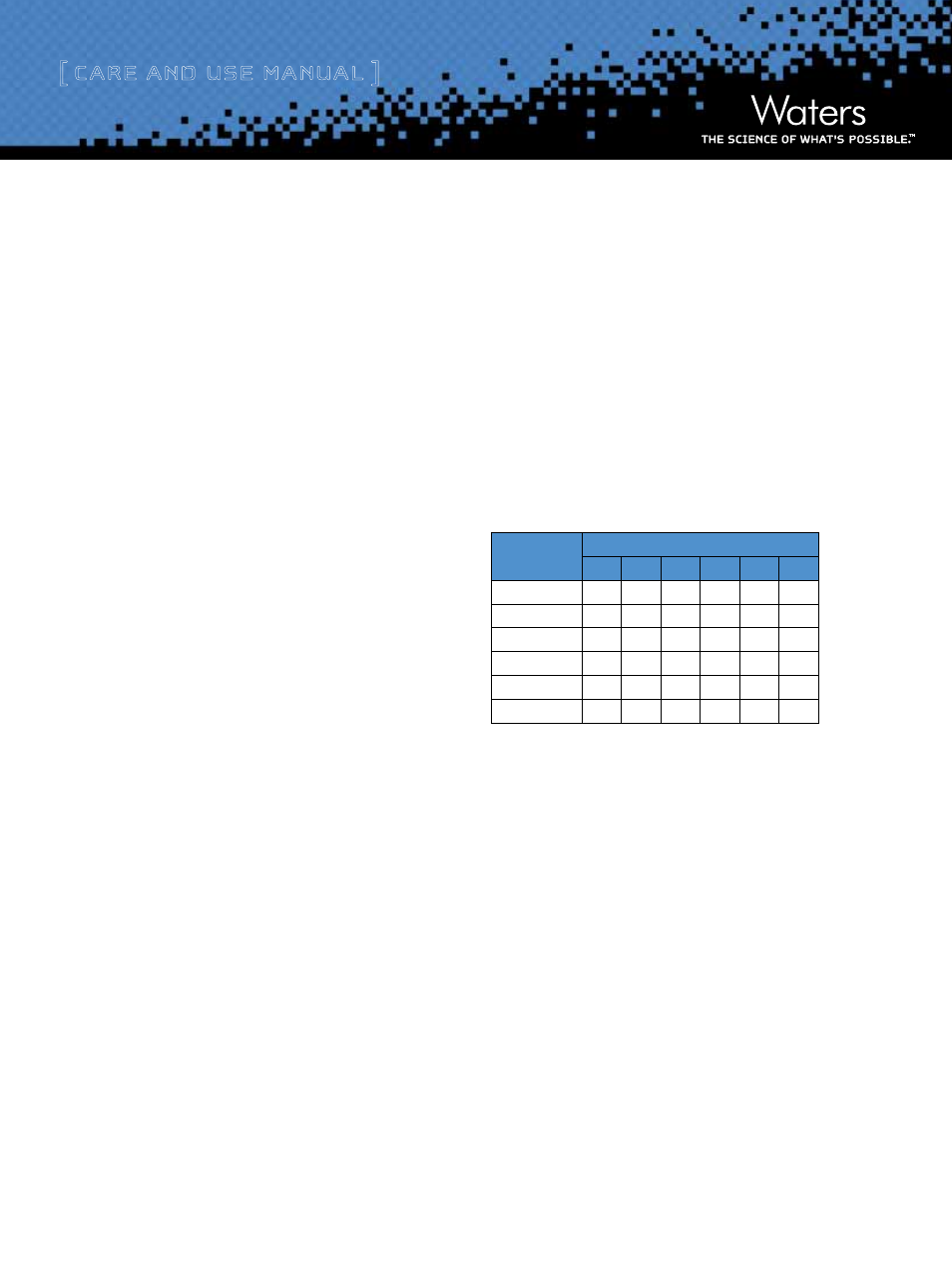
[ Care and Use ManUal ]
Waters Spherisorb Columns
3
b. Column Equilibration
Spherisorb columns are shipped in test mobile phase. It is important
to ensure mobile phase compatibility before changing to a different
mobile phase system. Equilibrate the column with a minimum of 10
column volumes of the mobile phase to be used (refer to Table 2 for
a listing of empty column volumes).
1. Reversed-Phase Columns
To avoid precipitating out mobile-phase buffers on your column
or in your system, flush the column with five column volumes of
a water/organic solvent mixture, using the same or lower solvent
content as in the desired buffered mobile phase. (For example, flush
the column and HPLC system with 60% methanol in water prior to
introducing 60% methanol/40% buffer mobile phase.)
Note: If mobile phase additives are present in low concentrations (e.g., ion-pairing
reagents), 100 to 200 column volumes may be required for complete equilibration.
2. Normal-Phase (Spherisorb Silica, Amino, Cyano) Column
Spherisorb normal-phase (NP) columns are delivered in 96% heptane /
4% isopropyl alcohol. Care should be taken not to pass any mobile
phase through the column that might cause a precipitate. Spherisorb
NP columns are compatible with water and all common organic
solvents, provided that solvent miscibility is accounted for.
Equilibrate normal-phase silica columns in the mobile phase. Very
small quantities of water in the mobile phase can dramatically affect
the activity of normal-phase packings. For good reproducibility,
ensure that the mobile phase always has the same water content.
It is difficult and usually unnecessary to completely eliminate the
water from the mobile phase. Dry mobile phases can take a very long
time to equilibrate the column. A water content of 50 percent of
saturation is recommended for most applications.
To equilibrate your column:
1. Starting at 0.0 mL/min, increase the flow rate in 0.1 mL/min
increments to 1.0 minutes.
2. Purge the column with the mobile phase until you obtain a stable
baseline.
3. Verify that retention times and peak areas for a standard are stable
by comparing 2-3 replicate consecutive injections
Before you perform the first analysis on your new column, perform
an efficiency test to confirm the performance of the column.
Table 2. Empty Column Volumes in mL
(multiply by 10 for flush solvent volumes)
Column
Length
Column Internal Diameter (mm)
1.0
2.1
3.0
4.6
10
20
20 mm
-
0.07 0.14 0.33
-
-
30 mm
-
0.1
0.2
0.5
-
-
50 mm
0.1
0.2
0.3
0.8
-
-
100 mm
0.1
0.4
0.7
1.7
-
-
150 mm
0.1
0.5
1.0
2.5
12
24
250 mm
-
0.9
1.8
4
20
40
c. Initial Column Efficiency Determination
1. Perform an efficiency test on the column before using it. Waters
recommends using a suitable solute mixture, as found in the
“Performance Test Chromatogram”, to analyze the column upon
receipt. However, if the column is used only for a single routine
assay, it may be more convenient to test the column under these
assay conditions. Keep a record of the initial column performance.
2. Determine the number of theoretical plates (N) and use this value for
periodic comparisons.
3. Repeat the test at predetermined intervals to track column
performance over time. Slight variations may be obtained on two
different HPLC systems due to the quality of the connections, operating
environment, system electronics, reagent quality, column condition
and operator technique.
