Care and use manual, Ii. getting started – Waters Symmetry Columns User Manual
Page 2
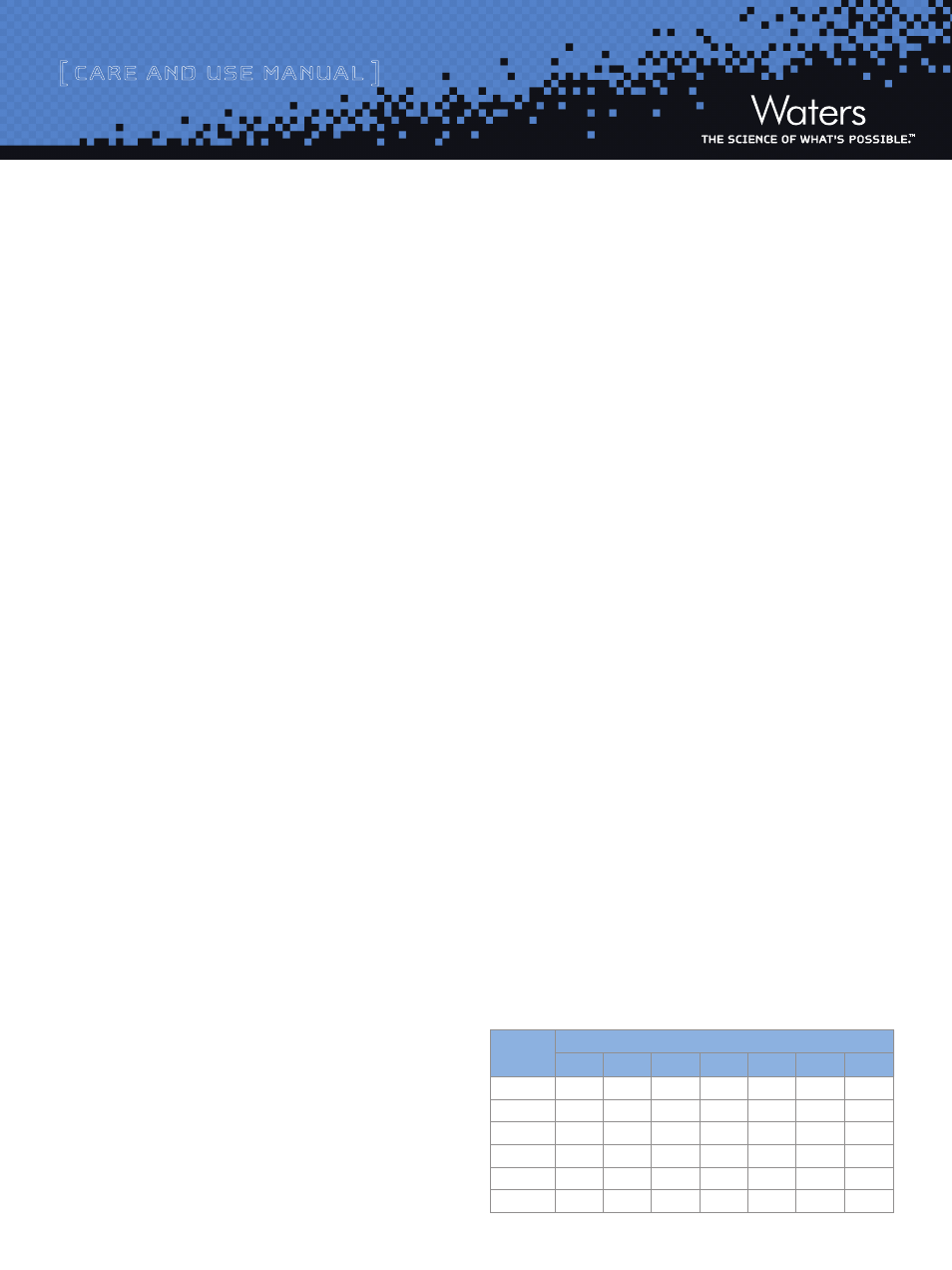
[ Care and Use ManUal ]
Symmetry Columns
2
ii. GettinG started
Each Symmetry column comes with Certificate of Analysis and a
Performance Test Chromatogram. The Certificate of Analysis is
specific to each batch of packing material contained in the Symmetry
column and includes the gel batch number, analysis of unbonded
particles, analysis of bonded particles, and chromatographic results
and conditions. The Performance Test Chromatogram is specific
to each individual column and contains the information: gel batch
number, column serial number, USP plate count, USP tailing factor,
capacity factor, and chromatographic conditions. These data should
be stored for future reference.
a. Column Installation
Note: The flow rates given in the procedure below are for a typical
4.6 mm i.d. column. Scale the flow rate up or down accordingly based
upon the column i.d., length, particle size, and backpressure of the
Symmetry column being installed. See “Scaling Up/Down Isocratic
Separations” for calculating flow rates when changing column i.d.
and/or length. See “Connecting the Column to the HPLC” for a more
detailed discussion on HPLC connections.
1. Purge the pumping system of any buffer-containing mobile
phases and connect the inlet end of the column to the
injector outlet.
2. Flush column with 100% organic mobile phase (methanol or
acetonitrile) by setting the pump flow rate to 0.1 mL/min and
increase the flow rate to 1 mL/min over 5 minutes.
3. When the mobile phase is flowing freely from the column outlet,
stop the flow and attach the column outlet to the detector. This
prevents entry of air into the detection system and gives more
rapid baseline equilibration.
4. Gradually increase the flow rate as described in step 2.
5. Once a steady backpressure and baseline have been achieved,
proceed to the next section.
b. Column Equilibration
Symmetry columns are shipped in 100% acetonitrile. It is important
to ensure mobile phase compatibility before changing to a different
mobile phase system. Equilibrate the column with a minimum of
10 column volumes of the mobile phase to be used (refer to Table
1 for a listing of empty column volumes). To avoid precipitating out
mobile phase buffers on your column or in your system, flush the
column with five column volumes of a water/organic solvent mixture,
using the same or lower solvent content as in the desired buffered
mobile phase. (For example, flush the column and HPLC system
with 60% methanol in water prior to introducing
60% methanol/40% buffer mobile phase.)
Note: If mobile phase additives are present in low concentrations
(e.g., ion-pairing reagents), 100 to 200 column volumes may be
required for complete equilibration. In addition, mobile phases that
contain formate (e.g., ammonium formate, formic acid, etc.) may also
require longer initial column equilibration times.
c. Initial Column Efficiency Determination
1. Perform an efficiency test on the column before using it.
Waters recommends using a suitable solute mixture, as found
in the “Performance Test Chromatogram”, to analyze the
column upon receipt.
2. Determine the number of theoretical plates (N) and use this
value for periodic comparisons.
3. Repeat the test at predetermined intervals to track
column performance over time. Slight variations may be
obtained on two different HPLC systems due to the quality of
the connections, operating environment, system electronics,
reagent quality, column condition and operator technique.
Table 1. Empty Column Volumes in mL (multiply by 10 for flush
solvent volumes)
Column
Length
Column internal diameter (mm)
1.0
2.1
3.0
4.6
7.8
19
30
20 mm
–
0.07
0.14
0.33
–
–
–
30 mm
–
0.1
0.2
0.5
–
8
–
50 mm
0.1
0.2
0.3
0.8
2.4
14
35
100 mm
0.1
0.4
0.7
1.7
5
28
70
150 mm
0.1
0.5
1.0
2.5
7
42
–
250 mm
–
0.9
1.8
4
–
70
–
