About read-only hsms – MTS Series 793 Utility Software User Manual
Page 98
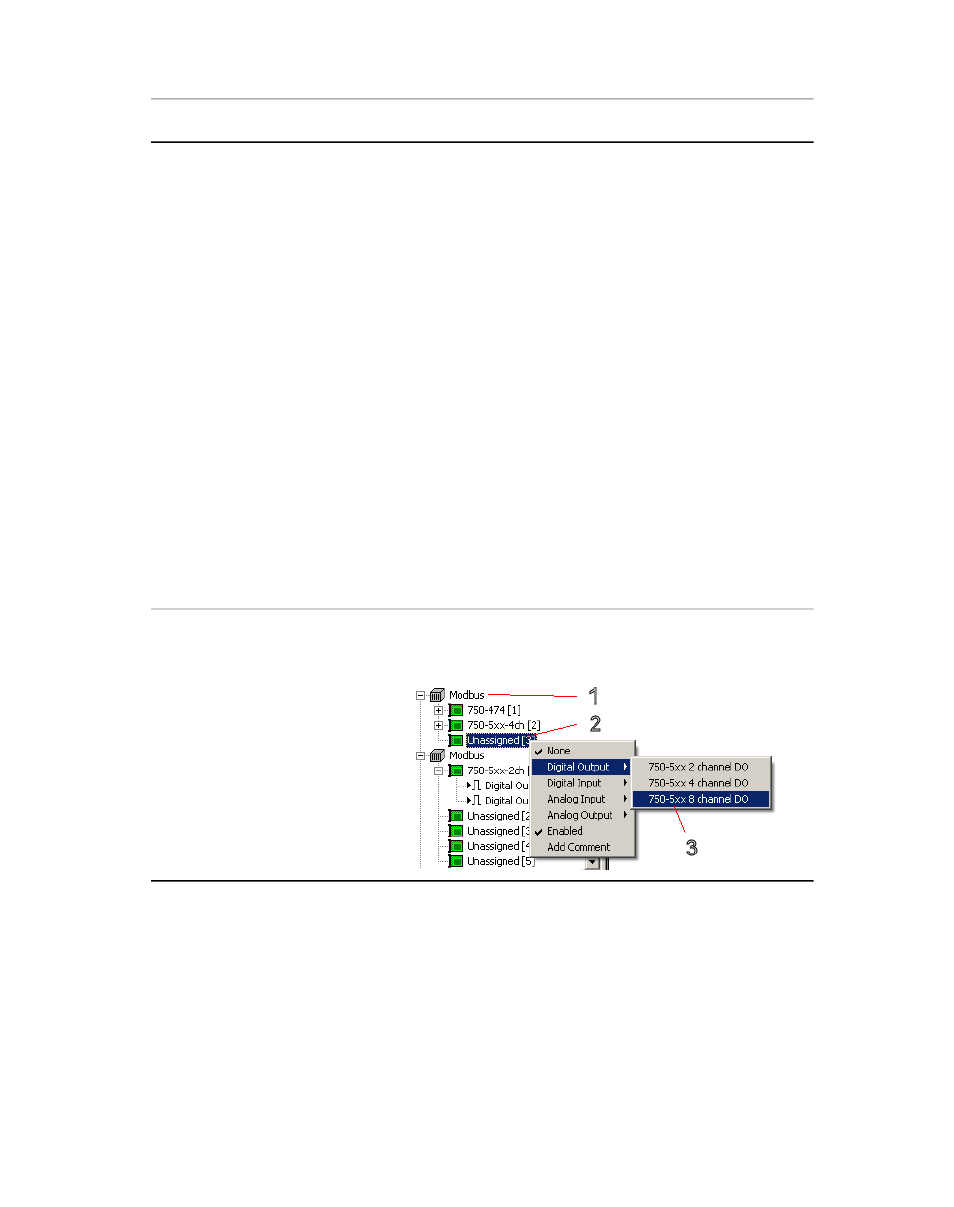
Description
Item
This icon represents a Modbus device connected to the
controller through an Ethernet switch.
Modbus icon(s)
Type: This field is set to Generic by default. Select Wago if the
Modbus node is Wago. If the Type is Wago and both input and
output process image offsets are 0 (zero), 793 Sysload will
perform a Modbus node module verification.
IP Address: Enter the IP address that was previously assigned
to the Modbus node (using the manufacturer’s configuration
hardware).
Clock rate: Enter the clock rate (Hz) of the Modbus node. The
default clock rate is 64 Hz. The clock rate can be adjusted based
on the number of modules and the type of application.
Process Image Input Offset and Process Image Output Offset:
Specify a value for the input and output process image offsets.
The values for the input and output process image offset are
passed to the node as part of the Modbus protocol.
# of Modules: Enter the number of modules mounted on the
DIN rail. Only count modules that provide data to the process
image For example, do not include the Fieldbus Coupler module
or the End module.
Right-clicking a module provides a list of supported modules.
Module Assignments: Right-click each module and select the
module type from the pop-up lists. Modules must be assigned
in the order that they appear on the DIN rail.
Module icons
About Read-Only HSMs
A read-only HSM refers to a hydraulic pressure source that is controlled by an external system
(or manually) and monitored by the MTS controller. The read-only HSM state (pressure) is monitored
using one or two dedicated digital inputs. The Hwi Editor application assigns these inputs to the
read-only HSM.
84 MTS Series 793 Utility Software
HWI Hardware Settings
