Create a new file, Create new hwi file for single box system, Hardware resources – MTS Series 793 Utility Software User Manual
Page 24: Hardware resources listed in .hwi file, About detect hardware feature
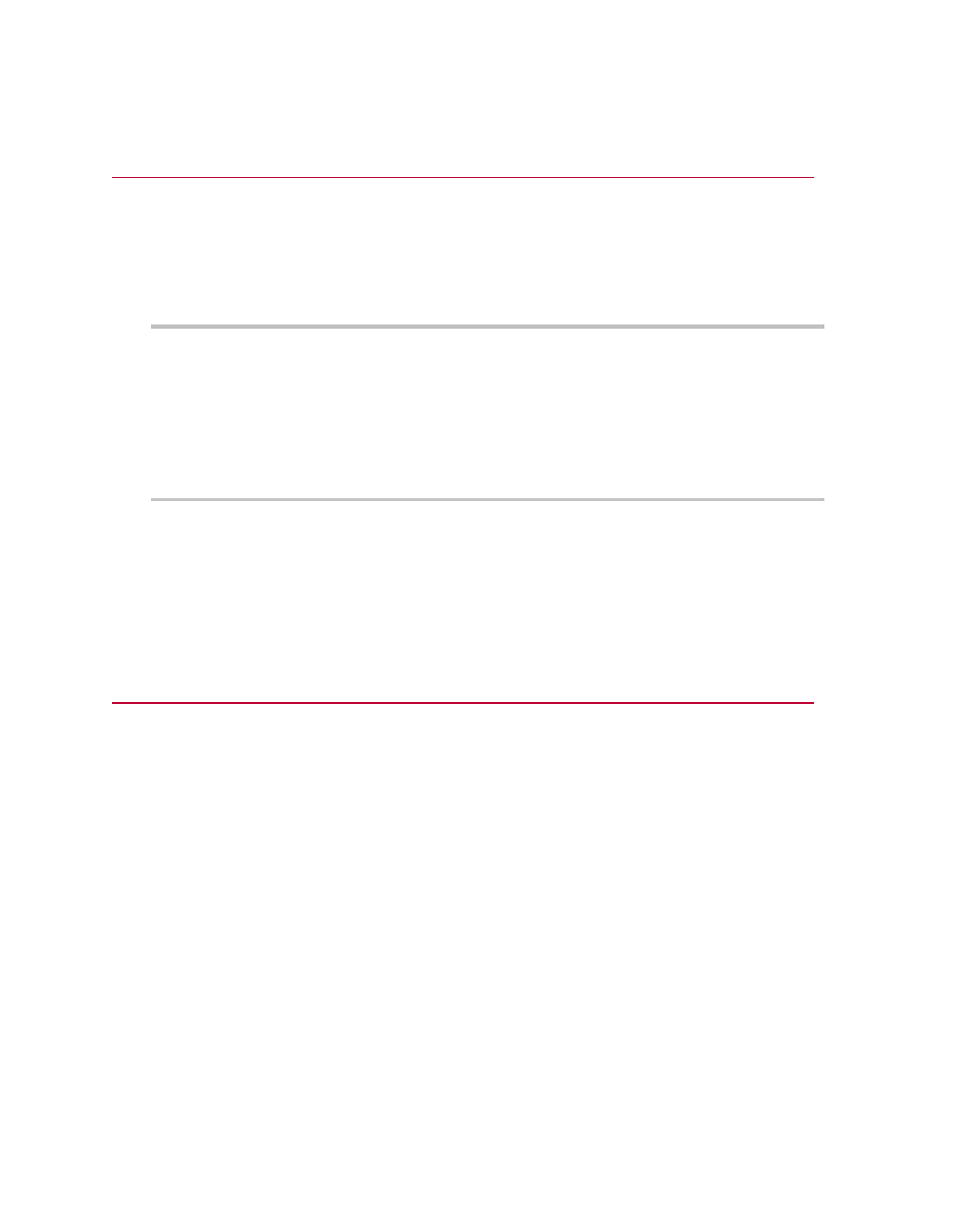
Create a New File
Create New hwi File for Single Box System
Only qualified personnel should create or edit .hwi files.
WARNING:
An incorrect .hwi file can result in improper system response and unexpected actuator
movements.
Unexpected actuator movements may result in personal injury or damage to equipment.
Before operating your system, ensure the .hwi file you are using is valid for your
situation.
1. From the File menu, click New.
2. Click the Controller icon in the tree view pane.
3. Click the Properties tab, and select a Controller Type from the drop-down list.
Hardware Resources
Hardware Resources Listed in .hwi File
The hardware resources listed in the .hwi file must exactly match the physical location and address
settings for each board used in the system. There are two methods to add hardware resources to
an .hwi file:
•
Use the Detect Hardware feature to detect VME and transition bus hardware and add those
resources to the current file opened in the Hwi File Editor application.
•
Use the Hwi File Editor application to manually add hardware resources.
About Detect Hardware Feature
The Detect Hardware feature automatically detects VME and transition bus hardware and adds
those resources to the current file opened in the Hwi File Editor application. This is the preferred
method when you create a new .hwi file. The Detect Hardware feature will also remove hardware
resources from an existing .hwi file if that hardware was physically removed from the chassis.
10 MTS Series 793 Utility Software
Create and Edit an HWI File
