MTS Series 793 Utility Software User Manual
Page 72
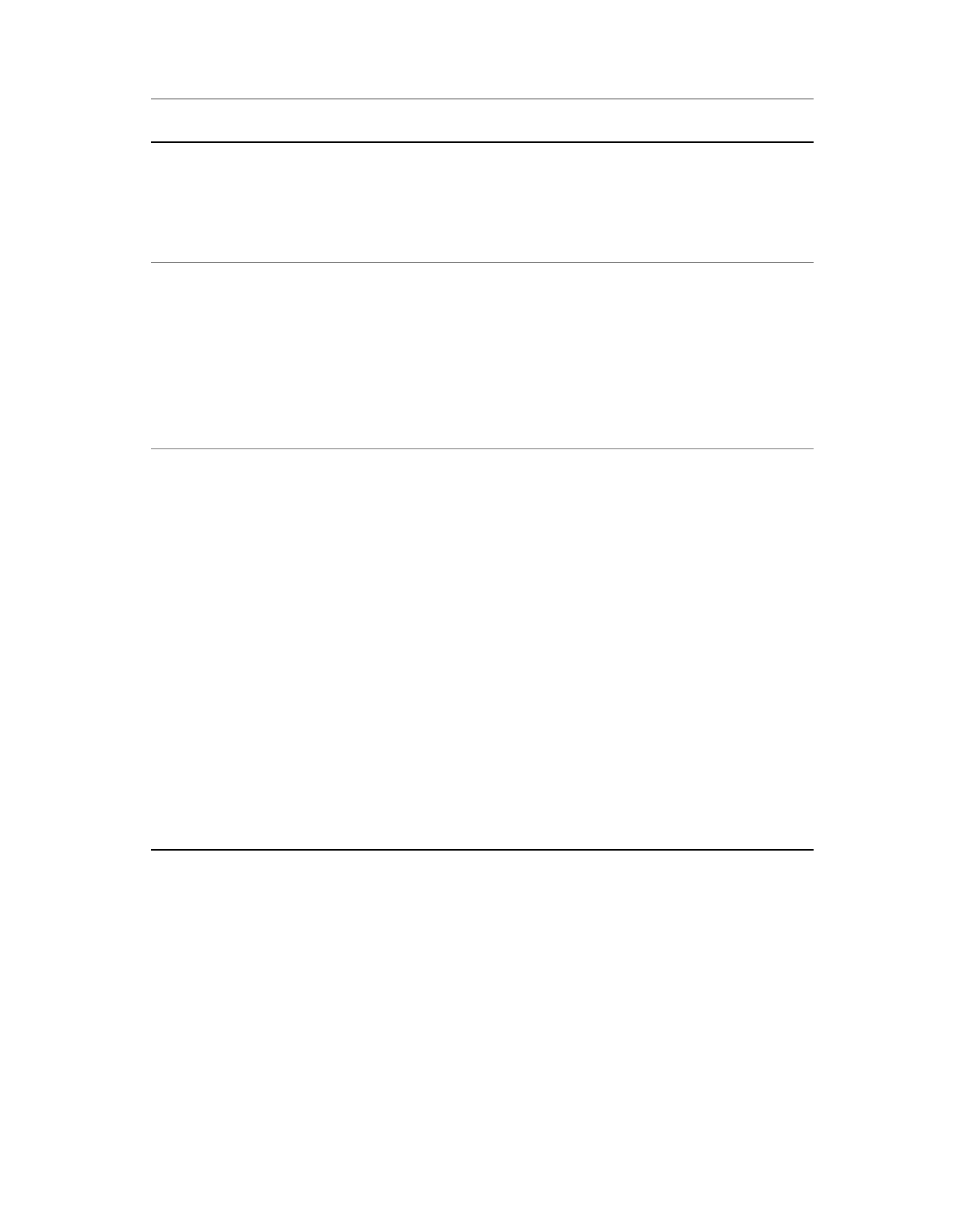
Description
Item
True=enables high-speed data acquisition. The high-speed rate
is determined by the system rate and a number of other factors.
False (default) = high-speed data acquisition is not available.
The Model 494.40 I/O carrier limits the number of high-speed
data inputs on a carrier to a maximum of six.
Mode: Specifies the transducer type (AC/DC) connected to the
DUC.
494.xx DUC icon
Bridge Type (DC only): specifies the type of bridge (full, half,
quarter) and the number of wires. The High Level option is used
for high-level voltage inputs (typically ± 10 V DC).
Shunt Excitation/Shunt Feedback (DC only): the shunt excitation
and shunt feedback settings determine where the shunt
calibration resistor is applied.
The Accel Input icon only appears if you right-click the DUC icon
and and select Add Accelerometer Compensation.
494.xx Accel Input icon
Name: Describes this resource as it will appear in Station Builder
resource lists when opened against an .hwi file.
Changing this name may invalidate existing station configurations.
Connector: Describes the front-panel I/O Carrier connector
assigned to this input.
Input Selection: specifies the type of accelerometer that you will
connect to the acceleration input.
Bridge Device: this selection provides an input for the output
from a bridge-type accelerometer.
Current Source: this selection provides a 3.5 mA current source
excitation and a differential amplifier for direct accelerometer
connections.
Acceleration compensation settings appear in your control
software. Select None to disable acceleration compensation in
your control software.
How to Enable Acceleration Compensation on the Model
494.21 Card
You must enable acceleration compensation on the Model 494.21 Elastomer DUC card before
you can connect an accelerometer.
1. Add the 494.21 DUC to an I/O carrier.
2. Right-click the DUC icon and select Add Accelerometer Compensation.
58 MTS Series 793 Utility Software
HWI Hardware Settings
