MTS Series 793 Utility Software User Manual
Page 78
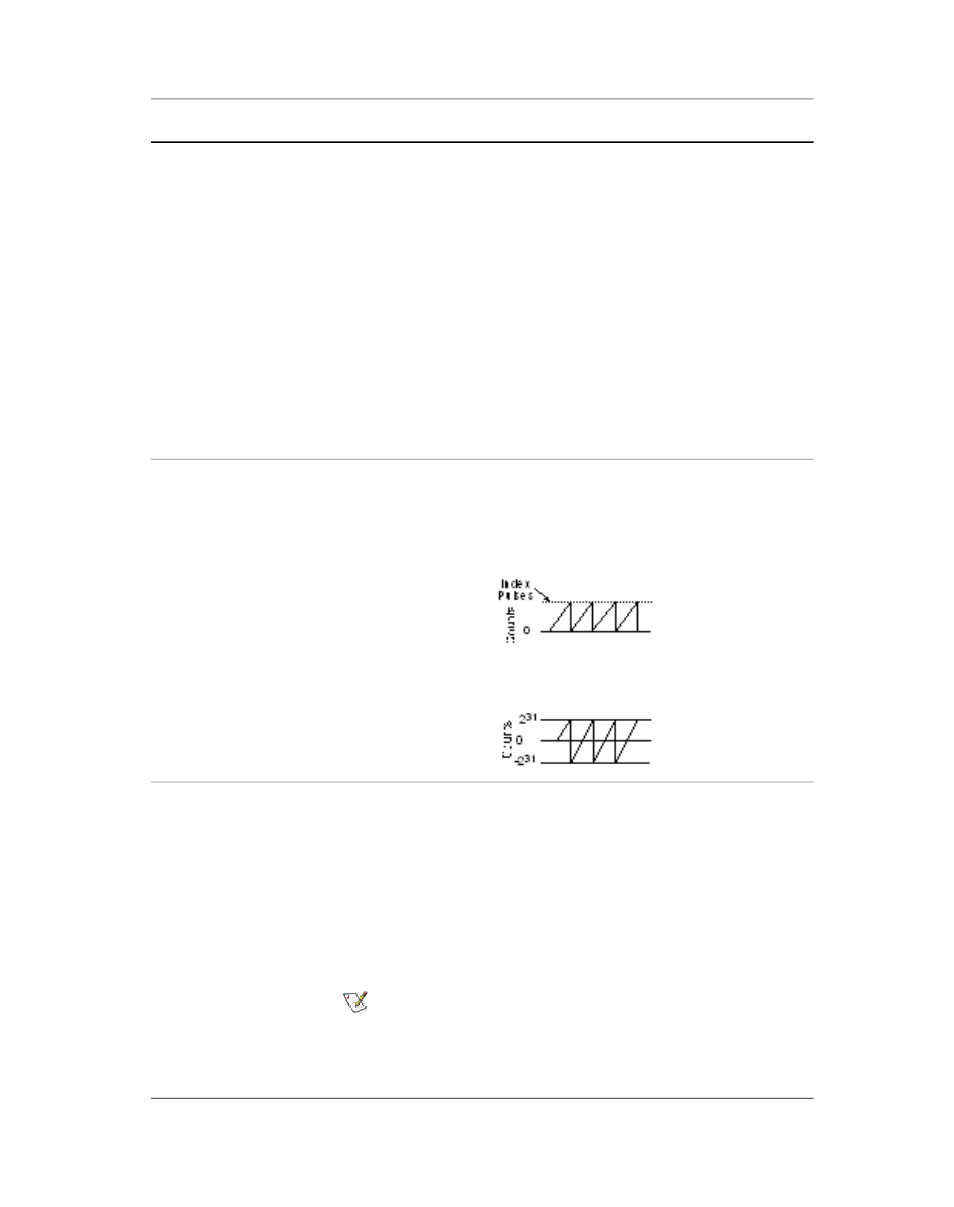
Description
Item
Mode
Encoder icon
Selections include Rotary or Linear.
Turns Counting (rotary encoders only): (only available for SSI
(Temposonics R) and Gurley (Teledyne) settings)
True: the firmware adds an offset to the signal that reflects the number
of turns (for each turn, the firmware adds 360 degrees to the encoder
output signal.) For example, if the device powers up at 0 degrees and
rotates 1.5 positive revolutions, the encoder channel will read 540
degrees.
False: the encoder channel represents the actual reading from the
device. Each time the encoder signal reaches 360 degrees, the
encoder output resets to zero. For example, if the device powers up
at 0 degrees and is rotated 1.5 positive rotations, the encoder channel
will read 180 degrees.
AutoZero on Index Pulse
Encoder icon
(only available for the Incremental/Velocity setting):
True: the encoder position signal is zeroed each time an index pulse
is read.
False (default): after a maximum count of 231, the encoder position
signal resets to -231 and continuously counts up to 231 and resets.
Each encoder input includes two analog-input icons:
Analog Input icons
Analog Inputs (position) with encoder icons–allow you to set input
filtering for the encoder position signals.
Analog Input (velocity) icons–allow you to set input filtering for the
velocity signal derived (by firmware) from the encoder’s position signal.
Connector: the connector number for that input.
Name: Describes this resource as it will appear in Station Builder
resource lists when opened against an .hwi file.
Note:
Changing this name may invalidate existing station
configurations.
Application Attribute: Not applicable
64 MTS Series 793 Utility Software
HWI Hardware Settings
